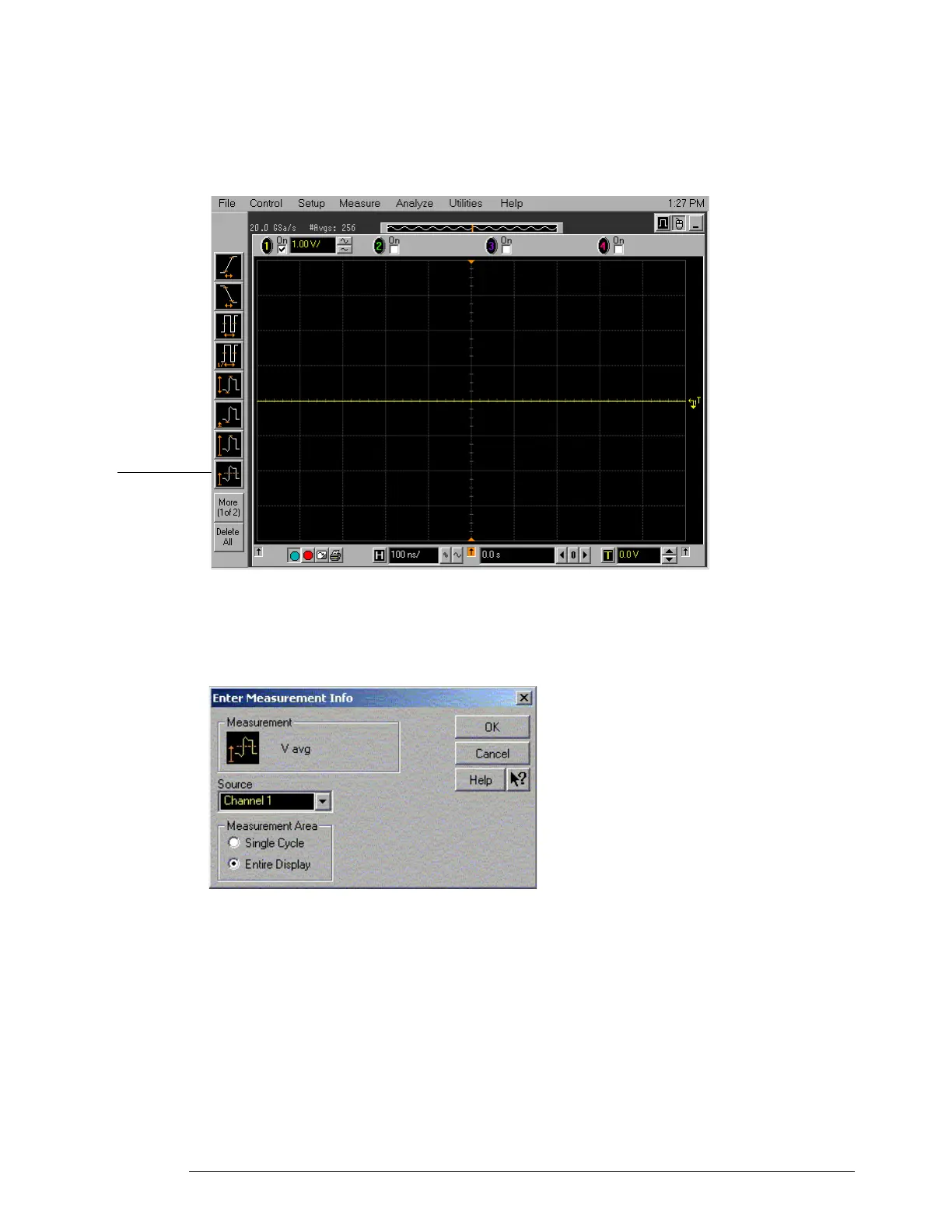Chapter 3: Testing Performance
Offset Performance Test
3–6
3
Configure the scope to measure Average voltage on channel 1 as follows:
a Change the vertical sensitivity of channel 1 to 10mV/div.
b Click the V avg measurement icon on the left side of the screen.
c When the Enter Measurement Info window is displayed, ensure that the V avg function
is set up as follows and then click OK:
Source = Channel 1
Measurement Area = Entire Display
V avg
icon