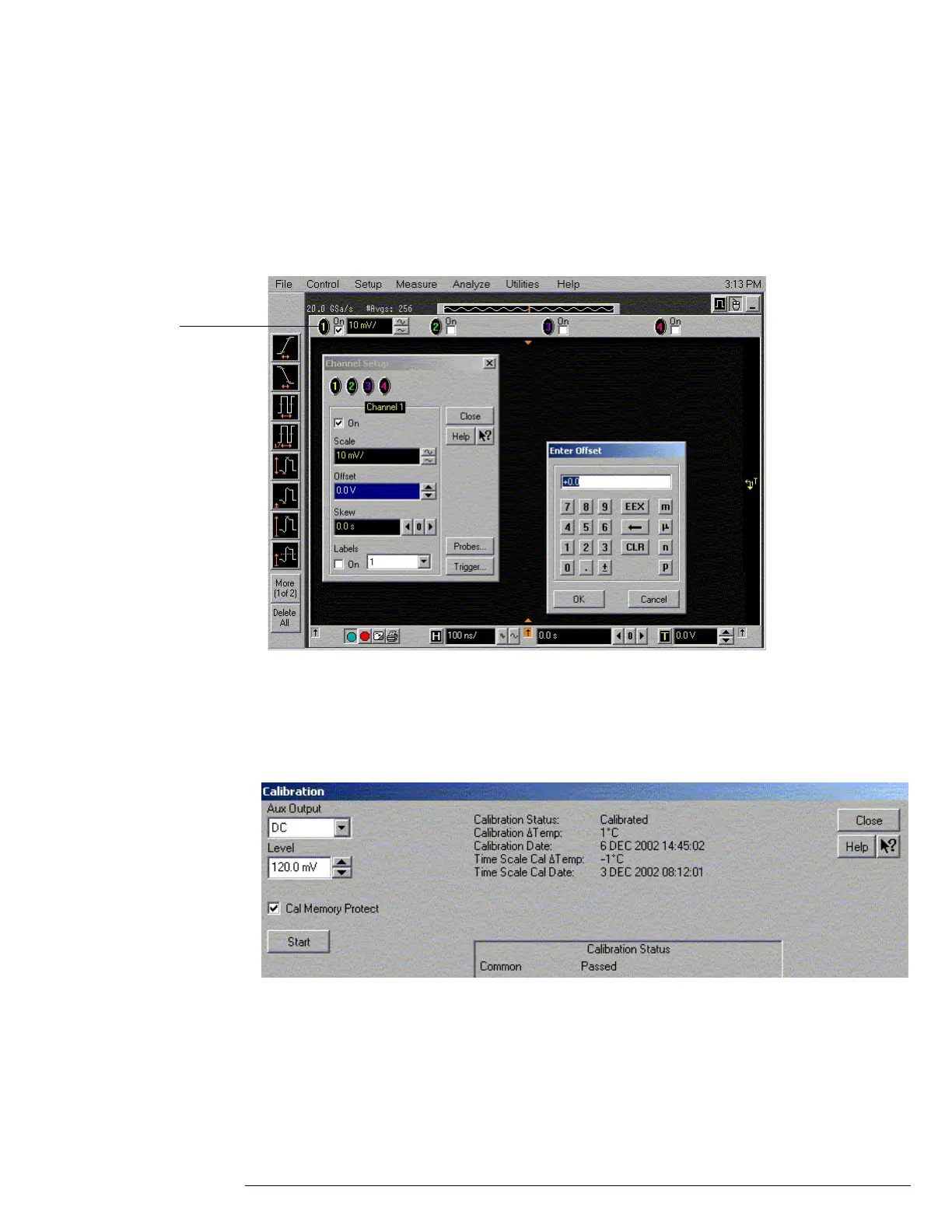Chapter 3: Testing Performance
Offset Performance Test
3–9
15
Set the channel 1 offset value to 120 mV. This can be done either using the front panel
control or:
a Pull down the Setup menu and select Channel 1 or click the Channel 1 setup icon.
b Click the Offset control arrows to change the offset value or click on the offset value
and enter 120 mV in the dialog box.
c Enter 120 mV in the Enter Offset dialog box.
16
Set the Aux Out voltage (V
Aux Out
) to +120 mV as follows:
a Pull down the Utilities menu and select Calibration.
b Change the Aux Output function to DC (top left corner).
c Set the Level to 120 mV.
d Click on Close.
17
Press the Clear Display key on the scope, wait for the #Avgs value (top left corner of
screen) to return to 256 and then record the DMM voltage reading as V
DMM+
and the
scope Vavg reading as V
Scope+
in the Offset Gain Test section of the Performance Test
Record.
Channel 1
setup icon