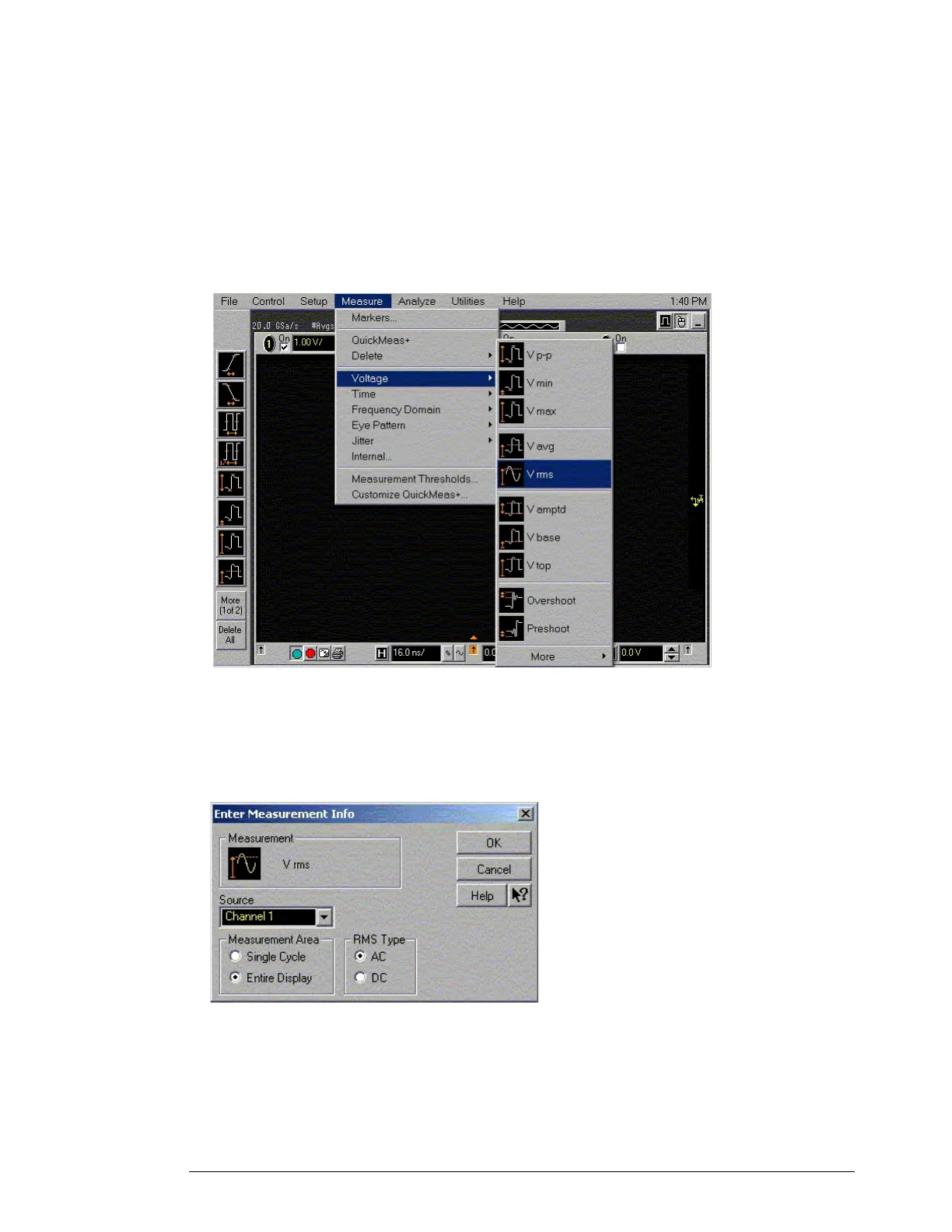Chapter 3: Testing Performance
Analog Bandwidth - Maximum Frequency Check
3–18
d Pull down the Setup menu, select Acquisition and then set up the acquisition parameters
as follows:
Memory Depth = Automatic
Sampling rate = Maximum (20 GSa/s)
Sin(x)/x Interpolation filter enabled
Averaging enabled with # of Averages = 16
e Pull down the Measure menu, select Voltage and then select V rms.
f When the RMS voltage measurement setup window is displayed, configure this
measurement as follows:
Source = Channel 1
Measurement Area = Entire Display
RMS Type = AC
