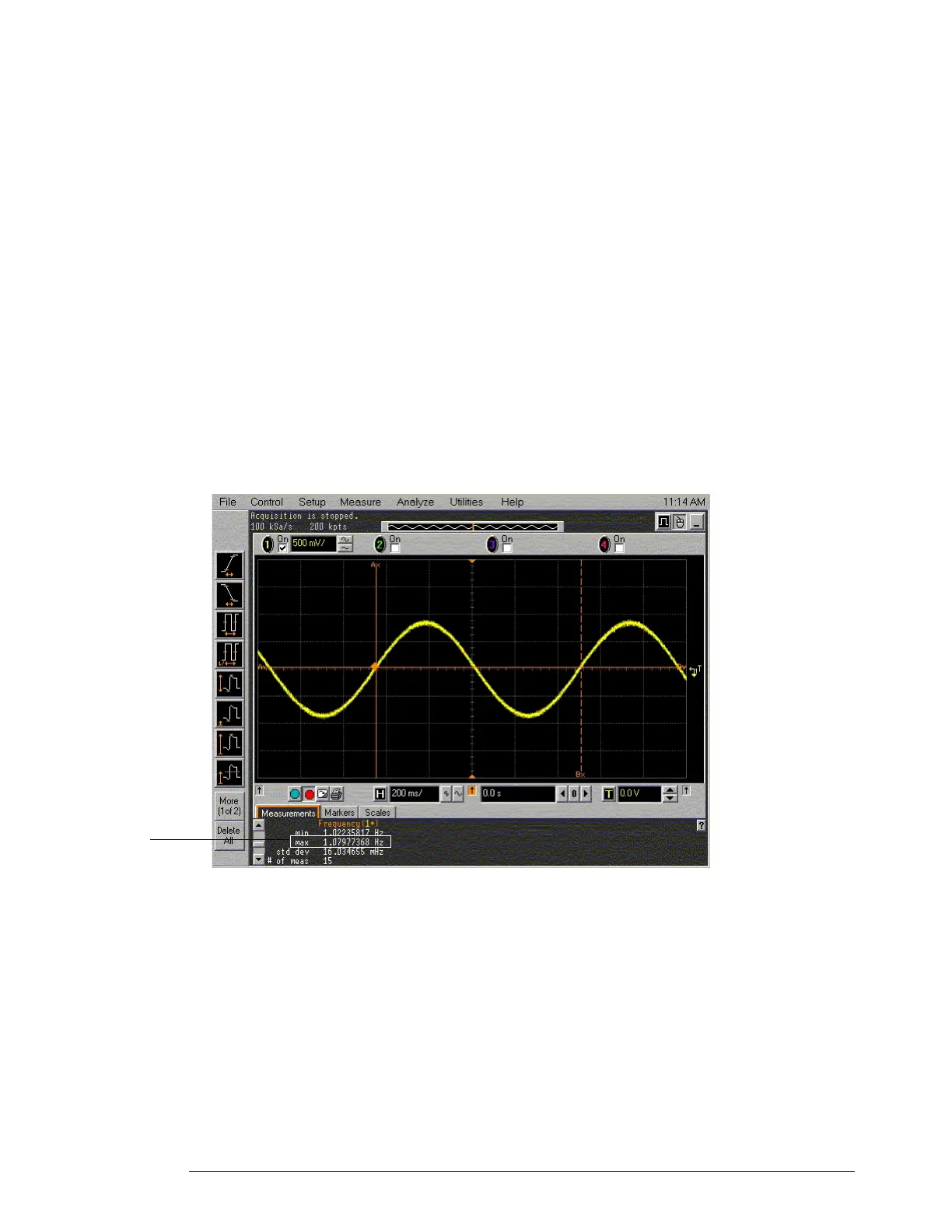Chapter 3: Testing Performance
Time Base Accuracy Test
3–26
4
Increase the time base setting to 2 ms/div and then press the Clear Display key.
a If at least 1 complete cycle is displayed and NO question marks are displayed in the
frequency measurement area at the bottom of the screen, record the max frequency in
the Aliased Frequency Measurement field in the Time Base Accuracy Test section of the
Performance Test Record.
b If less than one cycle is displayed or if question marks appear in the frequency
measurement area, continue to increase the time base setting and then press the Clear
Display key until at least 1 complete cycle is displayed and NO question marks are
displayed in the frequency measurement area at the bottom of the screen.
c In most cases, it will be necessary to repeat this procedure until the time base setting is
about 100 ms/div to 500 ms/div. A typical aliased waveform will look like the one shown
below.
Wait until the # of meas field shows 15 or more measurements and then record the max
reading in the Aliased Frequency Measurement field in the Time Base Accuracy Test
section of the Performance Test Record.
To meet specification, the aliased frequency must be less than or equal to 10 Hz.
If the scope was just calibrated, the aliased frequency must be less than or equal to 5 Hz
to account for an aging rate of 0.5 ppm per year.
Record the
max reading