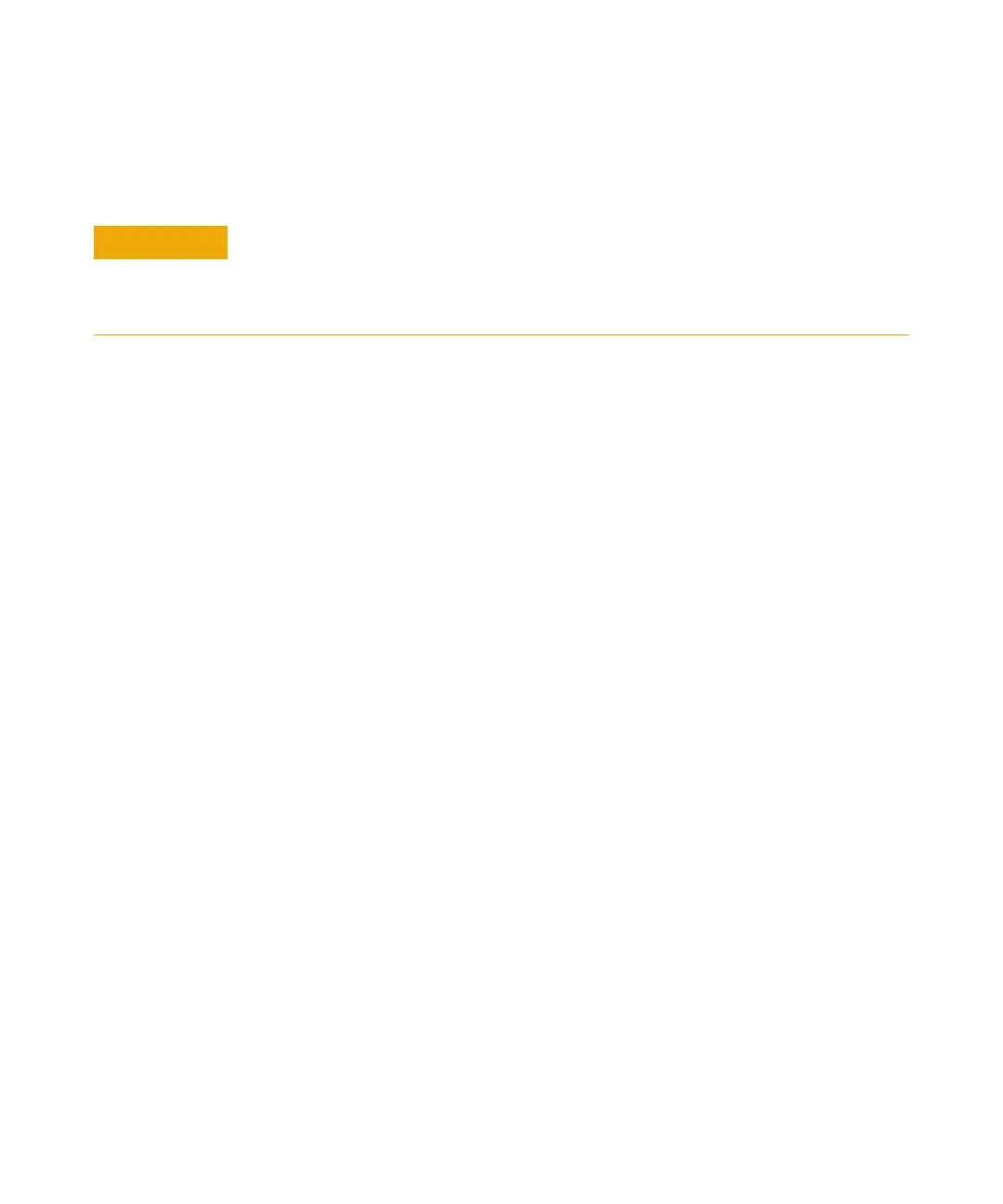124 5975 Series MSD Operation Manual for MassHunter
4 Operating in Chemical Ionization (CI) Mode
To Perform a PCI Autotune (Methane Only)
Procedure
1 Verify that the MSD performs correctly in EI mode first. See “To Verify
System Performance” on page 79.
2 Load the PCICH4.U tune file or an existing tune file for the reagent gas you
are using.
If you use an existing tune file, be sure to save it with a new name if you do
not want to overwrite the existing values.
3 Accept the default settings.
4 Perform methane setup. See “To Set Up Methane Reagent Gas Flow” on
page 114.
5 Under the Tune menu, click CI Autotune.
There are no tune performance criteria. If autotune completes, it passes (See
Figure 23 on page 125). If the tune sets the electron multiplier voltage
(EMVolts) at or above 2600 V, however, you may not be able to acquire data
successfully if your method sets EMVolts to “+400” or higher.
The autotune report contains information about air and water in the system.
See “PCI autotune” on page 125.
The 19/29 ratio shows the abundance of water.
The 32/29 ratio shows the abundance of oxygen.
CAUTION
Always verify MSD performance in EI before switching to CI operation. Always set up
the CI MSD in PCI first, even if you are going to run NCI.
Avoid tuning more often than is absolutely necessary; this will minimize PFDTD
background noise and help prevent ion source contamination.