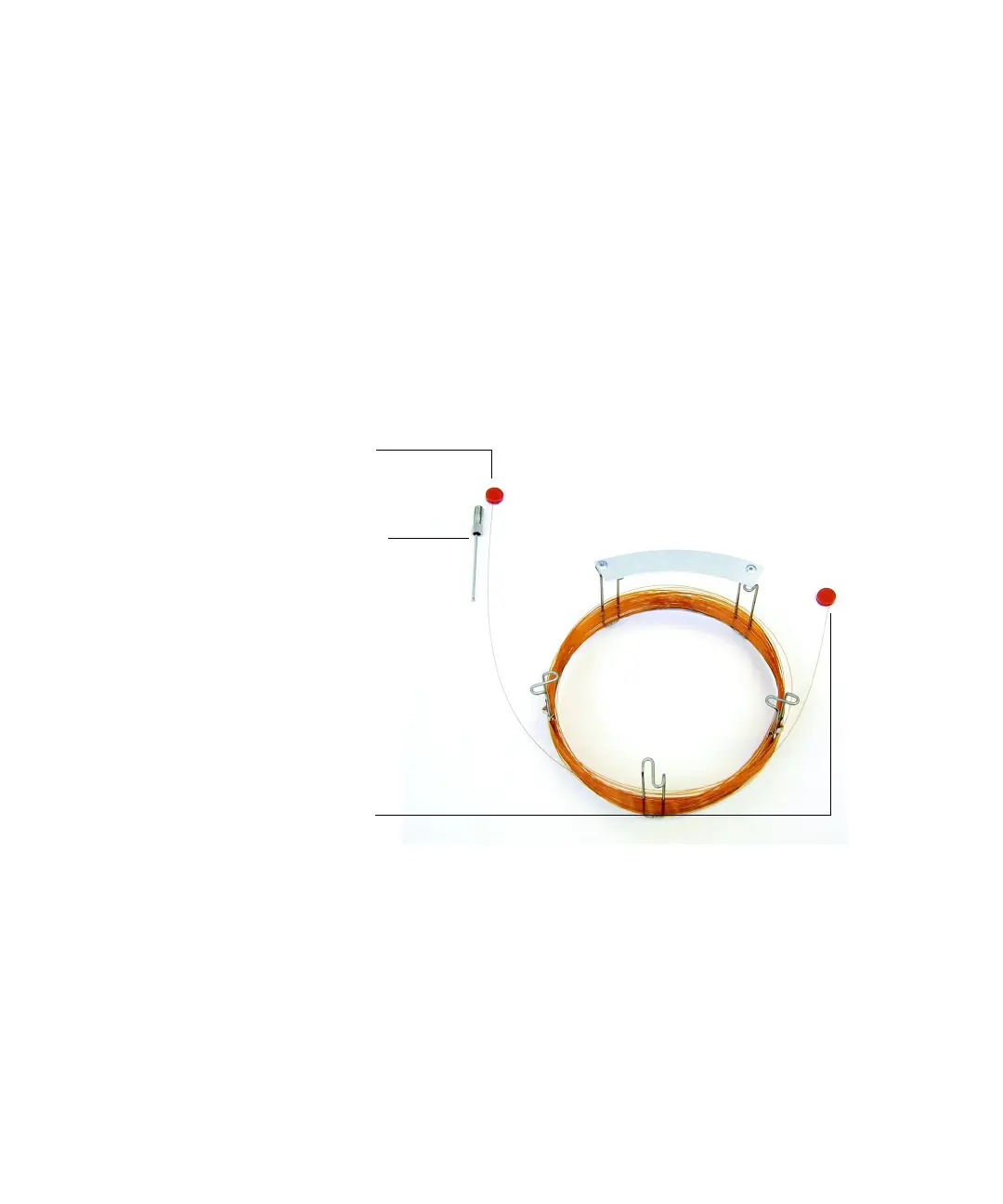34 5975 Series MSD Operation Manual for MassHunter
2 Installing GC Columns
To Reconfigure a 6850 GC Column on its Basket
Before installing a 6850, first reconfigure it to better position the column ends
for installation in the GC MSD interface.
1 Lay the column (19091S-433E found in the GC ship kit) on a clean surface
with the column label facing the user in the 12 o’clock position. Note that
the inlet and outlet ends of the column are oriented the same as when a GC
detector is used and the column outlet is positioned at the back (closer to
the fan) of the column cage holder. See Figure 2.
Figure 2 Column
Column inlet
Column outlet
6850 column nut
