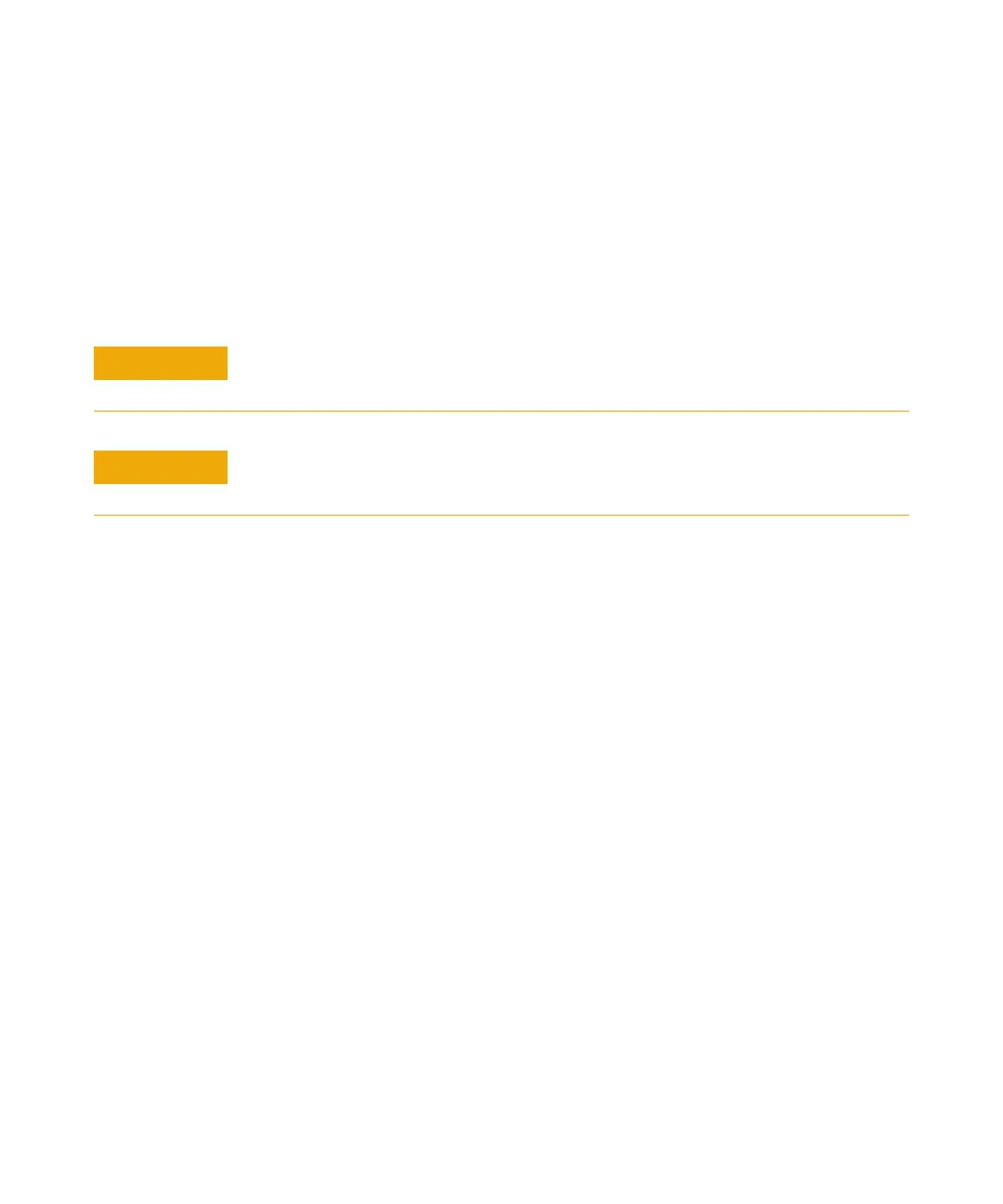Operating in Electron Impact (EI) Mode 3
5975 Series MSD Operation Manual for MassHunter 99
To Set the Interface Temperature from the GC
If desired, the interface temperature can be set directly at the GC. For the
Agilent 7890A and 6890, set the Aux #2 temperature. For the 6850, use the
optional handheld controller to set the thermal aux temperature. Refer to the
GC User documentation for details.
If you want the new setpoint to become part of the current method, click Save
under the Method menu. Otherwise, the first time a method is loaded, all the
setpoints in the method will overwrite those set from the GC keyboard.
CAUTION
Never exceed the maximum temperature of your column.
CAUTION
Make sure that the carrier gas is turned on and the column has been purged of air
before heating the GC/MSD interface or the GC oven.