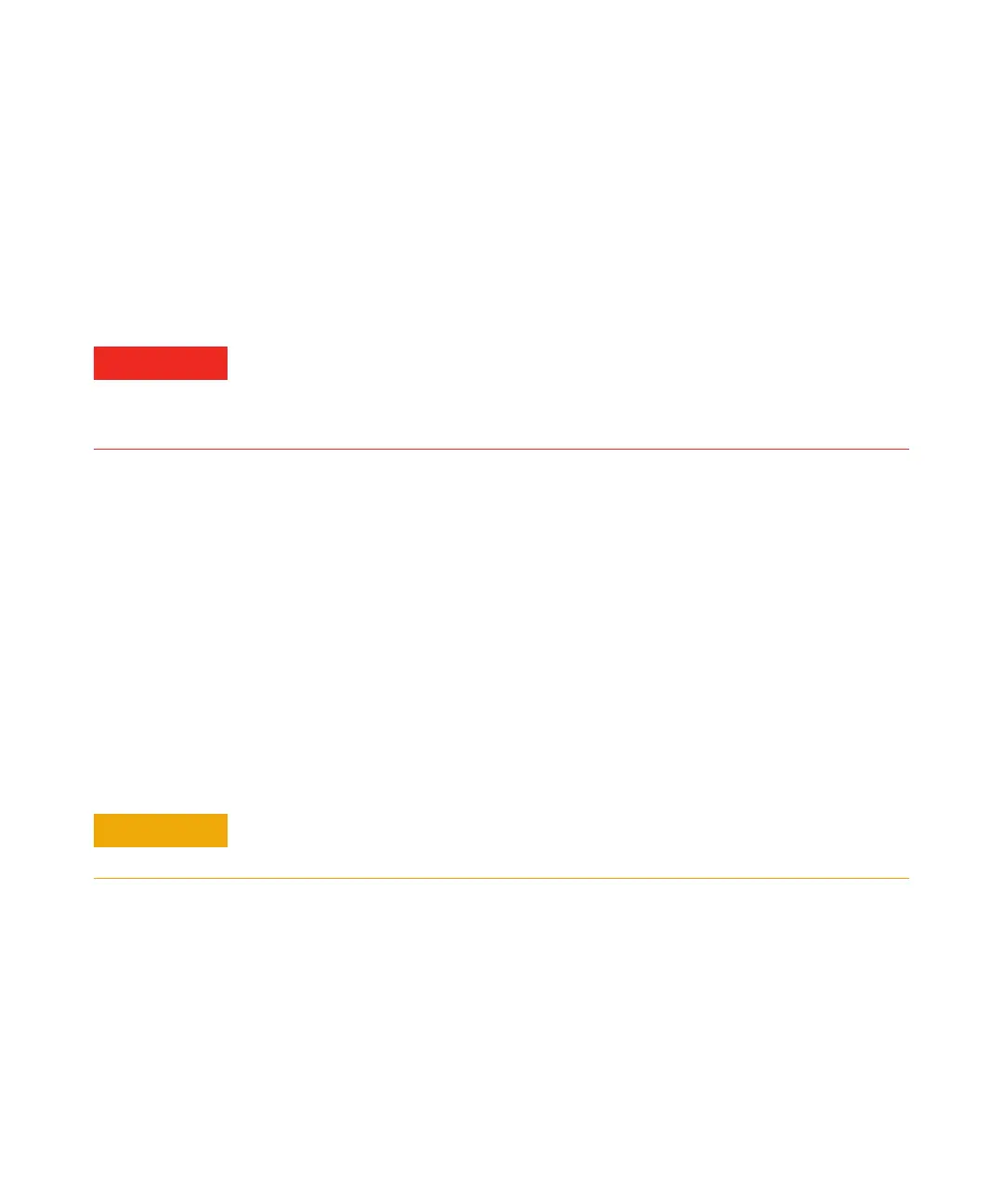Installing GC Columns 2
5975 Series MSD Operation Manual for MassHunter 43
To Condition a Capillary Column
Materials needed
• Carrier gas, (99.9995% pure or better)
• Wrench, open-end, 1/4-inch and 5/16-inch (8710-0510)
Procedure
1 Install the column in the GC inlet ( “To Install a Capillary Column in a
Split/Splitless Inlet” on page 41).
2 Allow the carrier gas to flow through the column for 5 minutes without
heating the GC oven.
3 Ramp the oven temperature at 5 °C/minute to 10 °C above your highest
analytical temperature.
4 Once the oven temperature exceeds 80 °C, inject 5 µL methanol into the GC.
Repeat two more times at 5-minute intervals. This helps remove any
contamination from the column before it is installed into the GC/MSD
interface.
5 Hold this temperature. Allow the carrier gas to flow for several hours.
6 Return the GC oven temperature to a low standby temperature.
WARNING
Do not condition your capillary column with hydrogen. Hydrogen accumulation in
the GC oven can result in an explosion. If you plan to use hydrogen as your carrier
gas, first condition the column with ultrapure (99.999% or better) inert gas such as
helium, nitrogen, or argon.
CAUTION
Never exceed the maximum column temperature, either in the GC/MSD interface, the
GC oven, or the inlet.