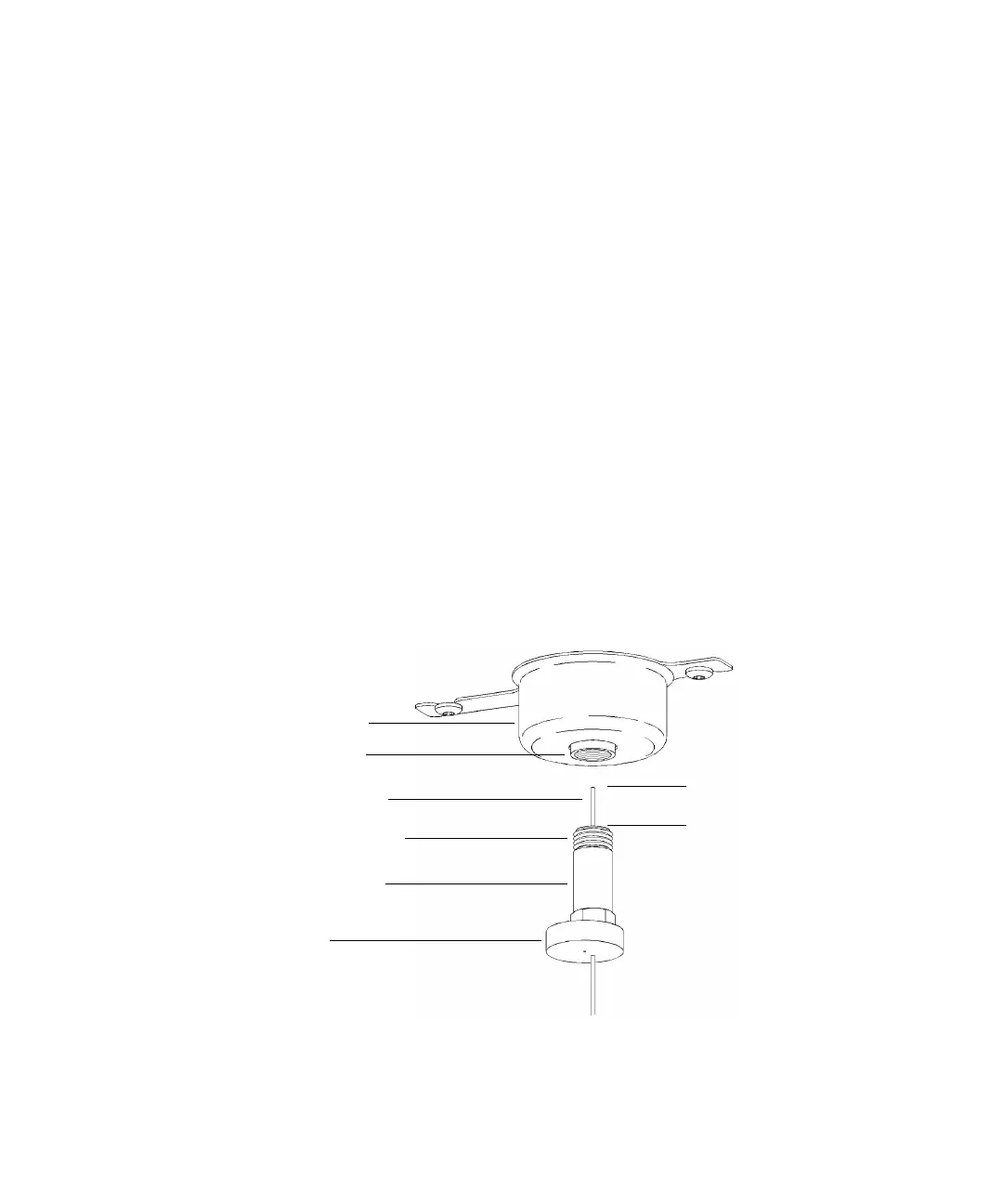Installing GC Columns 2
5975 Series MSD Operation Manual for MassHunter 41
To Install a Capillary Column in a Split/Splitless Inlet
Materials needed
• Gloves, clean
• Large (8650-0030)
• Small (8650-0029)
• Metric ruler
• Wrench, open-end, 1/4-inch and 5/16-inch (8710-0510)
To install columns in other types of inlets, refer to your Gas Chromatograph
User Information.
Procedure
1 Prepare the column for installation ( “To Prepare a Capillary Column for
Installation” on page 39).
2 Position the column so it extends 4 to 6 mm past the end of the ferrule
(Figure 8).
Figure 8 Installing a capillary column for a split/splitless inlet
Insulation cup
Reducing nut
Capillary column
Ferrule (inside nut)
Inlet column nut
Septum
4 to 6 mm
