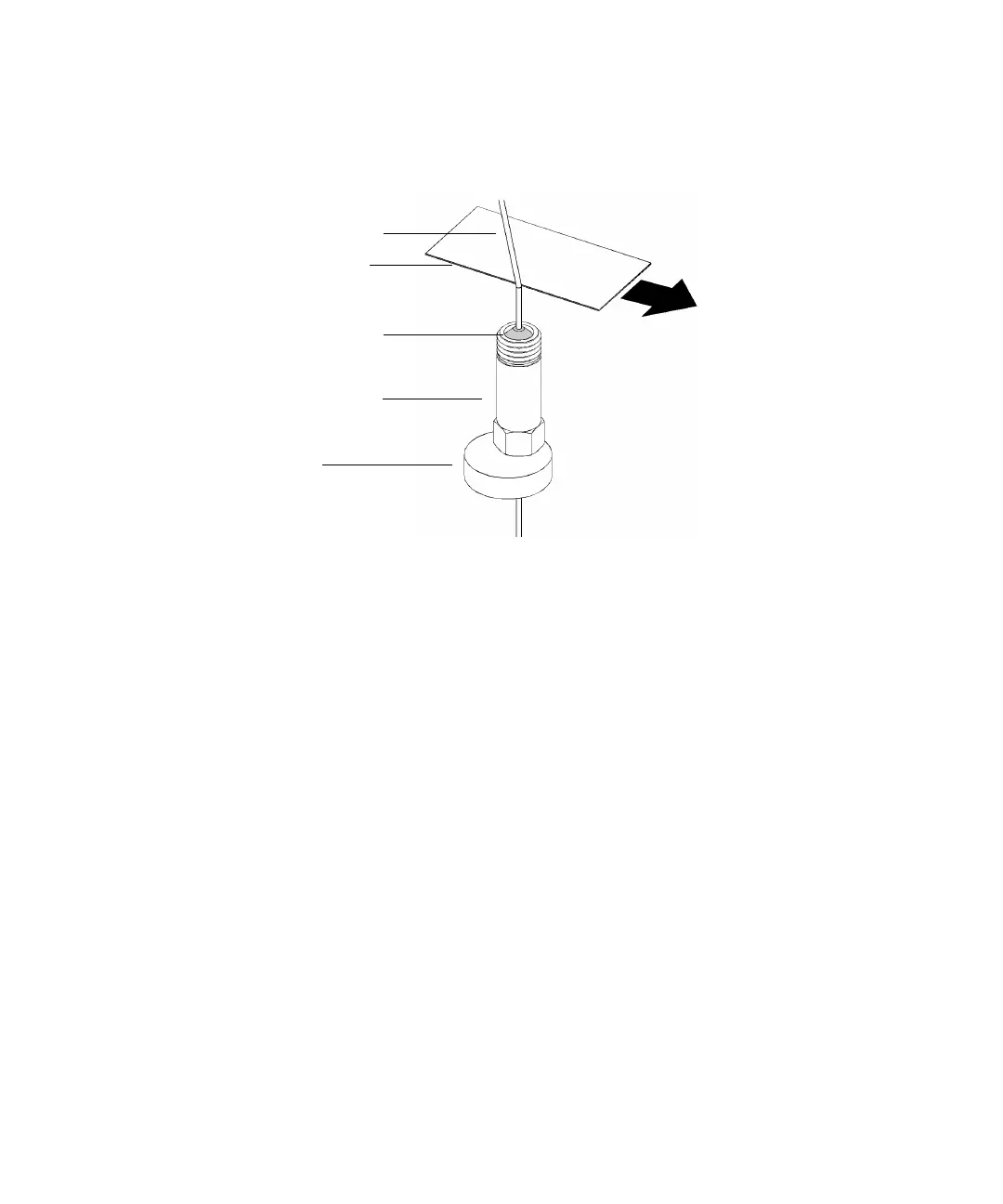40 5975 Series MSD Operation Manual for MassHunter
2 Installing GC Columns
2 Use the column cutter to score the column 2 cm from the end.
3 Break off the end of the column. Hold the column against the column cutter
with your thumb. Break the column against the edge of the column cutter.
4 Inspect the end for jagged edges or burrs. If the break is not clean and even,
repeat steps 2 and 3.
5 Wipe the outside of the free end of the column with a lint-free cloth
moistened with methanol.
Figure 7 Preparing a capillary column for installation
Capillary column
Column cutter
Ferrule, taper up
Inlet column nut
Septum