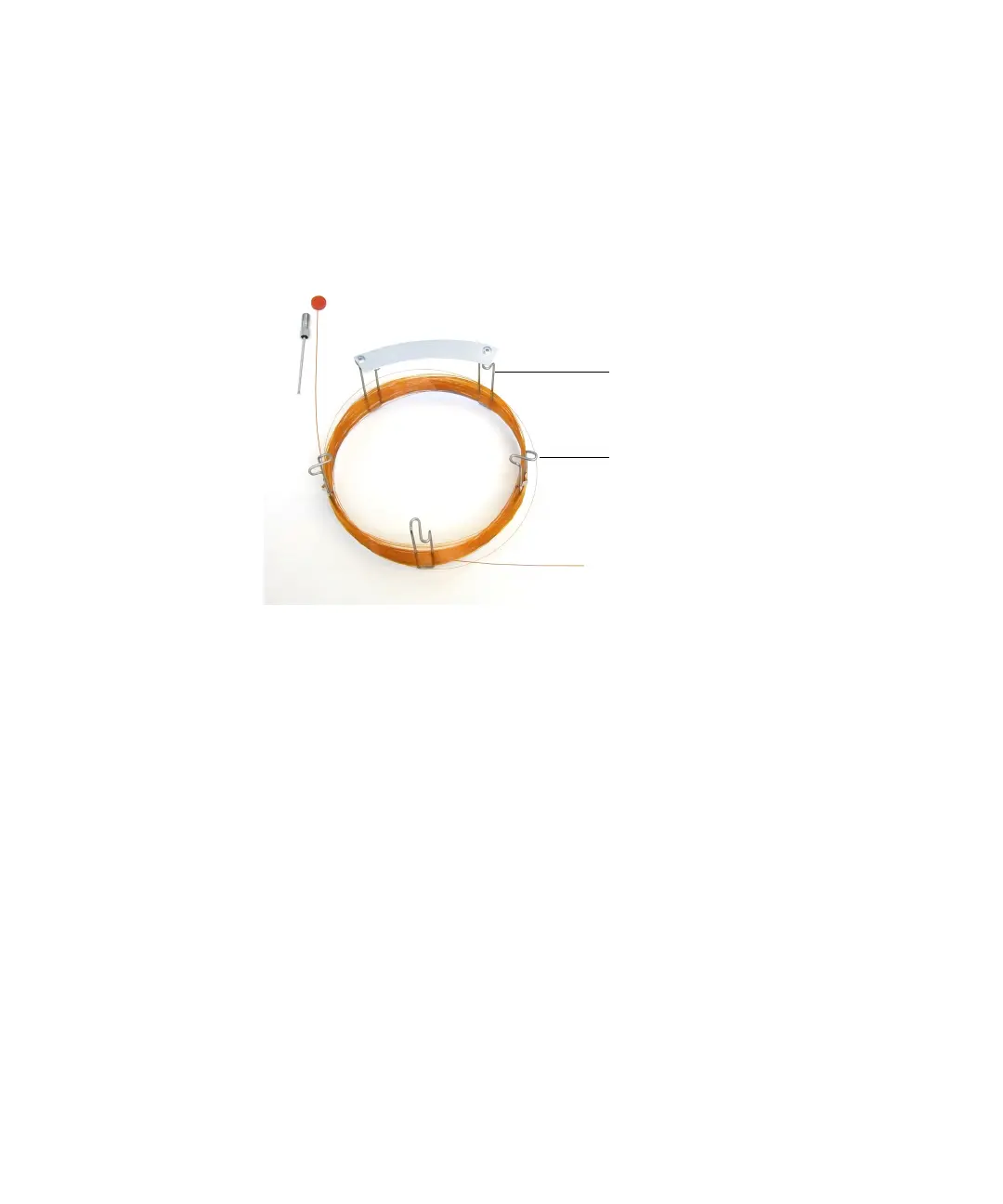Installing GC Columns 2
5975 Series MSD Operation Manual for MassHunter 35
2 Remove the septum cap from the column OUTLET side and uncoil 2 column
loops. See Figure 3.
3 Attach three column clips (part number G2630-20890) to the column cage
as follows:
• Attach one clip onto the back of the 1 o’clock cross-member piece of the
column cage.
• Attach two clips onto the front of the 3 o’clock cross-member piece of the
column cage.
These clips will help provide appropriate orientation of column ends for
their insertion into the GC inlet and MSD interface.
Figure 3 Column with 2 uncoiled loops
1 o’clock cross-member
3 o’clock cross-member