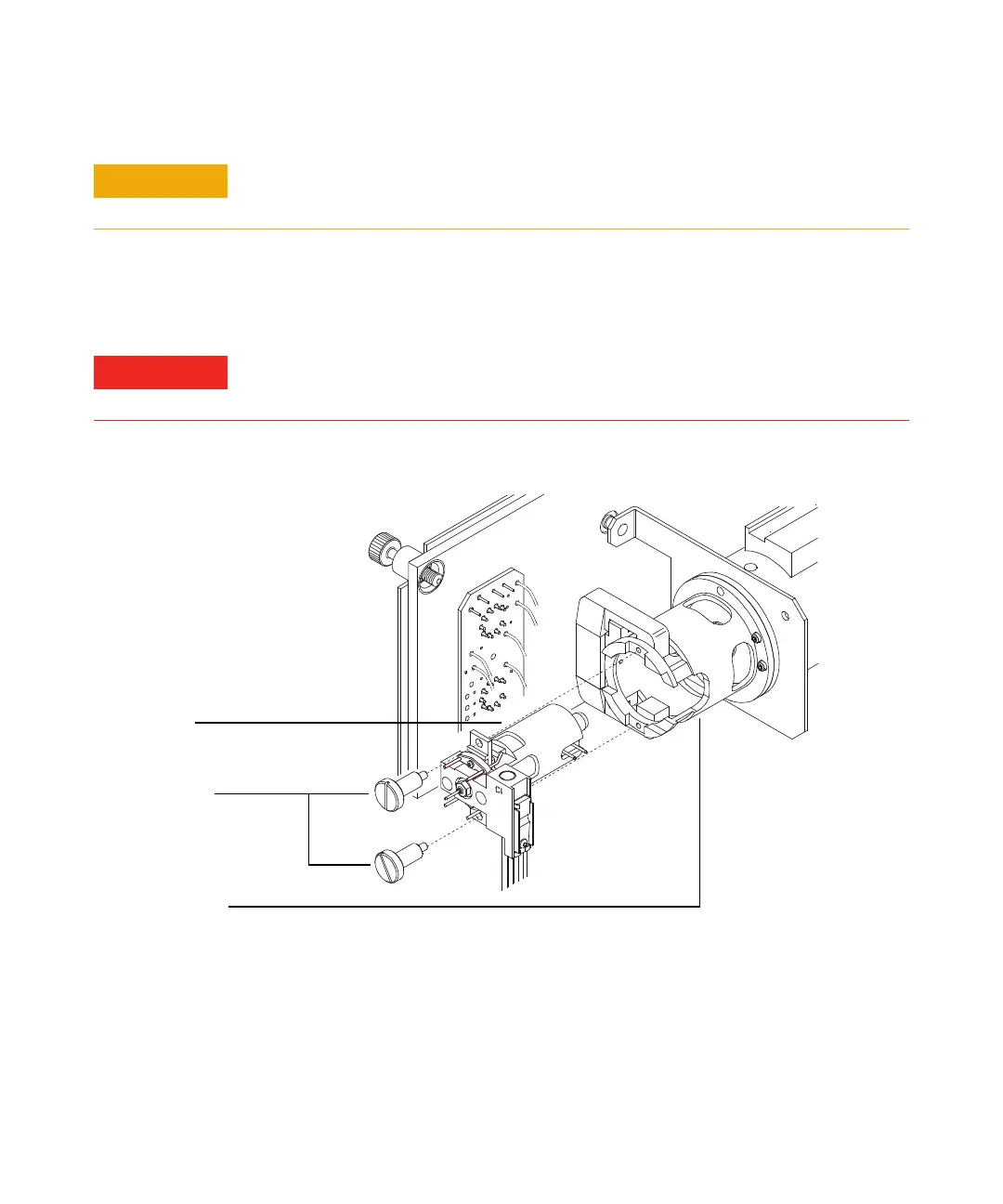166 5975 Series MSD Operation Manual for MassHunter
6 CI Maintenance
5 Remove the thumbscrews that hold the ion source in place.
6 Pull the ion source out of the source radiator.
CAUTION
Pull on the connectors, not on the wires.
WARNING
The analyzer operates at high temperatures. Do not touch any part until you are sure
it is cool.
Figure 33 Removing the CI ion source
Ion source
Thumbscrews
Source radiator