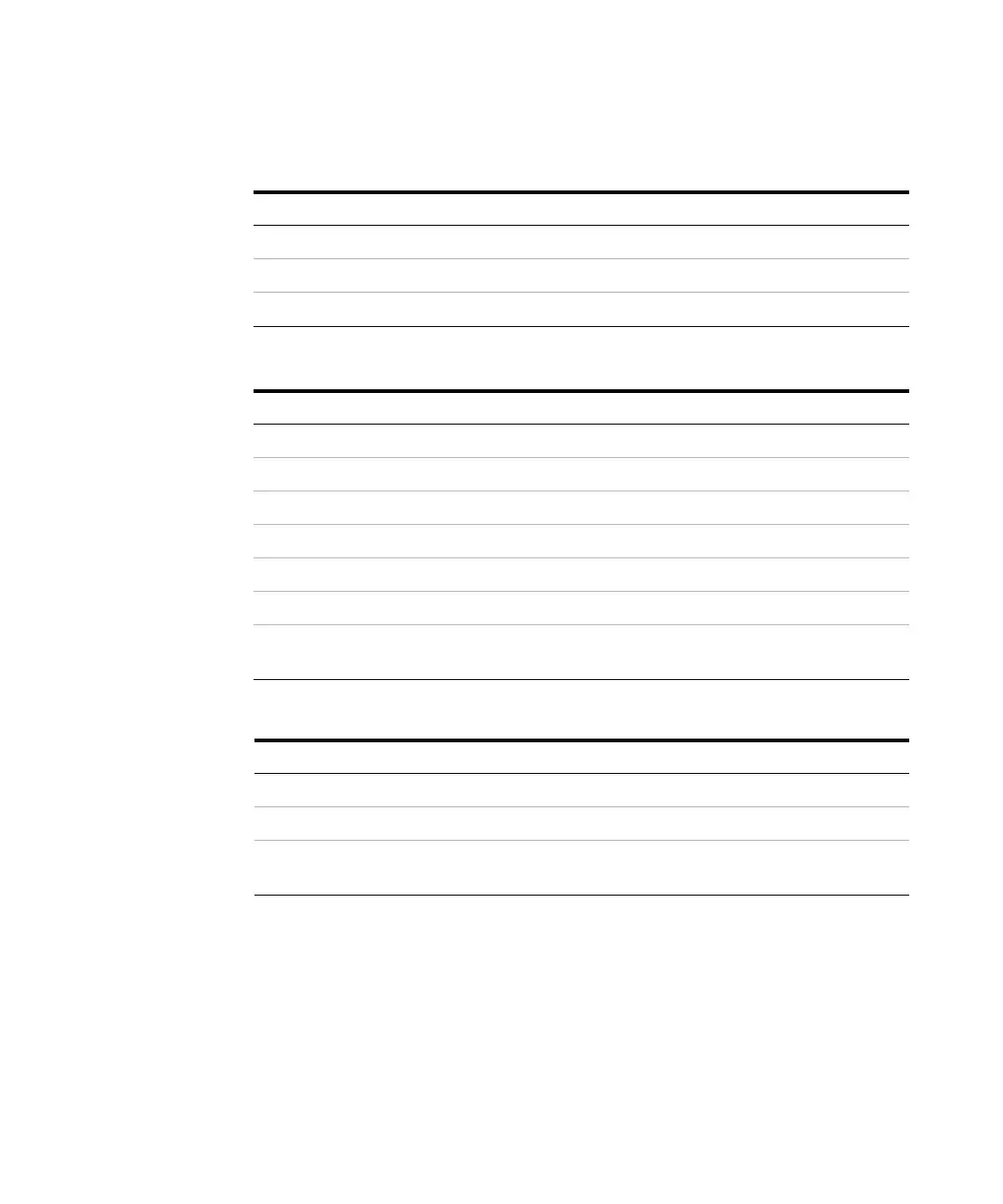Operating in Electron Impact (EI) Mode 3
5975 Series MSD Operation Manual for MassHunter 59
Ping ChemStation Displays the IP address for the MassHunter Data Acquisition.
Ping GC Checks communication with the GC.
MS Controller MAC Displays the MAC address of the SmartCard in the MSD.
Table 10 Version menu
Action Description
Control firmware Displays the MSD firmware version.
Operating system Displays the MassHunter Data Acquisition operating system version.
Front panel Displays the version of the LCP.
Log amplifier Displays version information.
Sideboard Displays the sideboard type.
Mainboard Displays the mainboard type.
Serial number Is assigned to the MSD by MassHunter Data Acquisition
Configuration dialogue.
Table 11 Controller menu
Action Description
Reboot controller Starts the LAN/MS control card.
Test LCP? Initiates a diagnostic test of the two-line display.
Test HTTP link to GC/MSD
ChemStation?
Checks the status of the HTTP server.
Table 9 Network menu (continued)
Action Description