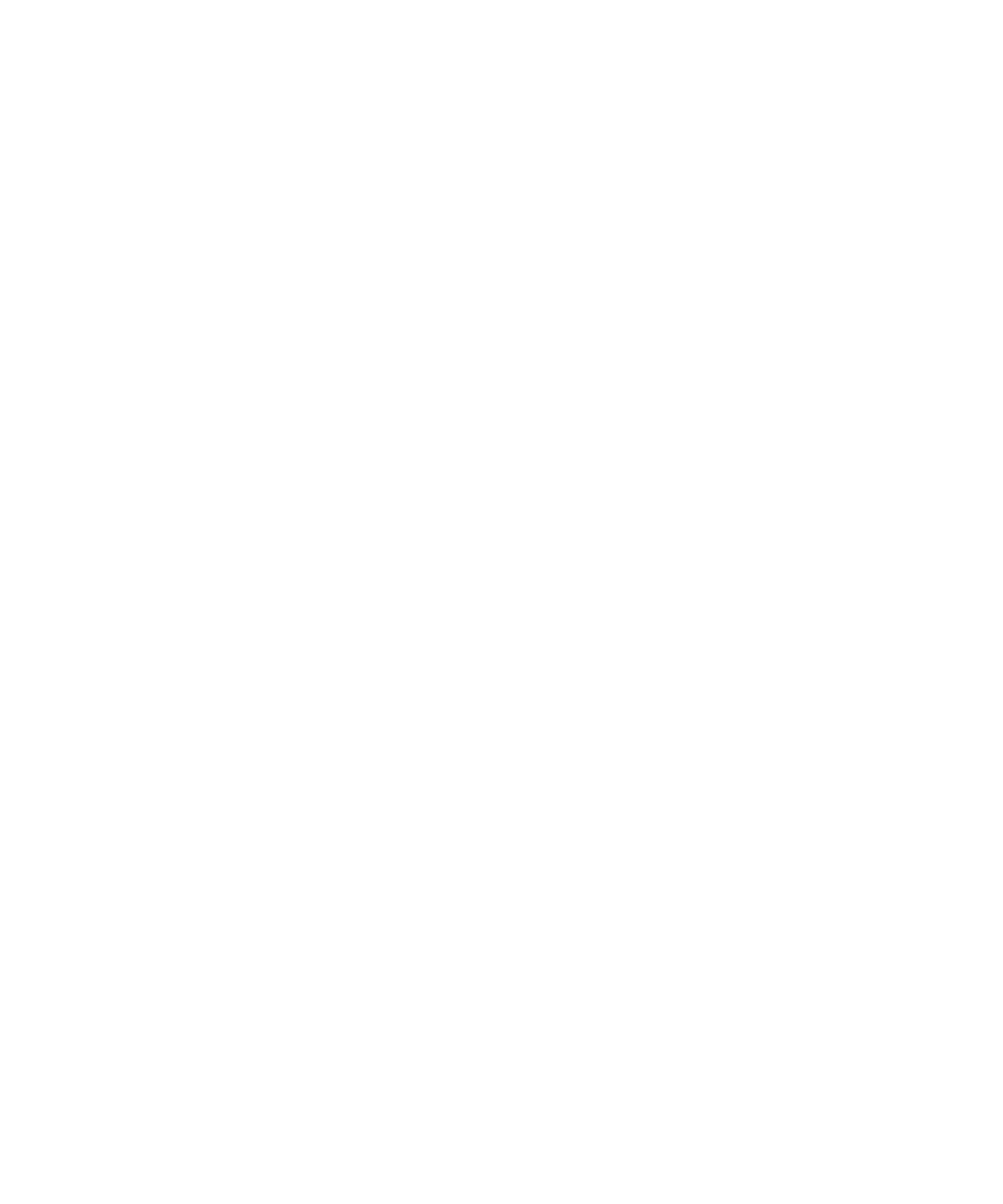5975 Series MSD Operation Manual for MassHunter 6
Operating the MSD from the LCP 53
Modes of operation 53
LCP Status Messages 55
ChemStation Loading <timestamp> 55
Executing <type>tune 55
Instrument Available <timestamp> 55
Loading Method <method name> 55
Loading MSD Firmware 55
Loading OS 56
<method> Complete <timestamp> 56
Method Loaded <method name> 56
MS locked by <computer name> 56
Press Sideplate 56
Run: <method> Acquiring <datafile> 56
To view system status during startup 56
LCP Menus 57
The EI GC/MSD Interface 60
Before You Turn On the MSD 62
Pumping Down 63
Controlling Temperatures 63
Controlling Column Flow 64
Venting the MSD 65
To View MSD Temperature and Vacuum in Manual Tune 66
To Set Monitors for MSD Temperature and Vacuum Status 67
To Set Analyzer Temperatures from the Instrument Control
View 69
To Set the GC/MSD Interface Temperature from MassHunter 71
To Monitor High Vacuum Pressure 72