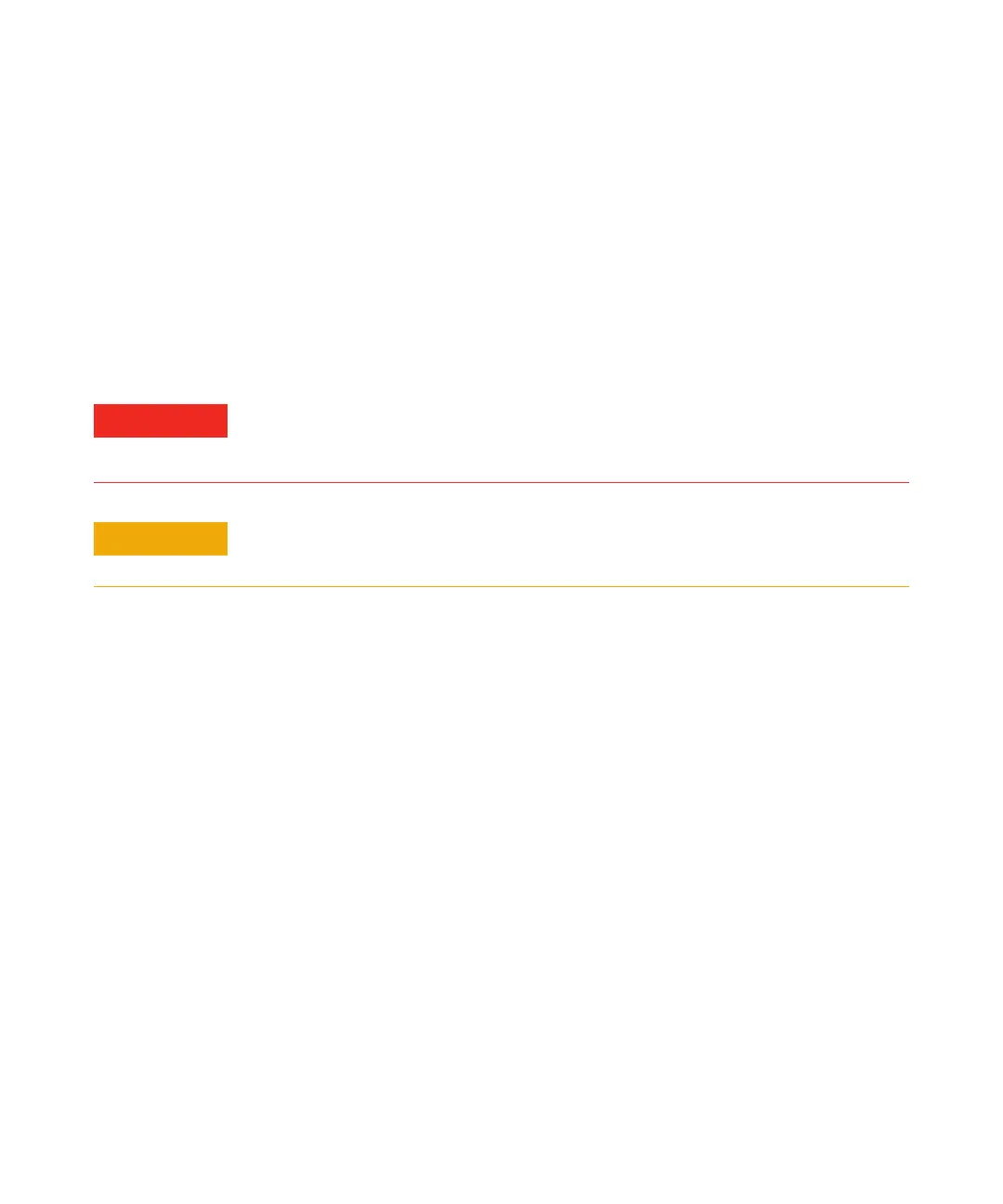94 5975 Series MSD Operation Manual for MassHunter
3 Operating in Electron Impact (EI) Mode
3 Close the side plate.
4 Reconnect the side board control cable and source power cable to the side
board.
5 Make sure the vent valve is closed.
6 Pump down the MSD (page 95).
7 If you are operating in CI mode or if hydrogen or other flammable or toxic
substance is used for carrier gas, gently hand tighten the front side plate
thumbscrew.
8 Once the MSD has pumped down, close the analyzer cover.
WARNING
The front thumbscrew must be fastened for CI operation or if hydrogen (or other
hazardous gas) is being used as the GC carrier gas. In the unlikely event of an
explosion, it may prevent the side plate from opening.
CAUTION
Do not overtighten the thumbscrew; it can cause air leaks or prevent successful
pumpdown. Do not use a screwdriver to tighten the thumbscrew.
