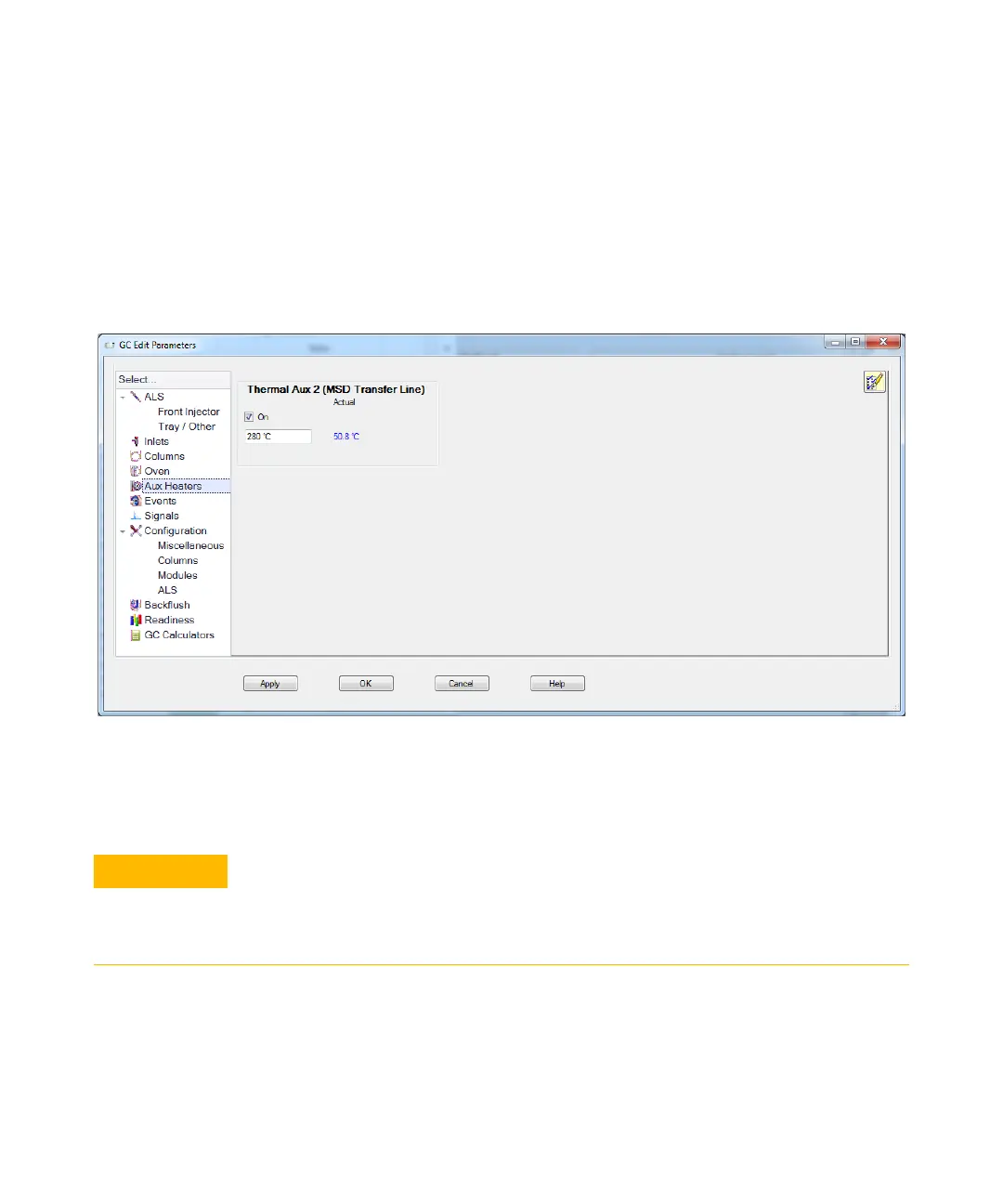4Operating in EI Mode
100 5977B Series MSD Operating Manual
To Set the MassHunter 7890 GC/MSD Interface Temperature
Procedure
1 From Instrument Control view select Instrument>GC Edit Parameters.
2 Click the Aux Heaters icon to edit the interface temperature. (See Figure 30.)
3 Select On to turn on the heater and type the setpoint in the Value °C column.
The typical setpoint is 280 °C.
4 Click Apply to download setpoints, or click OK to download setpoints and
close the window.
5 To make the new settings part of the method, select Save from the Method
menu.
Figure 30 GC edit parameters window
Ensure that the carrier gas is turned on and the column has been purged of air before
heating the GC/MS interface or the GC oven.
When setting the GC/MS interface temperature, never exceed the maximum for your
column.
