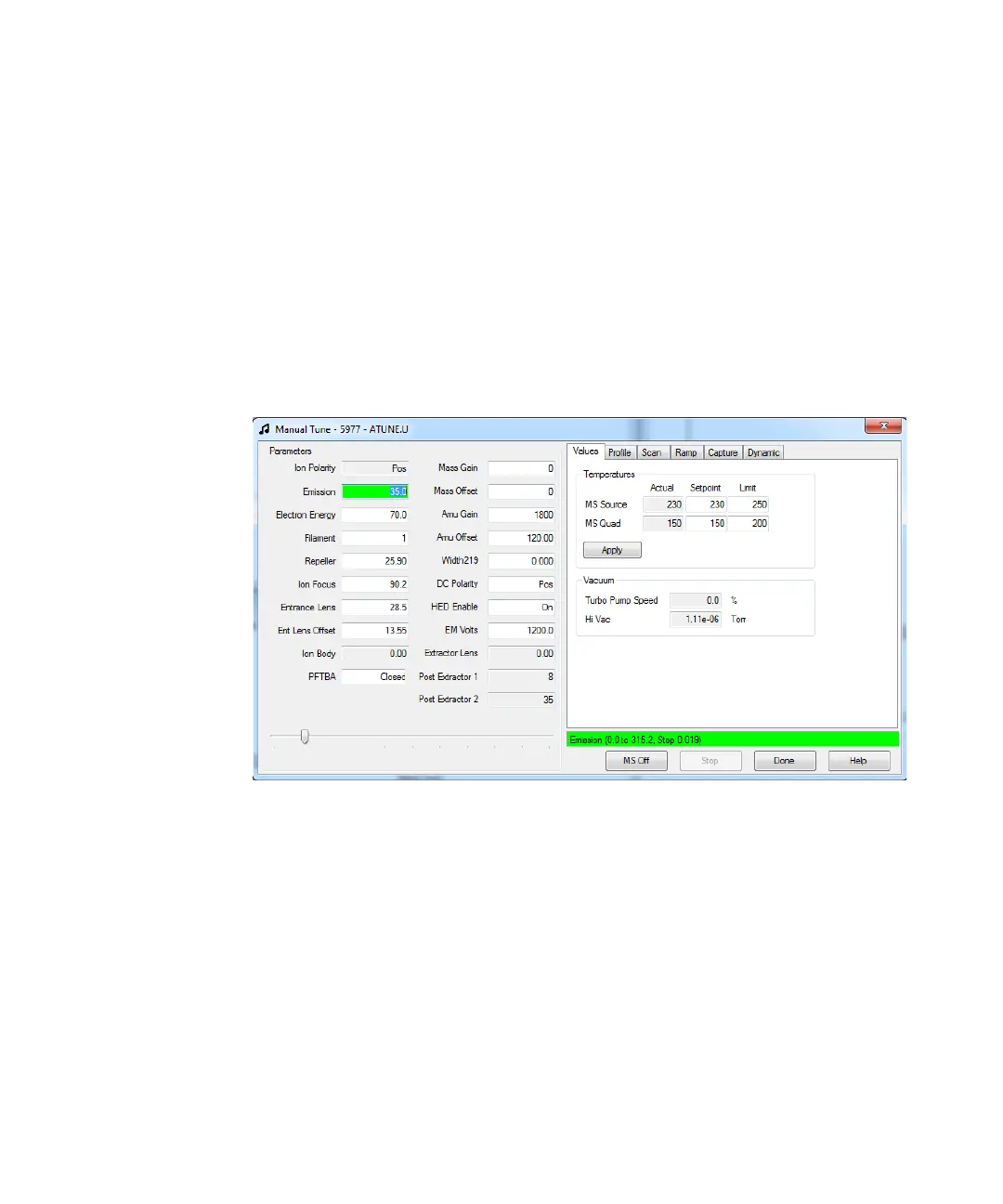Operating in EI Mode 4
5977B Series MSD Operating Manual 93
To View MSD Temperature and Vacuum in Manual Tune
You can also use the GC Control Panel to perform this task. (See “Operating
the MSD from the GC control panel” on page 81.)
Procedure
1 In Instrument Control view, select Edit Tune Parameters from the Instrument
menu to display the Manual Tune dialog.
2 Click the Values tab to view the MSD Temperatures and Vacuum. (See
Figure 24 and Figure 25 on page 94.)
Figure 24 Manual tune values tab
