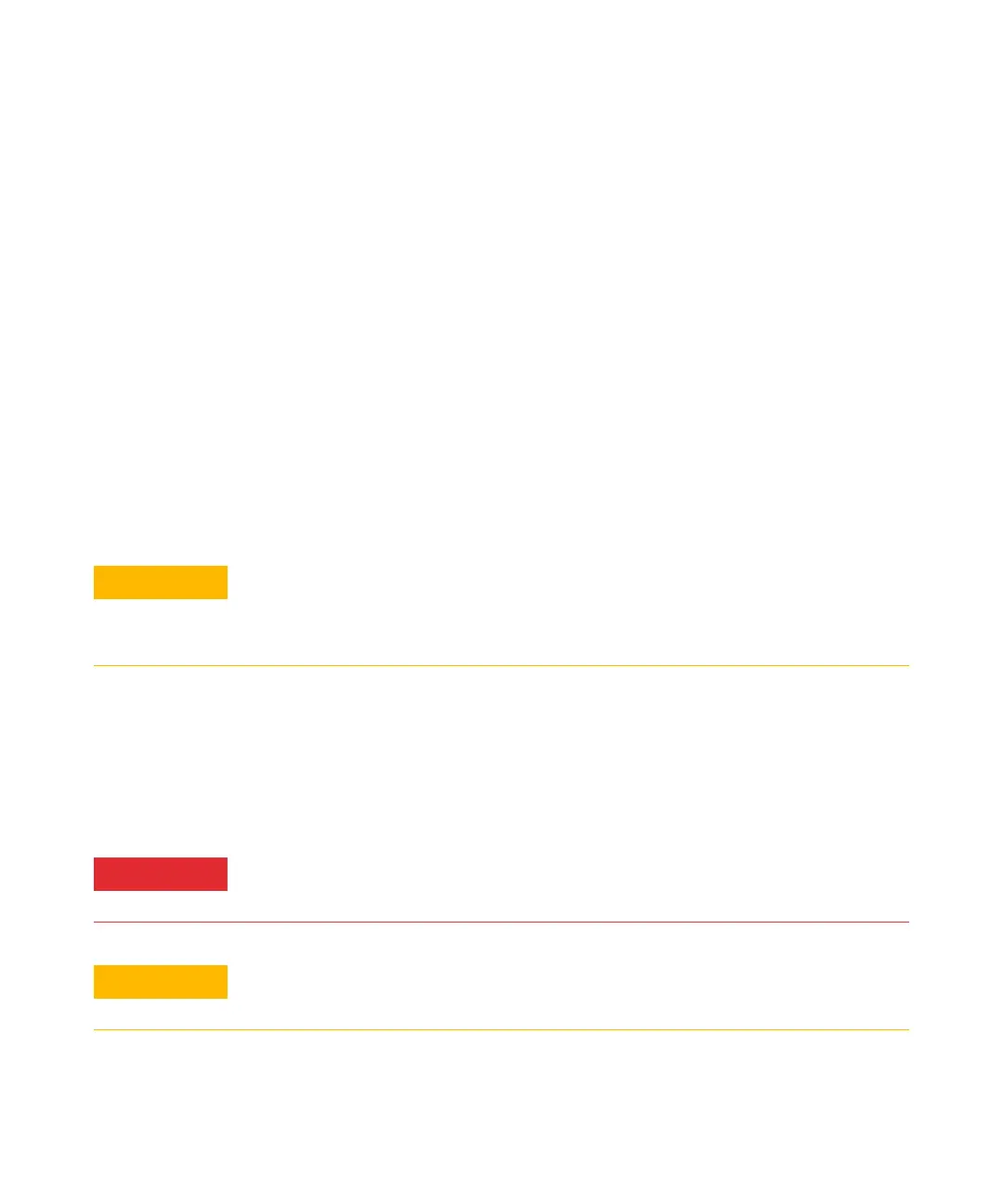6 General Maintenance
152 5977B Series MSD Operating Manual
To Open the Analyzer Chamber
The analyzer chamber should only be opened to clean or replace the ion
source, change the detector’s EM, or to change a filament.
Materials needed
• Gloves, clean, lint-free
• Large (8650-0030)
• Small (8650-0029)
• Wrist strap, antistatic
• Small (9300-0969)
• Medium (9300-1257)
• Large (9300-0970)
Procedure
1 Vent the MS. (See “To Vent the MSD” on page 113.)
2 Open the left side panel. (See “To Open the Analyzer Chamber” on
page 152.)
Electrostatic discharges to analyzer components are conducted to the quad driver
board, where they can damage sensitive components. Wear a grounded antistatic
wrist strap and take other antistatic precautions (See “Electrostatic discharge” on
page 148.) before you open the analyzer chamber.
The analyzer, GC/MS interface, and other components in the analyzer chamber
operate at very high temperatures. Do not touch any part until you are sure it is cool.
Always wear clean gloves to prevent contamination when working in the analyzer
chamber.
