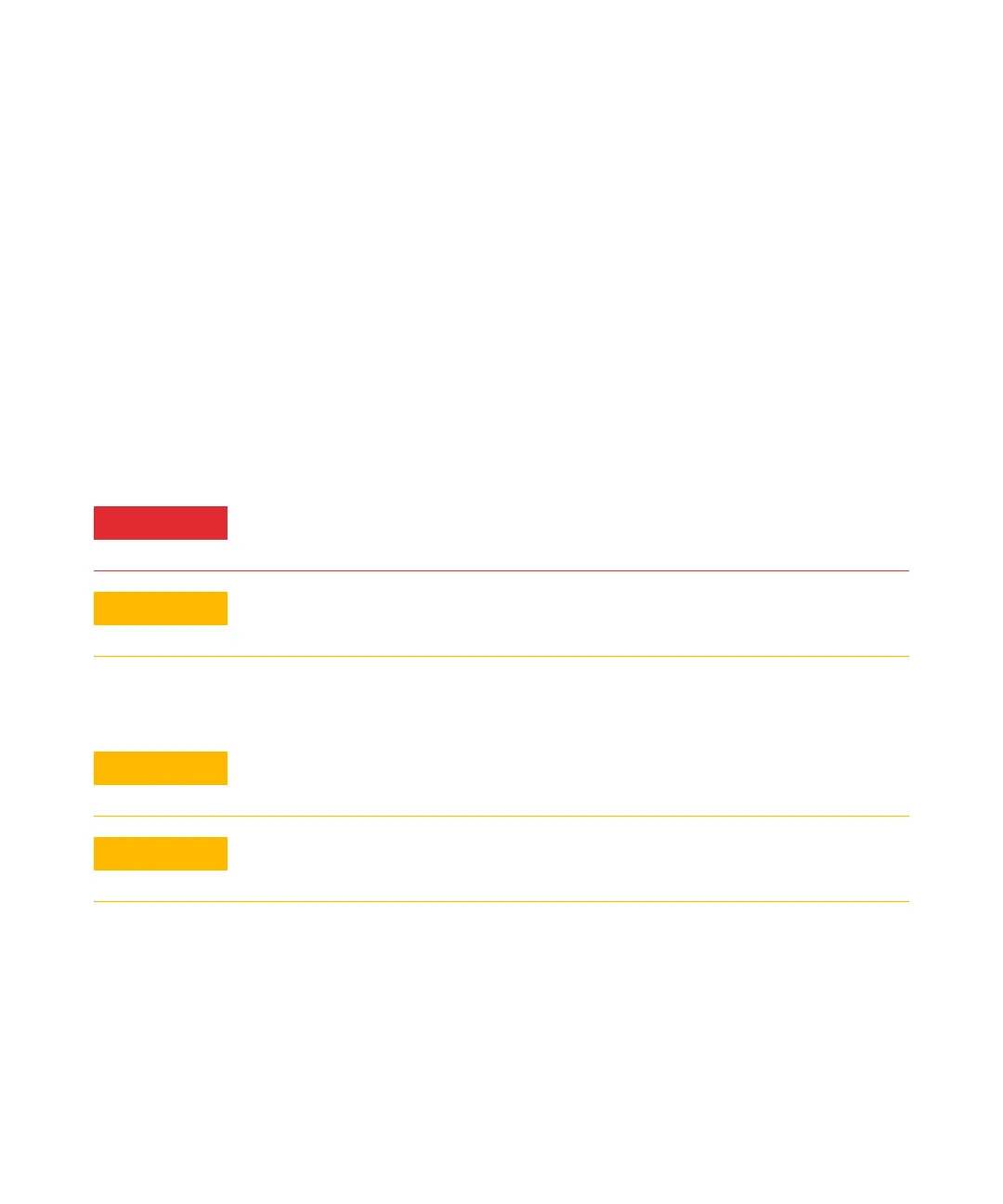6 General Maintenance
172 5977B Series MSD Operating Manual
To Remove the EI XTR, SS, or Inert Source
Materials needed
• Gloves, clean, lint-free
• Large (8650-0030)
• Small (8650-0029)
• Pliers, long-nose (8710-1094)
Procedure
1 Vent the MSD. (See “To Vent the MSD” on page 113.)
2 Open the analyzer chamber. (See “To Open the Analyzer Chamber” on
page 152.)
3 Disconnect the wires from the EI source. Do not bend the wires any more
than necessary. (See “To Connect/Disconnect Wiring from the EI XTR, SS,
and Inert Sources” on page 173.)
4 Remove the thumbscrews that hold the ion source in place. (See Figure 62
on page 193.)
5 Pull the ion source out of the source radiator.
The analyzers, GC/MS interface, and other components in the analyzer chamber
operate at very high temperatures. Do not touch any part until you are sure it is cool.
Always wear clean gloves to prevent contamination when working in the analyzer
chamber
Make sure you use an antistatic wrist strap and take other antistatic
precautions before touching analyzer components.
When disconnecting leads, pull on the connectors, not the wires.
