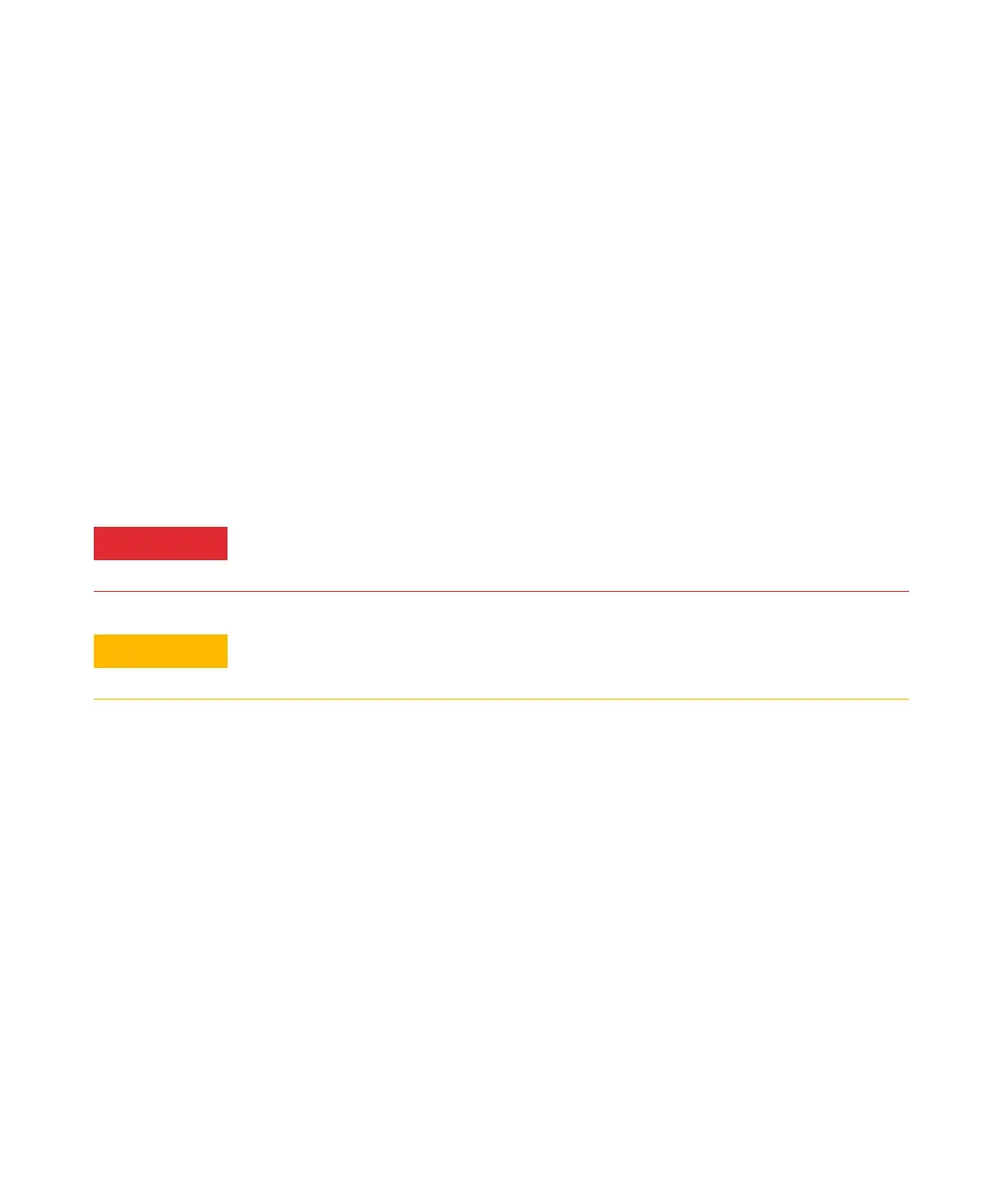Intuvo 9000 GC Column Maintenance 3
5977B Series MSD Operating Manual 65
To Replace an Intuvo 9000 GC Gasket
This procedure assumes you have already removed the column, 9000 GC/MS
Tail, or other part that sits on top of the gasket and that the instrument
components are below 40 °C.
Materials needed
• Gloves, clean, lint-free (Large 8650-0030) (Small 8650-0029)
• Tweezers (8710-2460)
• Intuvo gasket, polyimide 5/pk, for temperatures < 350 °C (5190-9072)
• Intuvo gasket, nickel 5/pk, for temperatures 350 °C to 450 °C (5190-9073)
Procedure
1 Remove the gasket tab from the alignment stud and discard the old gasket.
Tweezers help when you are wearing the required gloved.
2 If needed, install any inlet or detector chips. All chips must be installed
before installing the new gasket.
3 Carefully remove the new gasket from its packaging. Inspect the gasket to
be sure it is not deformed. The two round lobes are the sealing surfaces.
4 Carefully insert the round gasket lobes into the bus click and run fitting.
Note that the gasket is double-sided.
5 Place the hole in the gasket over the alignment stud in the bus fitting, and
press the gasket body flat against the bus.
6 Check that the gasket's round lobes fit flat against the bus click and run
fitting.
The new gasket is ready for the chip or column attachment.
The inlet, detector, bus components, and column can be hot enough to cause burns.
Cool heated zones to a safe handling temperature before continuing.
Always wear clean gloves while handling any parts that are in the flow path going to
the analyzer or parts that are located inside the analyzer.