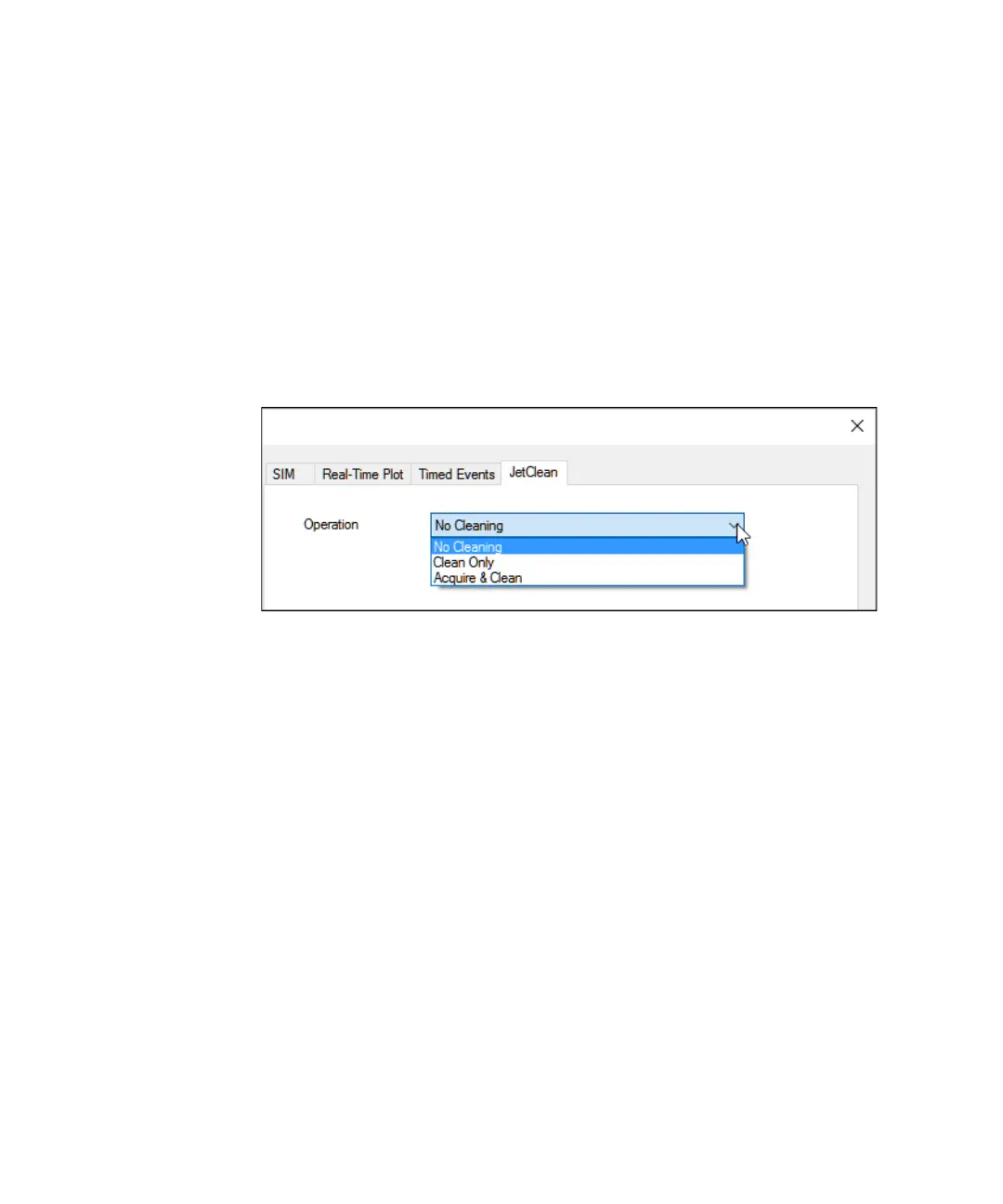4Operating in EI Mode
106 5977B Series MSD Operating Manual
To Set the Operation Mode for the Optional JetClean System
Procedure:
1 In Instrument Control view, click the MS Parameters icon.
2 In the Single Quadrupole MS Method Editor navigation panel, select the
JetClean tab. (See Figure 33.)
3 From the Operation dropdown menu, select a mode.
For detailed information on the JetClean system see the JetClean Operating
manual.
Figure 33 Selecting the JetClean Operation mode
