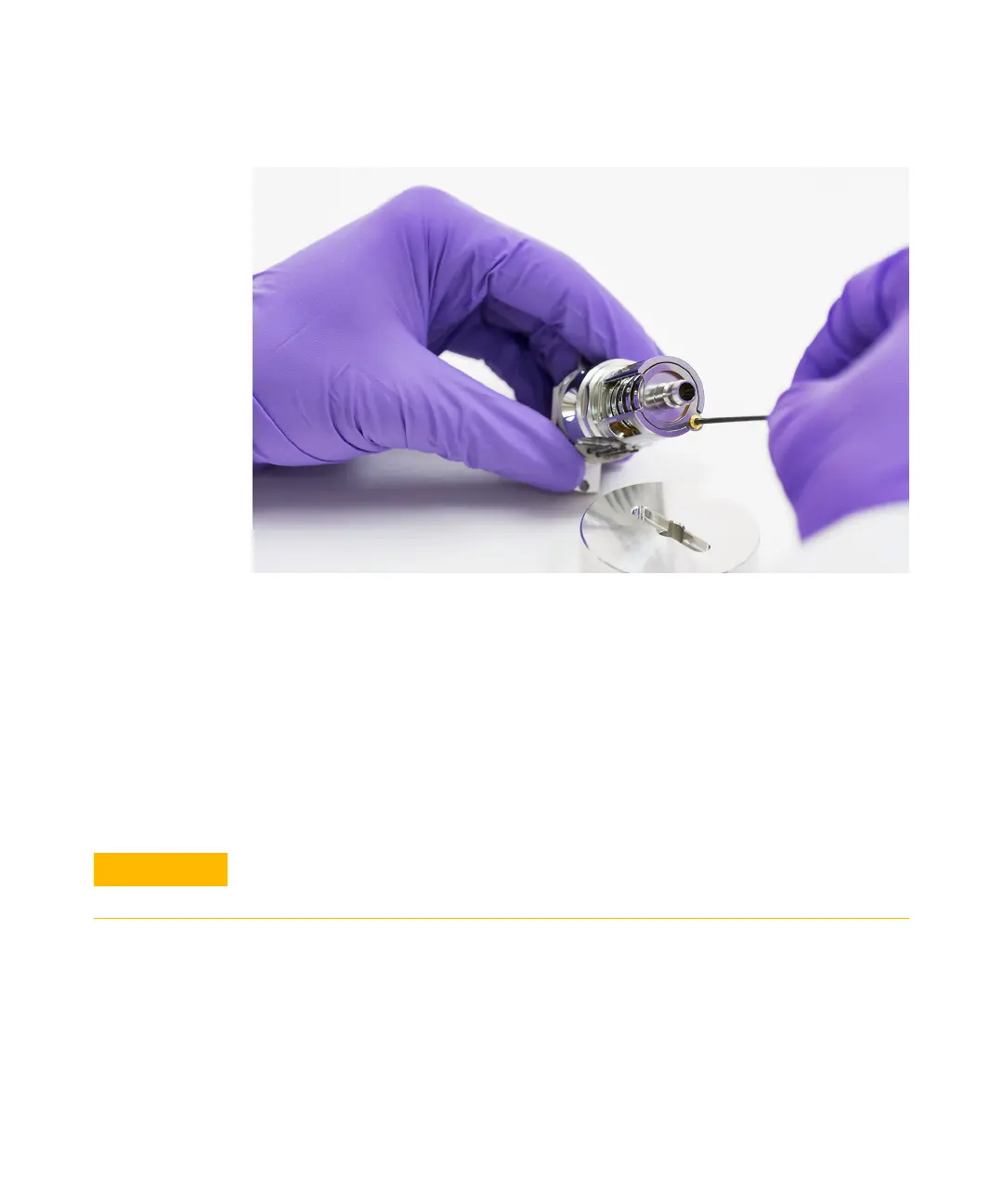General Maintenance 6
5977B Series MSD Operating Manual 165
5 Place the heater/sensor assembly over the guide pins on the source body
with the four electrical pins oriented down the flat side of the source body.
6 Place the repeller onto the heater/sensor assembly with the flat side of the
repeller circumference aligned with the interface socket in the source body.
7 Place the source mount over the repeller.
8 Finger tighten the two gold plated screws using a T6 Torx screwdriver to
secure the source mount to the source body.
9 Thread the finger grip into the filament block.
10 On the side of the filament block opposite the finger grip, orient the dual
filament ceramic holder so that it lines up with the flat of the filament
block. Fully insert the three filament leads into the filament block.
11 Inset the filament block into the source holder, and use a T6 Torx
screwdriver to secure it to the holder with the gold plated screw.
Figure 52 Secure the lens screw and lock ring insulator
Do not overtighten the screws in the source body. Damage may occur to the repeller.
