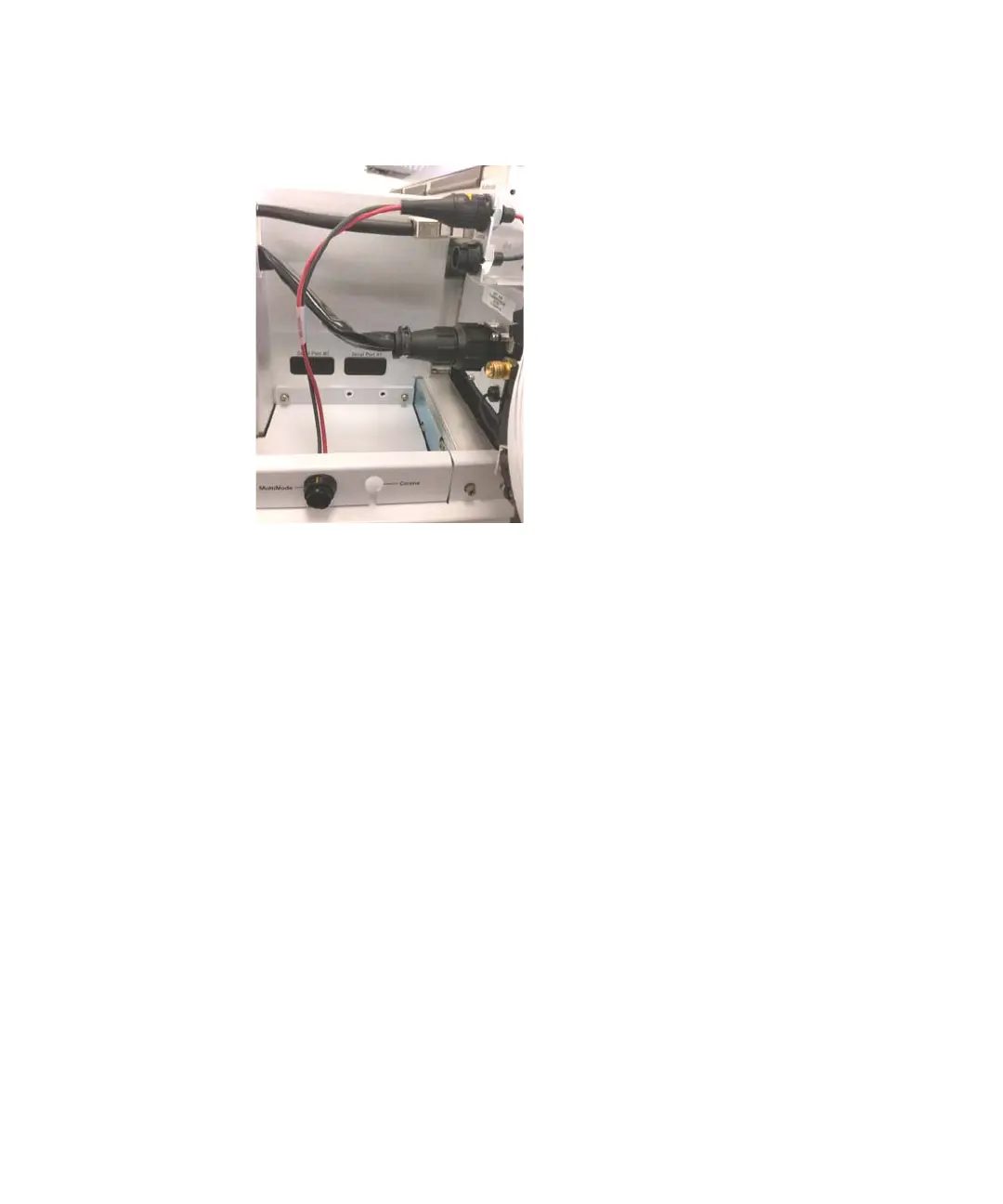Instrument Installation 1
Step 5. Install the spray chamber
Agilent 6400 Series Triple Quad LC/MS System Installation Guide 33
3 Put the nebulizer in the nebulizer adjustment fixture supplied in the
shipping kit and check that the nebulizer needle is properly adjusted.
The nebulizer needle should be even with the end of the nebulizer nozzle.
4 Install the nebulizer in the spray chamber.
5 Install the spray chamber on the spray chamber mount, close the spray
chamber, and fasten the latch. You may need to adjust the latch to ensure
that the O-ring seals completely. Use a ¼-inch x 5/16-inch wrench to loosen
the lock nut, adjust the latch to the proper fit, and then tighten the lock nut
so that the latch maintains its adjustment.
6 Connect the 1/8-inch nebulizing gas tubing from the Triple Quadrupole
LC/MS mainframe to the nebulizer gas fitting.
7 Connect the PEEK tubing from the selection valve (inside the front cover) to
the top of the nebulizer.
8 Rinse the calibrant bottle three times with hot (60°C) water and then three
times with methanol. Then rinse it once with acetonitrile.
Figure 23 Multimode cable extension box