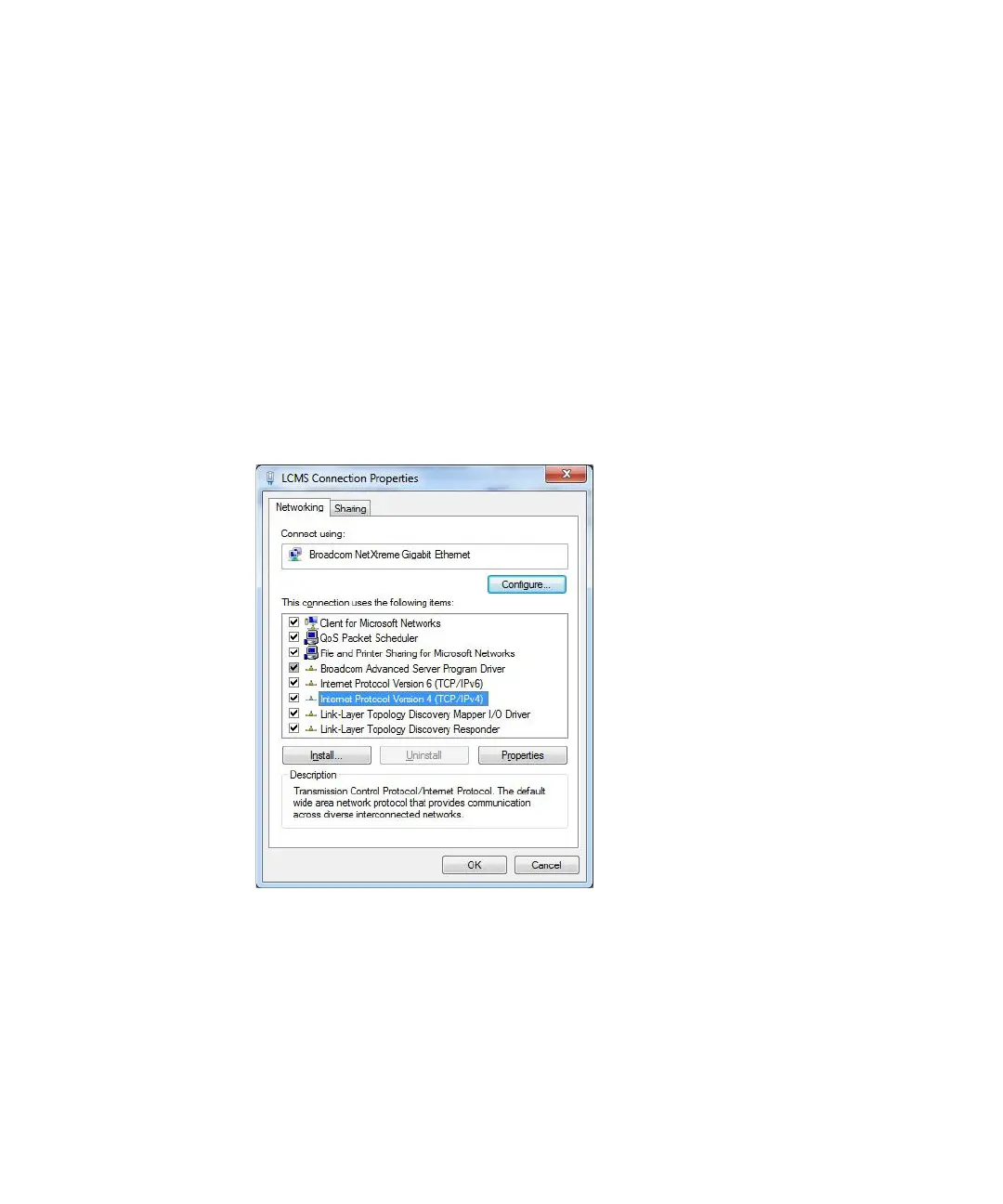Software Installation and Configuration 2
Step 2. Check PC network card configuration
Agilent 6400 Series Triple Quad LC/MS System Installation Guide 37
Step 2. Check PC network card configuration
1 Click Start > Control Panel, and then under Network and Internet, click
View network status and tasks.
If Control Panel displays in Small icons view, click Network and Sharing
Centers.
2 Click Change adapter settings.
3 From the list of network connections, double-click the network connection
that corresponds to the instrument LAN connection.
4 Scroll down the list to Internet IP Protocol 4 (TCP/IPv4) (or Internet IP
Protocol), select it, and then click Properties.
Figure 24 LCMS Connection Properties dialog box - Networking tab
