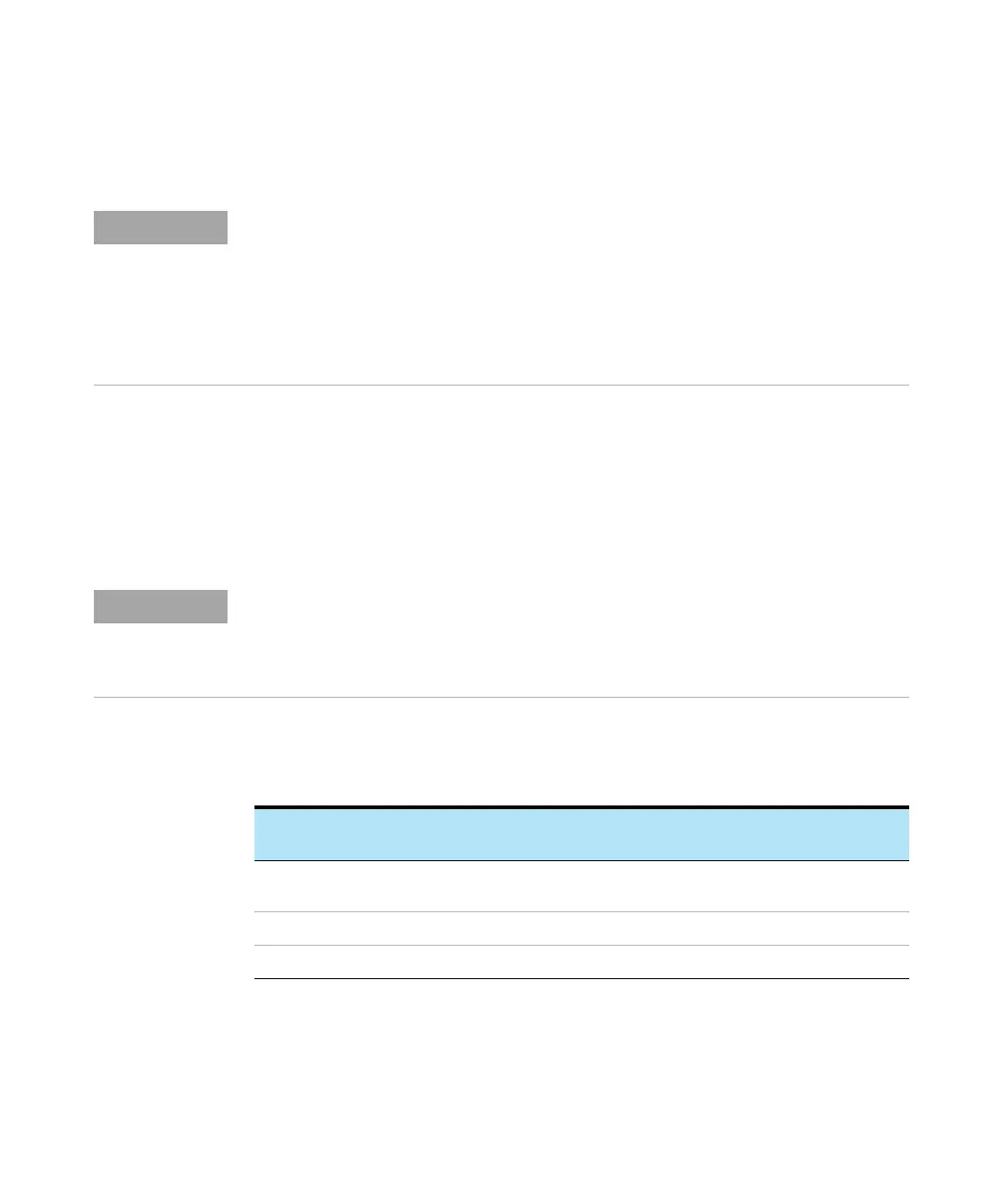3 Installation Completion and System Verification
Step 2. Reset the collision cell gas flow rate
54 Agilent 6400 Series Triple Quad LC/MS System Installation Guide
Step 2. Reset the collision cell gas flow rate
Most parameters such as the collision cell gas flow rate work with values set at
the factory. In case the default flow rate does not give a high vacuum reading
in the acceptable range, follow the steps in this topic to:
• Determine the optimal flow rate (DAC steps) to achieve the correct high
vacuum gauge reading.
• Enter this value into a Data Acquisition configuration file.
Acceptable ranges are listed in Table 1.
Do not follow these steps for the 6470A and 6495A/B. The gas flow for the 6470A and
6495A/B LC/MS systems are set at the factory and the value is permanently saved in the
instrument Smart Card. Most parameters such as the collision cell gas flow rate work with
values set at the factory.
If the collision gas flow rate needs to be reset, such as after the installation of a
SmartCard, see “To confirm the collision cell gas flow rate (6470A and 6495A/B only)” on
page 91.
High Vacuum measurements with Collision Cell gas turned off can vary depending upon
how long ago the LC/MS instrument was pumped down.
For best results, allow the instrument to pump overnight at Autotune settings, but with
Collision Cell gas turned OFF, before taking the High Vacuum measurement.
Tabl e 1 Acceptable vacuum ranges
6400 Series Model Rough Vacuum High Vacuum
(CC Gas OFF)
High Vacuum
(CC Gas ON)
6490 2.2 to 3.7 Torr 2.0 to 3.0 × 10
-6
Torr 5.0 to 5.8 × 10
-5
To r r
6410 with G2573A, 6430/6460 1.8 to 2.2 Torr 2.0 to 5.0 × 10
-6
Torr 2.0 to 3.0 × 10
-5
To r r
6410/6420 1.8 to 2.2 Torr 2.0 to 5.0 × 10
-6
Torr 2.0 to 4.0 × 10
-5
To r r
