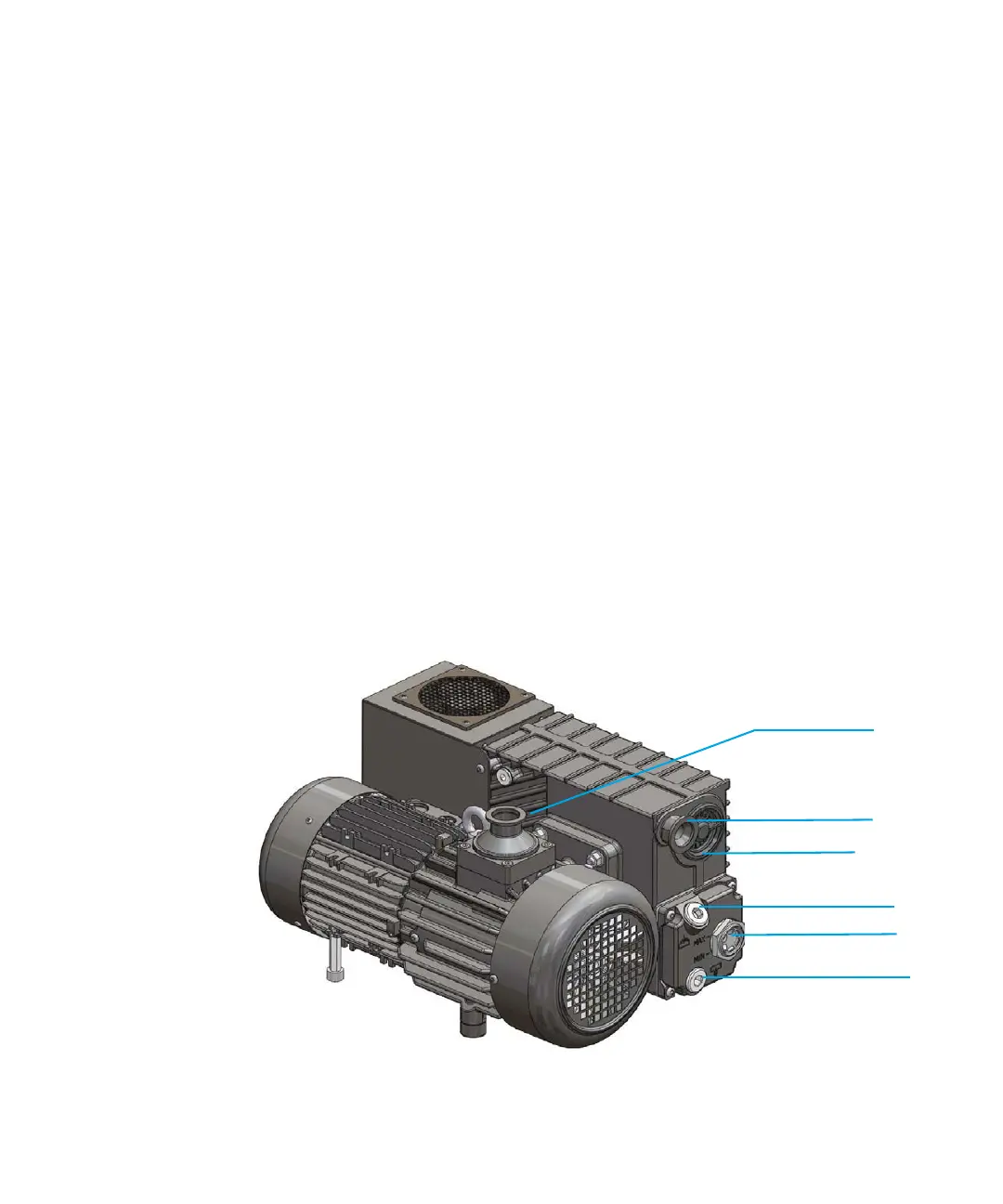1 Instrument Installation
Step 3. Set up the Agilent MS40+ pumps
14 Agilent 6400 Series Triple Quad LC/MS System Installation Guide
Step 3. Set up the Agilent MS40+ pumps
Do these steps if your instrument include one or more Agilent MS40+ pump.
Install two foreline pumps for 6490/6495 and one foreline pump for
6420/6460C/6470A.
Before you begin, make sure that you have:
• Pump oil pan (p/n G1946-00034)
• Tygon 1/2-inch I.D. exhaust tubing (p/n G1946-80077)
• Agilent MS40+ foreline pump
• SW60 pump oil
• NW25 to 5/8-inch tube elbow (p/n G1960-20003)
• NW20/25 hinged clamp with wing nut (p/n 0100-1398)
• O-ring (p/n 0905-1592)
• pump power cord (p/n 8121-1753)
If the system is installed with G3215A Mass Spec Bench, follow the
instructions in the Mass Spec Bench User Guide to install the pump or pumps
inside of the Mass Spec Bench.
Inlet (from MS)
Exhaust (to vent)
Oil Mist Filter
Oil Level Sight Glass
Oil Drain Plug (10 mm)
Oil Fill Plug (10 mm)