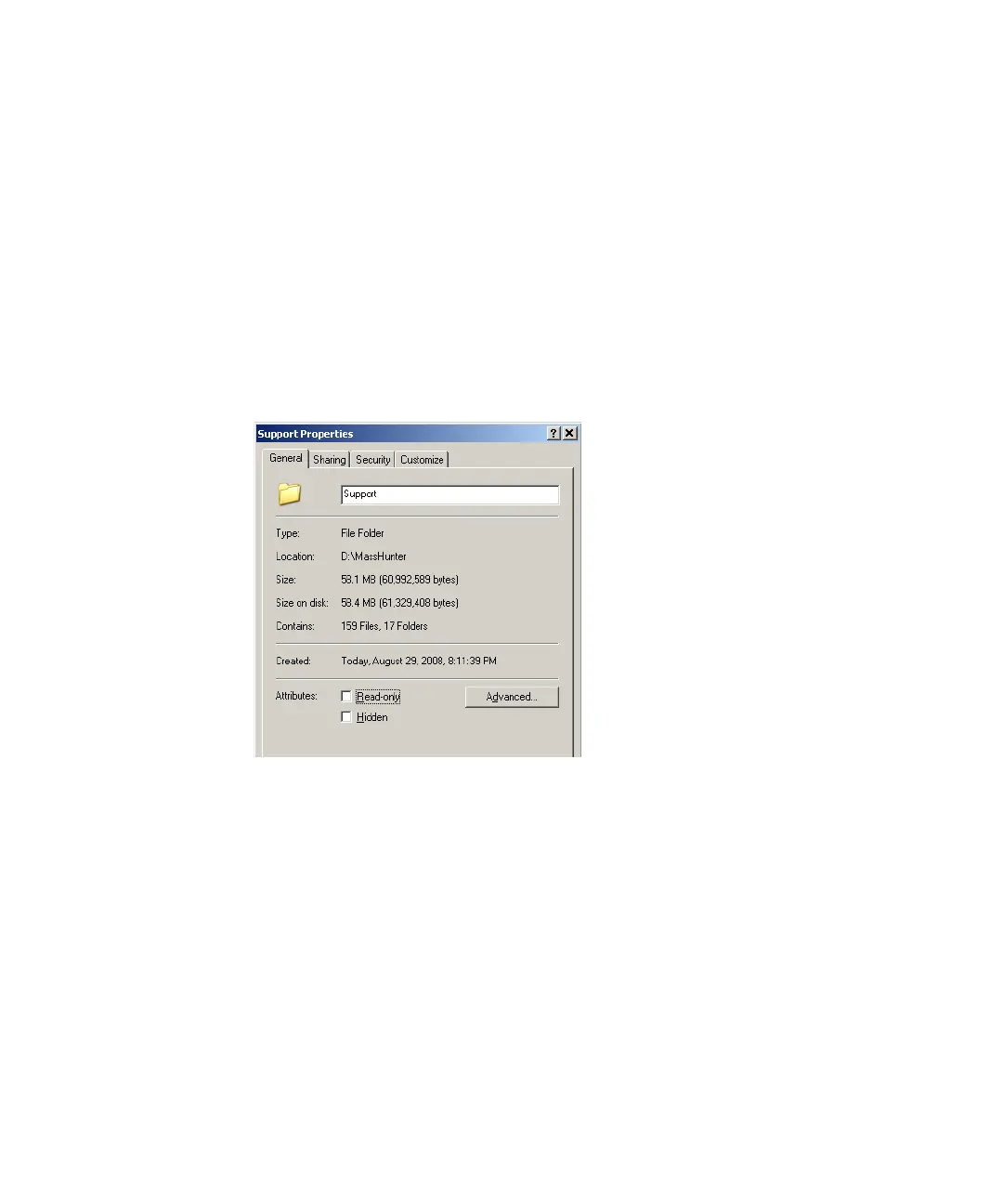2 Software Installation and Configuration
Step 12. Copy the support folder to the computer
44 Agilent 6400 Series Triple Quad LC/MS System Installation Guide
Step 12. Copy the support folder to the computer
In this step, you copy the \Support folder from the Data Acquisition
installation disk to the D:\MassHunter\ folder.
1 In a Windows Explorer window, open the installation disk drive.
2 Right-click the Support folder and click Copy.
3 Right-click the D:\MassHunter folder and click Paste.
4 In Windows Explorer, right-click the D:\MassHunter\Support folder and click
Properties.
Figure 27 Support Properties dialog box
5 Clear the Read-only check box, and then click Apply.
The Confirm Attribute Changes dialog box is displayed.
