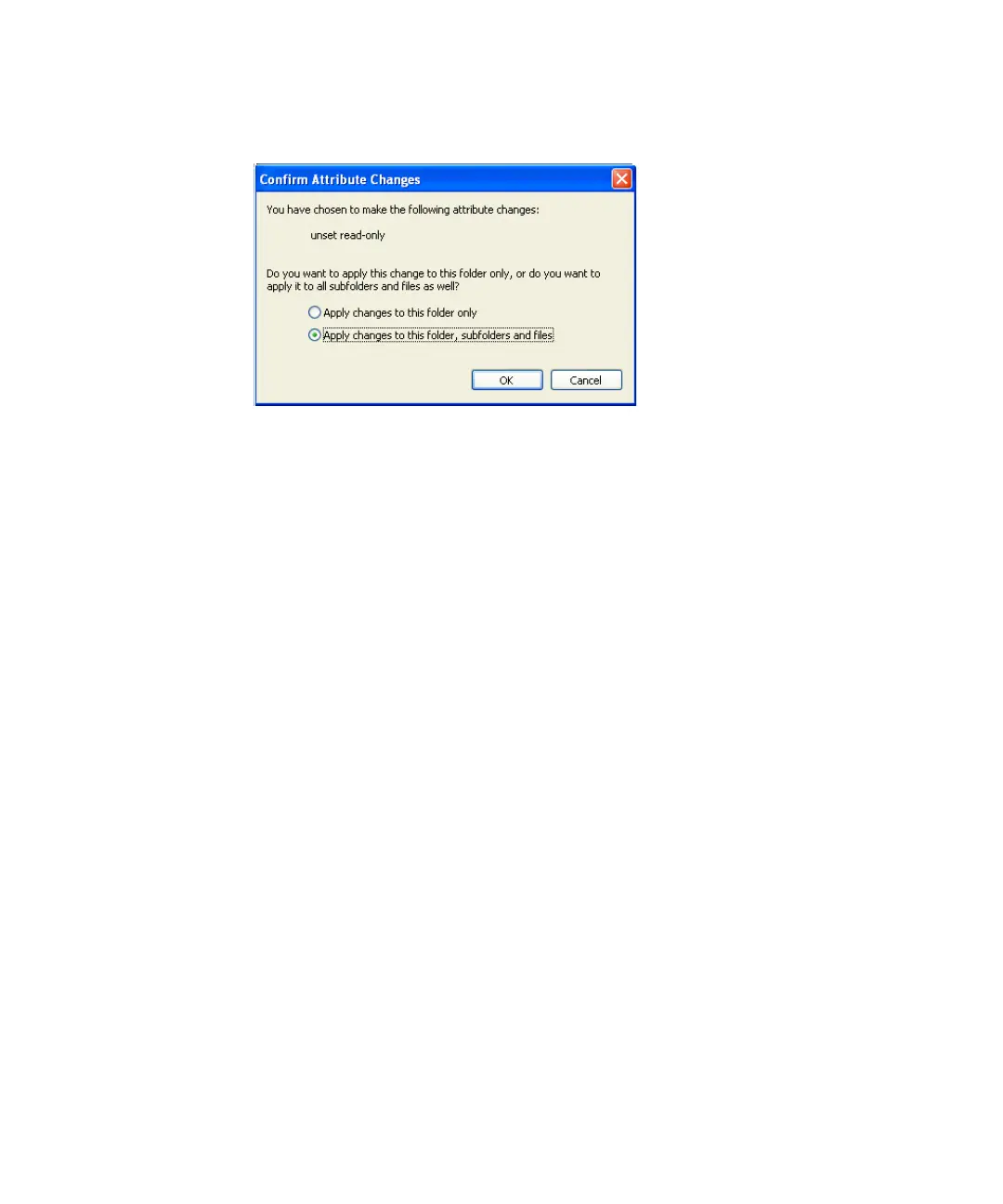Software Installation and Configuration 2
Step 12. Copy the support folder to the computer
Agilent 6400 Series Triple Quad LC/MS System Installation Guide 45
Figure 28 Confirm Attribute Changes dialog box
6 Click Apply changes to this folder, subfolders and files, and then click
OK.