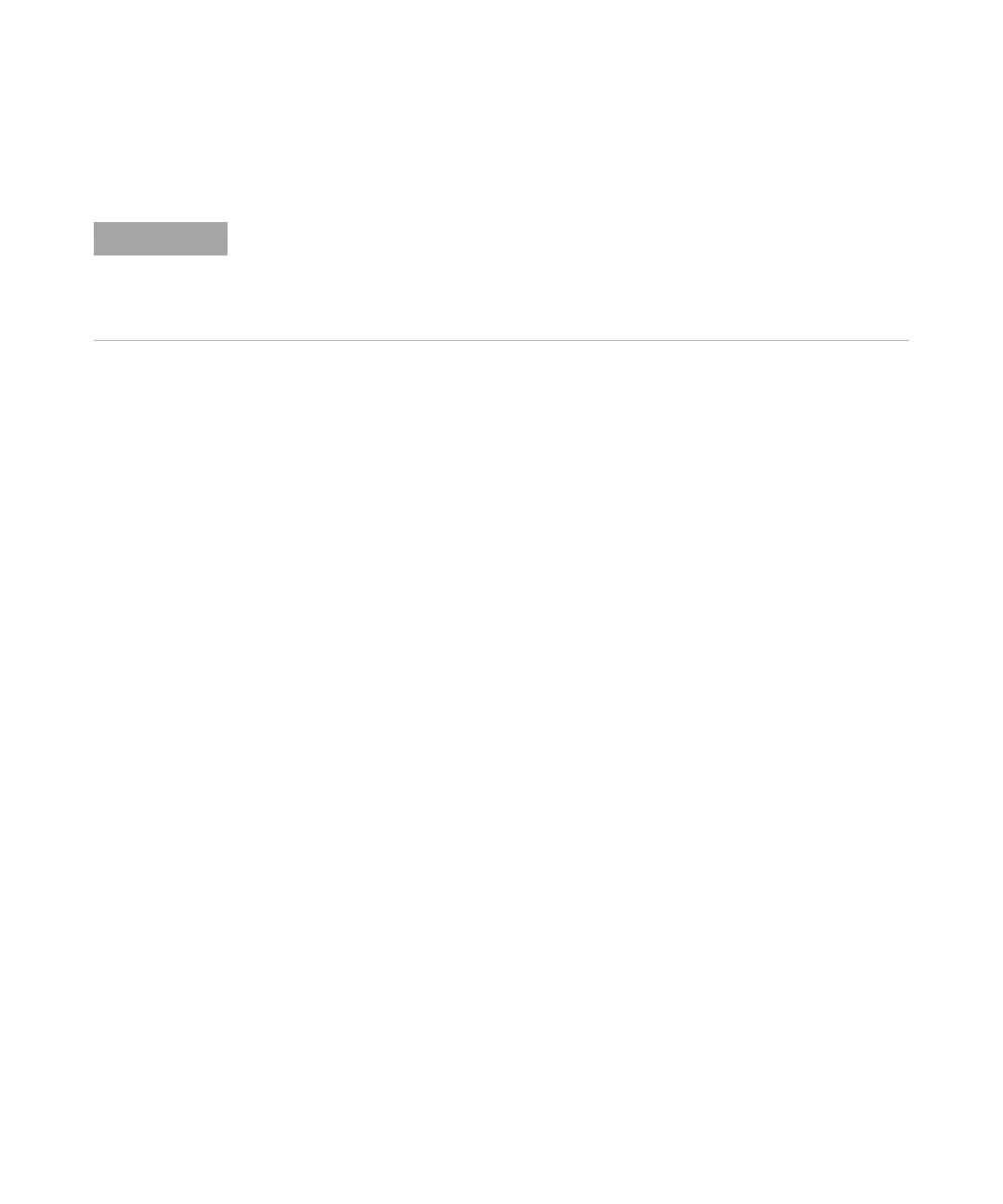Installation Completion and System Verification 3
Step 1. Condition the Agilent LC instrument
Agilent 6400 Series Triple Quad LC/MS System Installation Guide 53
c Do 5 injections with the blank premixed mobile phase (70:30 water:
methanol) to clean the injector path and sample loop.
14 Autotune the LC/MS in both Positive and Negative Ion Polarities after the
system has reached equilibration (approximately 11 hours after initial
pumpdown) and the Quadrupole Frequencies have been adjusted.
The factory provided instrument disc contains an Autotune file that can be
copied to the MassHunter tune folder for the configured model:
D:\MassHunter\Tune\QQQ\model
Use solvents that are at a minimum HPLC grade. Solvents that are acceptable for most LC
applications may contain high levels of background that are detectable by the more
sensitive LC/MS instrument. LC solvents used with the LC/MS instrument should be
rated for both HPLC and pesticide, environmental, or GC/MS analyses. Use the highest
purity solvents you can obtain. Acceptability of solvents must be empirically determined.