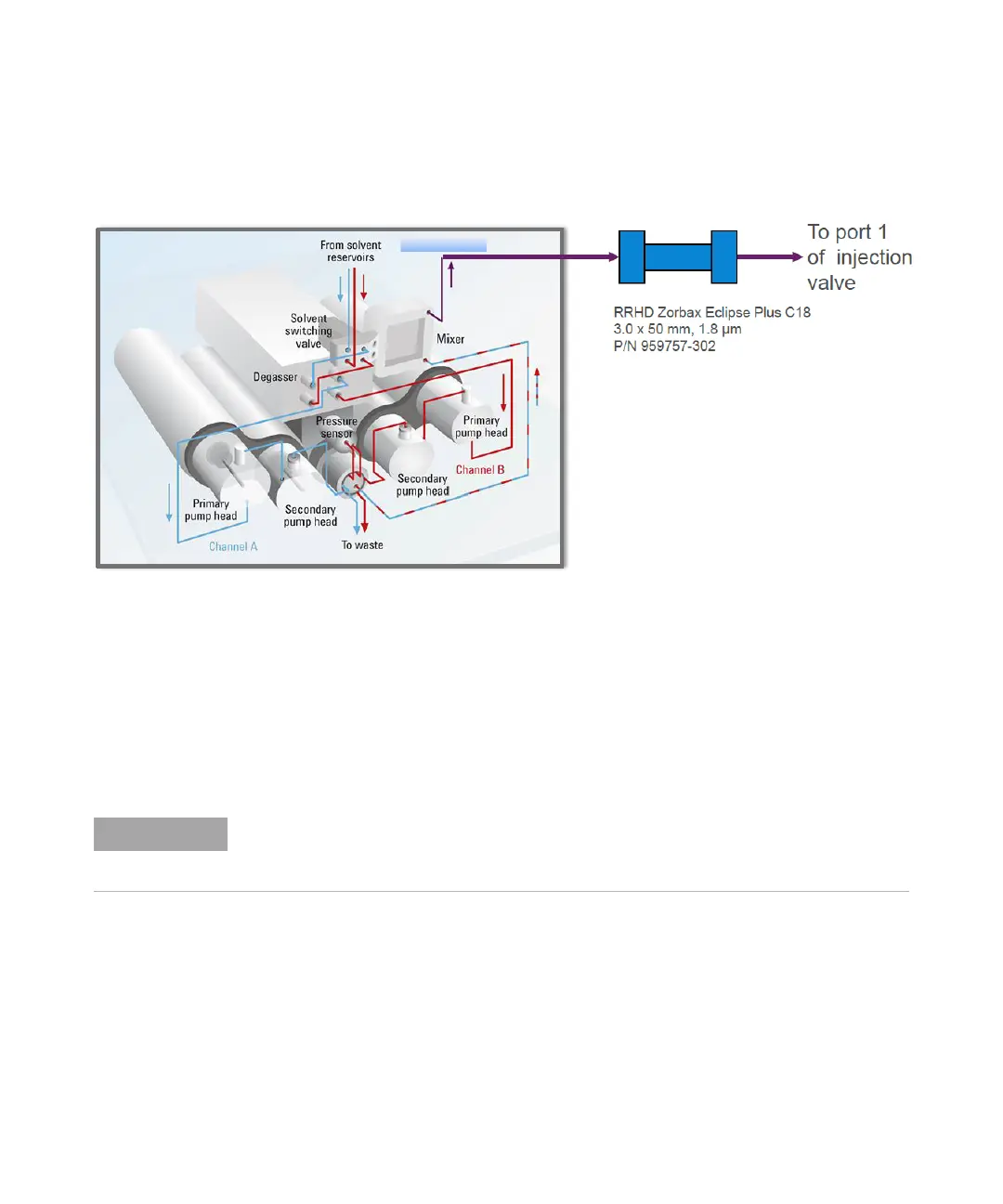3 Installation Completion and System Verification
Step 1. Condition the Agilent LC instrument
52 Agilent 6400 Series Triple Quad LC/MS System Installation Guide
f Continue at “Step 3. Prepare the performance evaluation samples” on
page 58 to prepare the Negative Ion Mode checkout sample.
12 For positive mode checkout, after negative mode checkout is completed (all
models except 6410):
a For Channel A, install 1 liter of water with 0.1% formic acid.
b For Channel B, install 1 liter of 100% acetonitrile.
c Do 5 injections with the blank premixed mobile phase (70:30 water:
methanol) to clean the injector path and sample loop.
13 For 6410:
a Install 1 liter of 70:30 acetonitrile:water with 0.1% formic acid.
b Make sure the flow rate is set to 0.4 mL/minute to condition the column
with checkout mobile phase.
Figure 29 Trapping column, for 6470/6495.
Up to 0.1 percent formic acid can be added to the solvent that you just prepared to help
ionize the reserpine checkout sample. Do not add the formic acid until after you prepare
the Reserpine checkout sample.