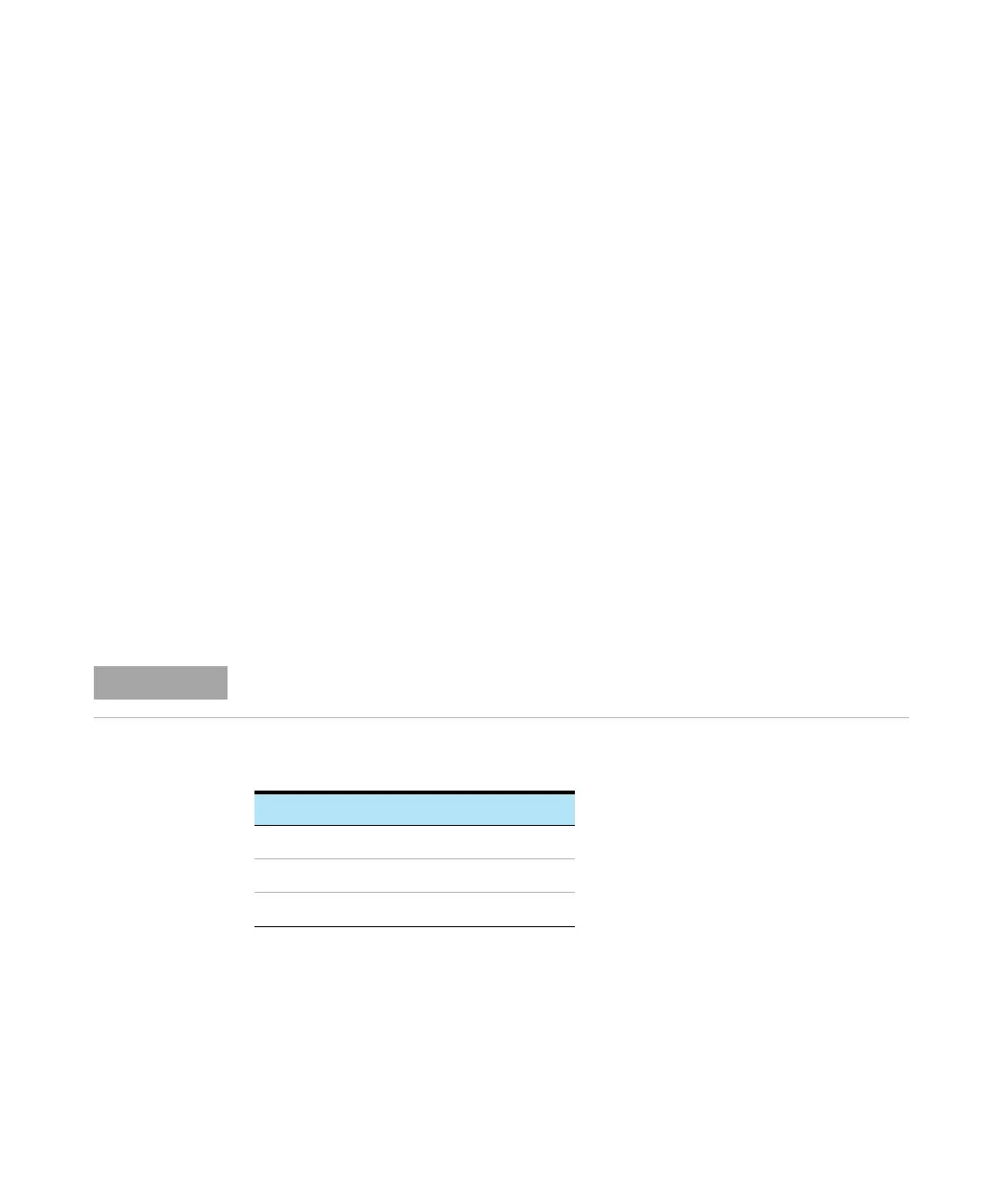Installation Completion and System Verification 3
Step 2. Reset the collision cell gas flow rate
Agilent 6400 Series Triple Quad LC/MS System Installation Guide 55
1 Determine the optimal Flow Rate:
a Open a Command Prompt window (click Start > Run, type cmd and click
OK).
b Type telnet 192.168.254.12 5123 to open a “back door” into the
Triple Quad's MS Interface Card firmware.
c Press Enter.
d Type msepeek 1605 at the > prompt to view the current value (in DAC
Steps) for the Flow Rate.
You should get a response like this:
[61577.0]: backdoor() command:msepeek 1605(12)
[61577.0]: MSE_READ: address = 1605, value = 520.
520 is the factory default value.
e Find the high vacuum gauge reading in the Cell tab of the Manual Tune
program.
f Use the syntax below to adjust the value for register 1605 until the high
vacuum gauge reading in the Manual Tune program is in the High
Vacuum (CC Gas ON) range listed in Table 2:
>msepoke 1605, value
For example, to set the 1605 register value to 550, type the following and
press Enter.
>msepoke 1605, 550
You may need to try numbers that are above and below the default value.
Wait 20 to 30 seconds for the collision cell pressure and gas flow to stabilize after each
adjustment.
Tabl e 2 Target High Vacuum Pressure (CC Gas ON)
6410/6420 3.0 x 10
-5
To r r
6430/6460 2.0 x 10
-5
To r r
6490 5.5 x 10
-5
To r r