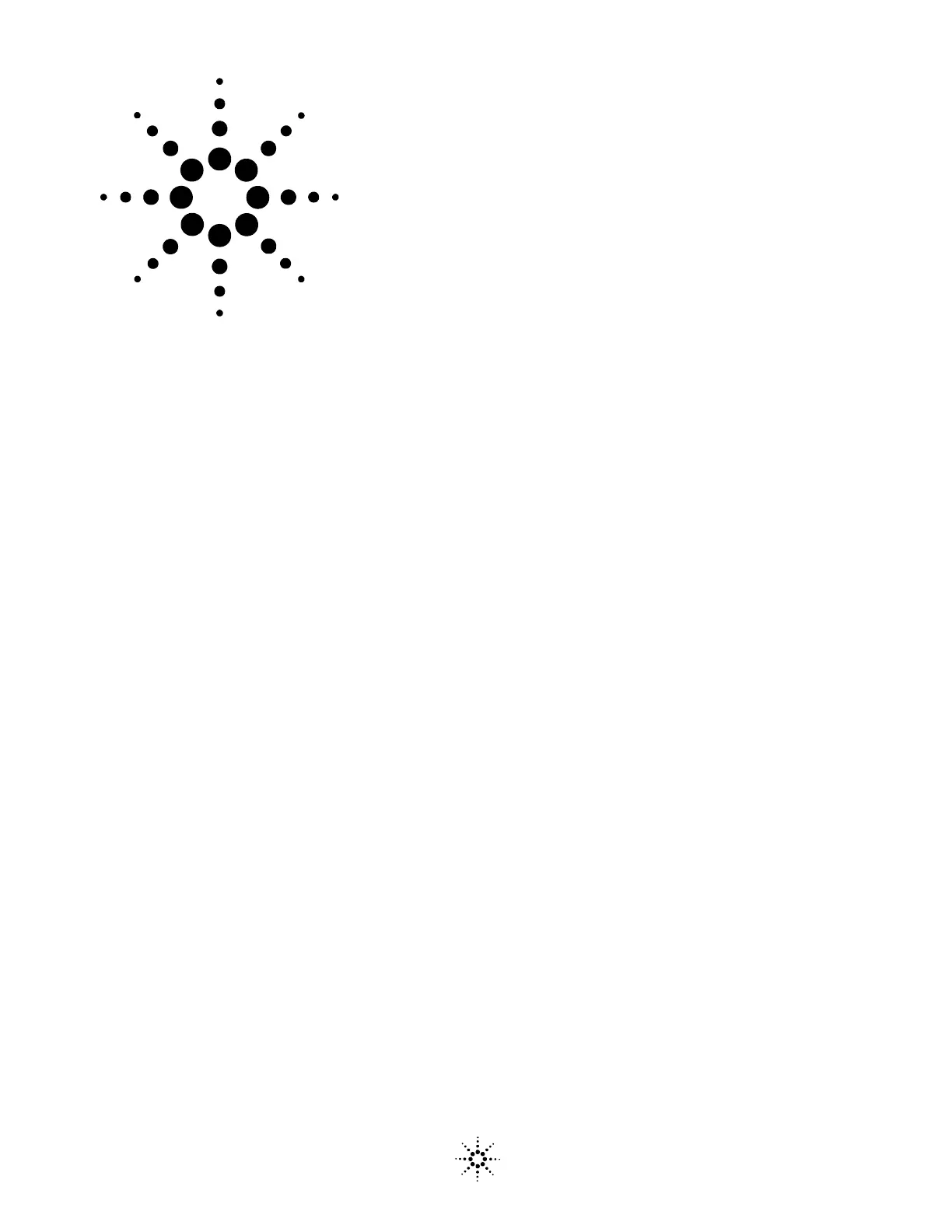53
Agilent 6890N Gas Chromatograph
Troubleshooting
Agilent Technologies
4
GC Not Ready Symptoms
GC Never Becomes Ready 54
Flow Never Becomes Ready 55
Oven Temperature Never Cools Down/Cools Very Slowly 56
Oven Never Heats Up 57
Temperature Never Becomes Ready 58
Cannot Set a Flow or Pressure 59
A Gas Does Not Reach Setpoint Pressure or Flow 60
A Gas Exceeds Pressure Setpoint or Flow 61
The Inlet Pressure or Flow Fluctuates 62
Cannot Maintain a Pressure as Low as the Setpoint on a Split Inlet 63
The Measured Column Flow Does Not Equal the Displayed Flow 64
FID Does Not Ignite 65
FID Ignitor Does Not Glow During Injection Sequence 66
NPD Adjust Offset Process Fails 67
FPD Does Not Ignite 68
This section includes faults and symptoms that will occur when
the GC is on but cannot perform analyses. This is indicated by a
“Not Ready” warning, by fault messages, or by other symptoms.
