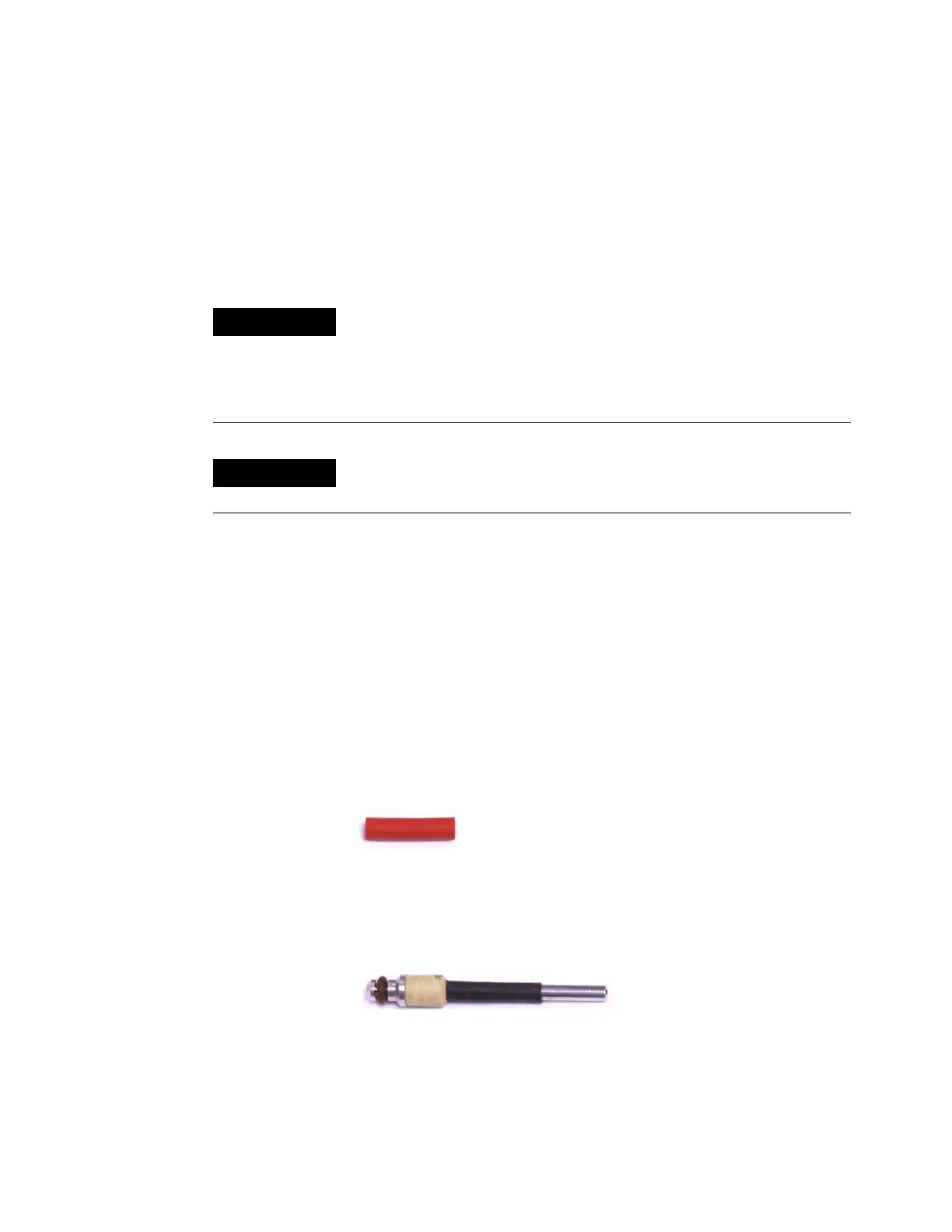84 Troubleshooting
8 Troubleshooting Tasks
To Measure a Column Flow
Measuring FID, TCD, uECD, and FPD column flow
The following procedure can be used to measure column flow
with an FID, TCD, uECD, and FPD.
1 Gather the following:
• Appropriate flowmeter adapter tube (can be found in the
GC ship kit)
• Electronic flowmeter calibrated for the gas and flow rates
of concern
2 Turn off the detector.
3 Turn off the detector flows.
4 Connect the appropriate adapter to the detector exhaust.
A 1/8-in rubber adapter tube attaches directly to a uECD or
TCD exhaust vent.
A separate adapter (19301-60660) is supplied for the FID.
Insert the adapter into the detector exhaust vent as far as
possible. You will feel resistance as the adapter O-ring is
forced into the detector exhaust vent. Twist and push the
adapter during insertion to ensure a good seal.
For the FPD, remove the vent tube assembly and use a 1/4-in
tube adapter between the detector exhaust and the
flowmeter tubing.
WARNING
Hydrogen (H
2
) is flammable and is an explosion hazard when
mixed with air in an enclosed space (for example, a flow meter).
Purge flowmeters with inert gas as needed. Always measure
gases individually. Always turn off detectors to prevent
flame/bead autoignition.
WARNING
Be careful! The detector may be hot enough to cause burns. If the
detector is hot, wear heat-resistant gloves to protect your hands.
