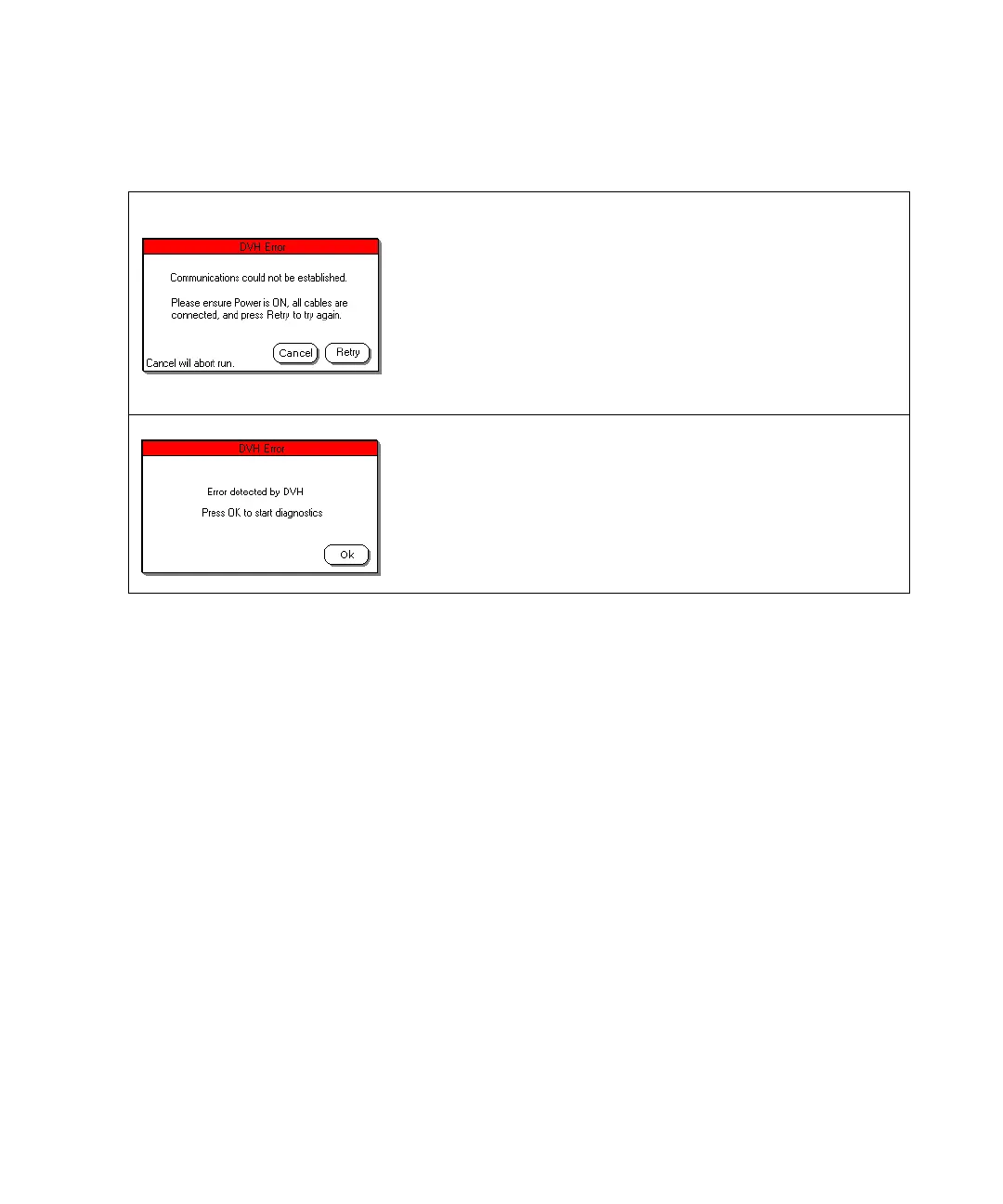Operating the 708-DS / 709-DS 4
708-DS / 709-DS Operator’s Manual 113
DVH Communications Error (709-DS)
DVH communication is tested at the beginning of each method or
manual test start (“Main Screen - Run” on page 50). A DVH
Communication Error displays when a communications error has been
detected. Press Cancel to stop communication attempts with the DVH
and abort the operation. Methods do not run until DVH communications
have been established. Press Retry to attempt to establish
communication again. If normal DVH communication is restored, the
unit returns to normal operation.
DVH Error (709-DS)
This DVH Error screen displays at the beginning of each method or
manual test start (“Main Screen - Run” on page 50) when an error in the
operation of the DVH has been detected. Press Ok to load the DVH
Diagnostics screen.
Table 1 7 Error Screens (Red)
