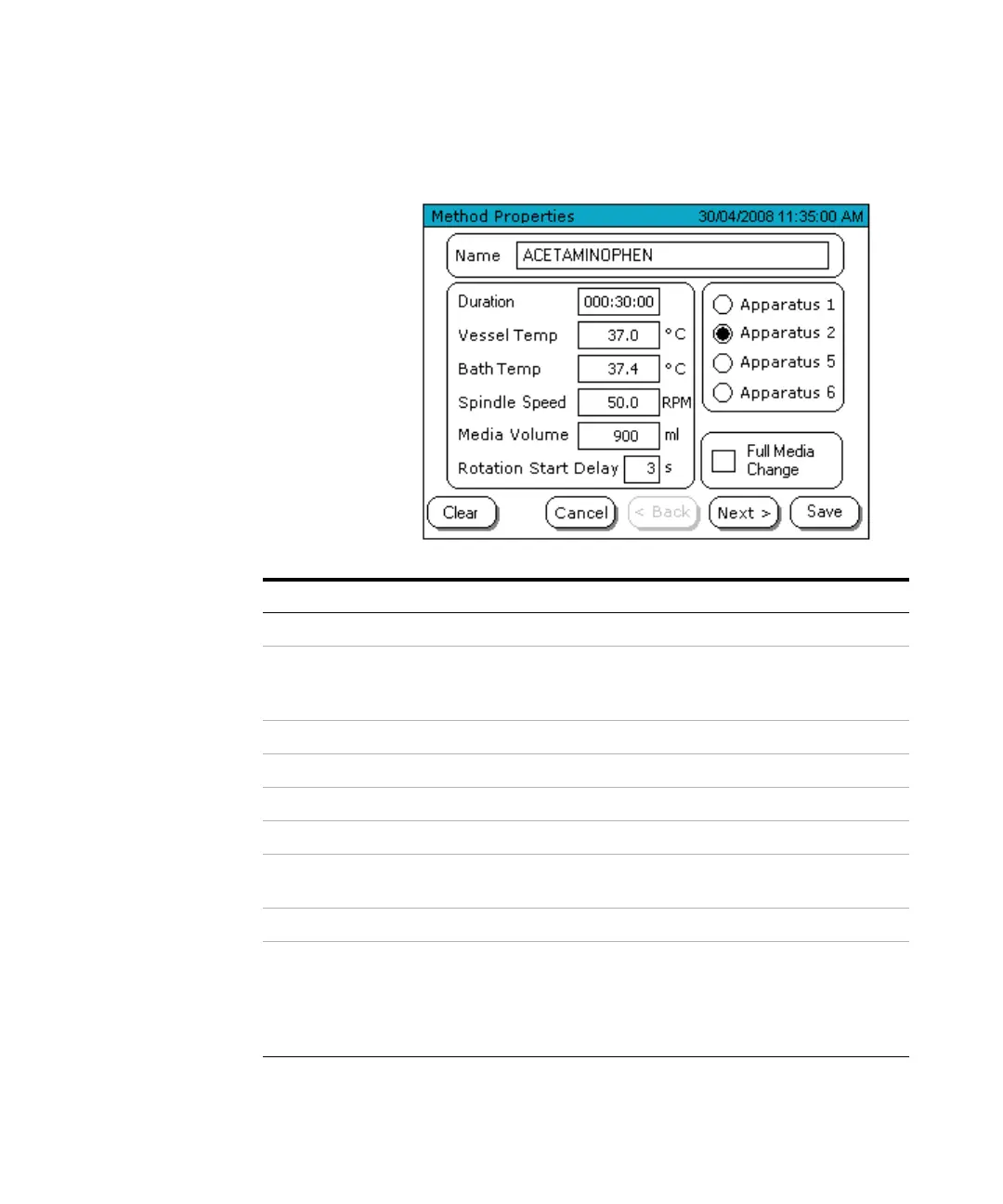Operating the 708-DS / 709-DS 4
708-DS / 709-DS Operator’s Manual 69
Method Properties Screen 1
Table 2 Method Properties Screen 1
Option Function
Name 32-character alphanumeric name used to describe the method.
Duration The minimum time the method will take to run. The actual duration will
be the value of this field or the sum of the final timepoint and final spin
duration, whichever is greater.
Vessel Temp Desired temperature of the vessels during a test.
Bath Temp Desired temperature of the bath during a test.
Spindle Speed Desired speed of the spindle during a test.
Media Volume Volume of media in each vessel during a test.
Rotation Start
Delay
Amount of time in seconds between the start of the test and the start of
spindle rotation (maximum value of 10 seconds).
Apparatus Type Currently installed apparatus.
Full Media
Change
If this option is enabled, the elapsed time counter stops during a method
pause. This allows for time to change the media. The elapsed time
counter resumes counting when the method is resumed. If this option is
not enabled, the elapsed time counter continues counting during a pause.
If the Pause Duration Alarm time is exceeded, an alarm occurs.