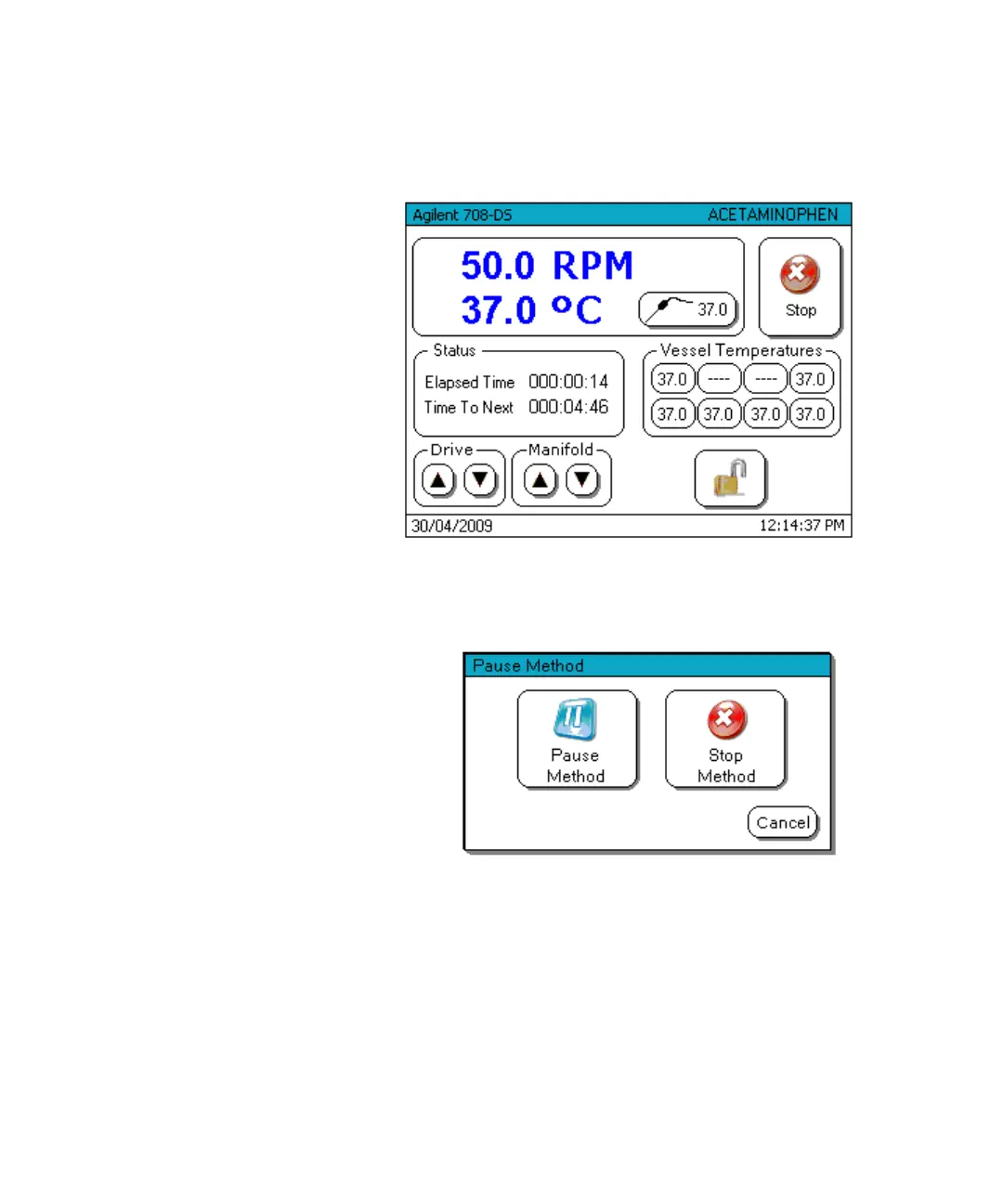Operating the 708-DS / 709-DS 4
708-DS / 709-DS Operator’s Manual 57
Main Screen - Stop
When the system is running, the Stop button is displayed. When you
press Stop, the Pause Method screen displays:
When this screen displays, the currently running method or manual test
continues to run until you select an option. You have the option of
pausing or stopping the test, or canceling this dialog and returning to the