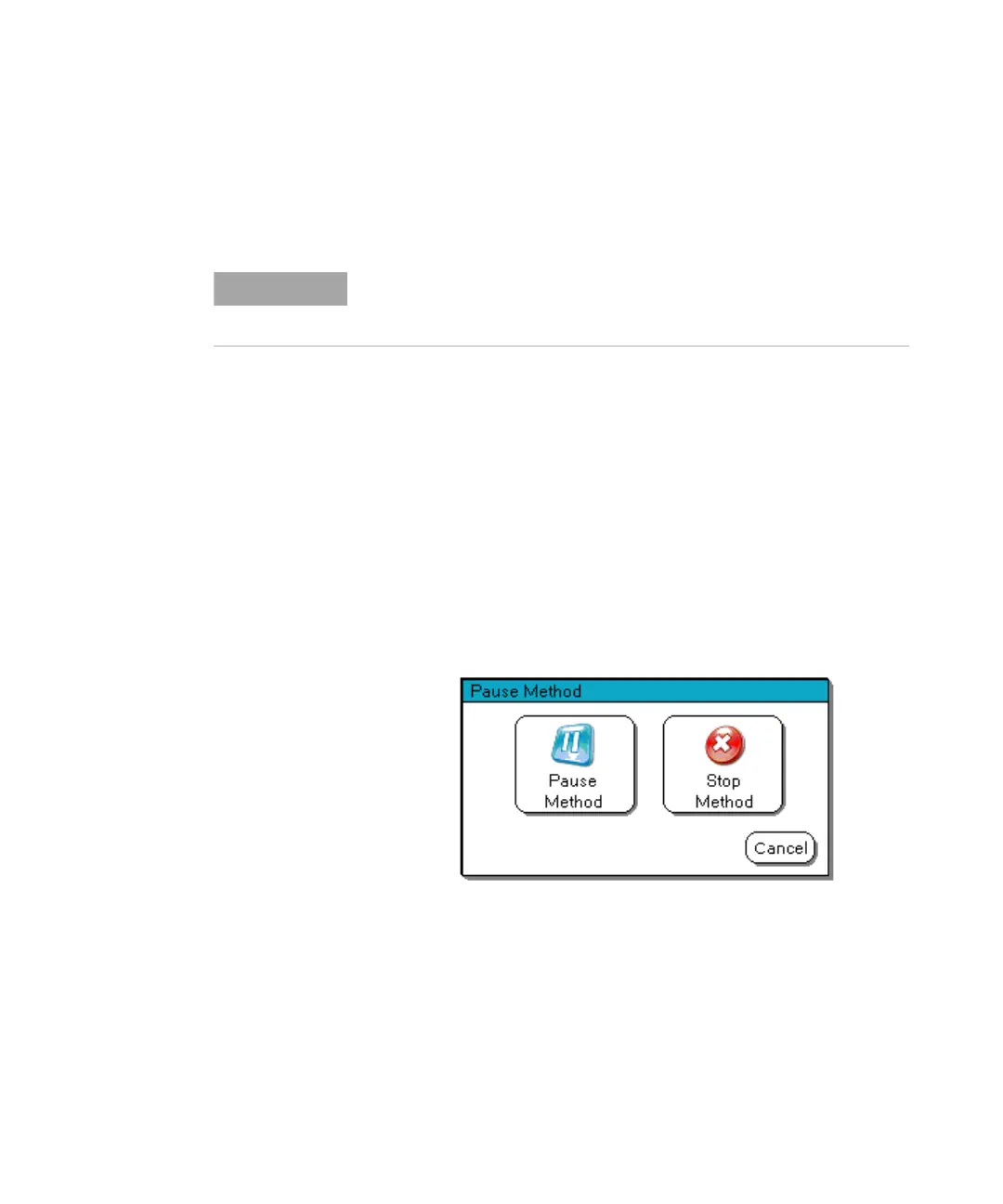50 708-DS / 709-DS Operator’s Manual
4 Operating the 708-DS / 709-DS
Place the Vessel Probe in the appropriate vessel and press the
corresponding vessel location on the screen to record the temperature of
the vessel. If a vessel location is invalid (for 6- and 7-vessel
configurations), the unit beeps and the selected location remains blank.
If the DVH option is installed (709-DS), pressing Bath Probe results in a
beep. The Bath temperature remains displayed as "----".
Press Printer to print the temperatures. If no printer is installed, the
printer icon is not displayed. Press Close to close the window and return
to the Main screen.
Main Screen - Run
When you press Run, the Select Start Type screen displays:
From the Select Start Type screen:
• Press Method to select a method.
• Press Manual to start manual operation.
• Press Cancel to return to the Main screen.
Repeatedly pressing a vessel location causes it to toggle between the
current Probe temperature and "----". This allows you correct an
incorrect temperature entry.