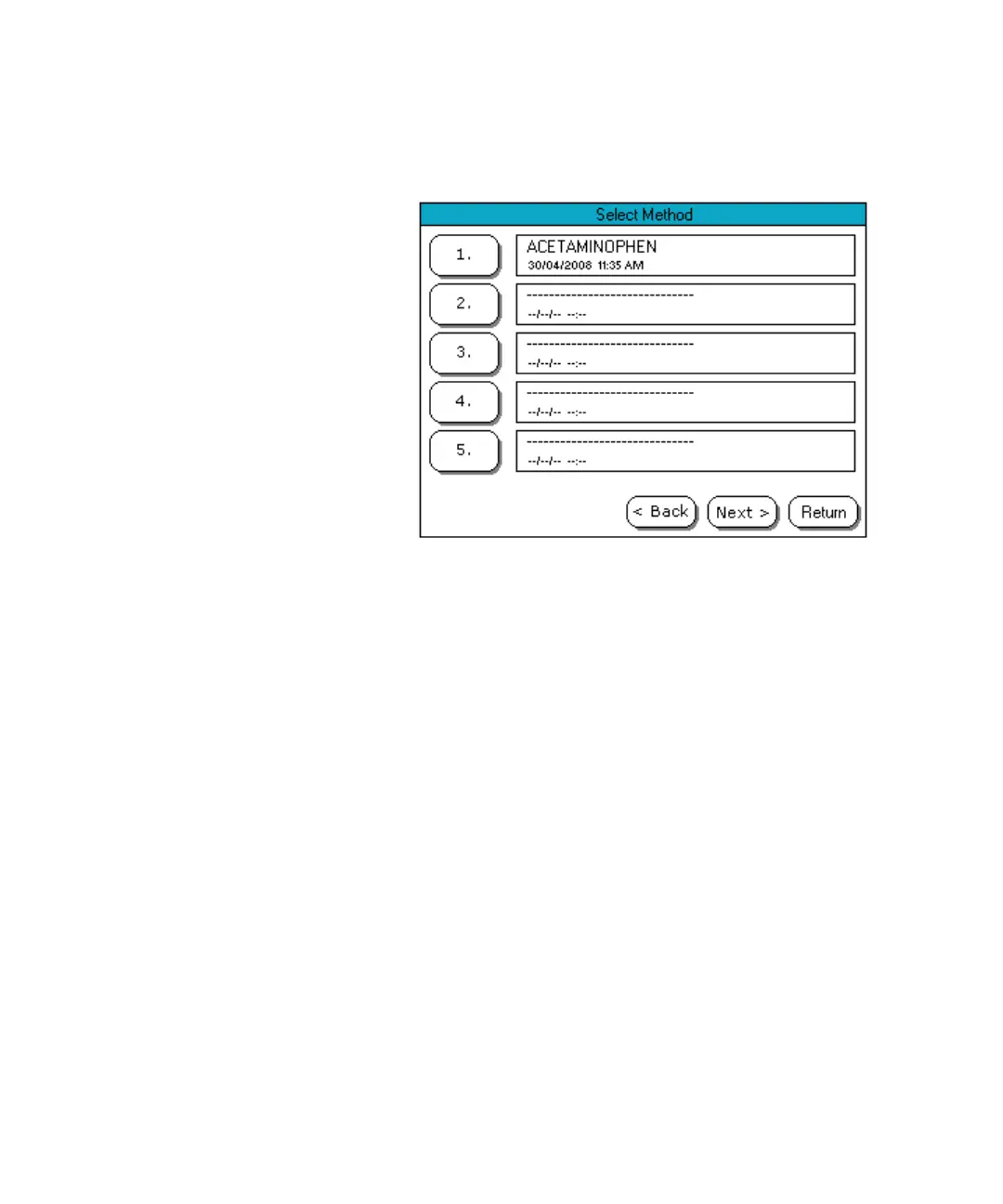Operating the 708-DS / 709-DS 4
708-DS / 709-DS Operator’s Manual 51
Run - Select Method (Automated)
You can enter up to five automated methods through the Select Method
screen. In order to select a method to run, press the number of the
method. Selecting a method takes you to the Start Options screen. Press
Return to return to the Select Start Type screen.