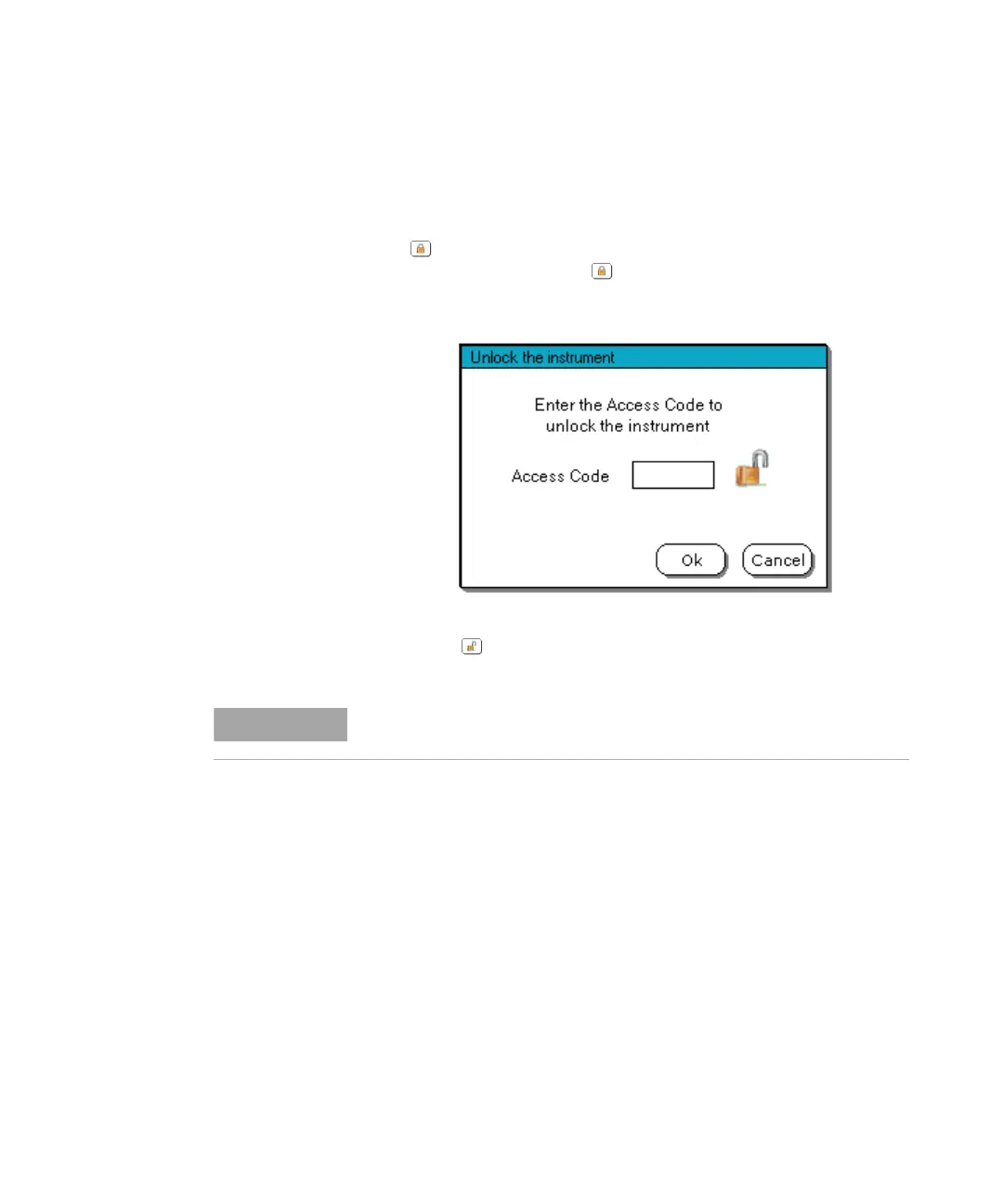64 708-DS / 709-DS Operator’s Manual
4 Operating the 708-DS / 709-DS
Main Screen - Unlock
The icon indicates that the instrument is currently locked. In order to
unlock the instrument, press . The Unlock the instrument screen
displays requesting an access code:
Enter the access code and press Ok. The instrument returns to the Main
screen and displays indicating that the system is unlocked. Full
functionality of the instrument is now available through the front panel.
If you forget your access code, the only way to regain access is to cycle
the power.