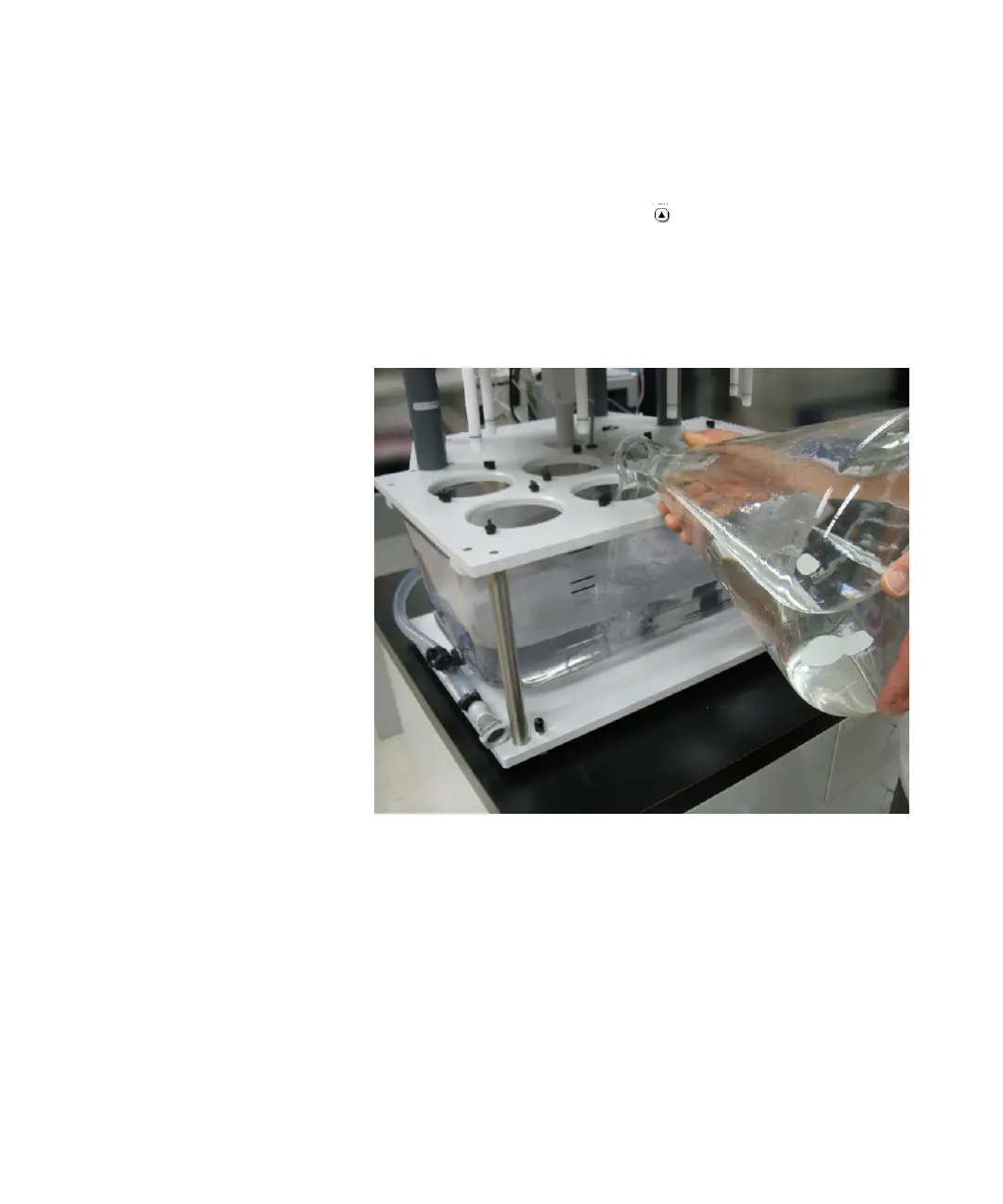Setting Up the 708-DS / 709-DS 3
708-DS / 709-DS Operator’s Manual 31
Filling the Water Bath (708-DS)
1 If necessary, press and hold Drive on the Main screen to allow for
access to the water bath.
2 Fill the water bath to an appropriate level with purified water, using
the label affixed to the bath as a guide. Be sure to allow for
displacement of the water once the dissolution vessels are installed.
Figure 10 Filling the Water Bath
