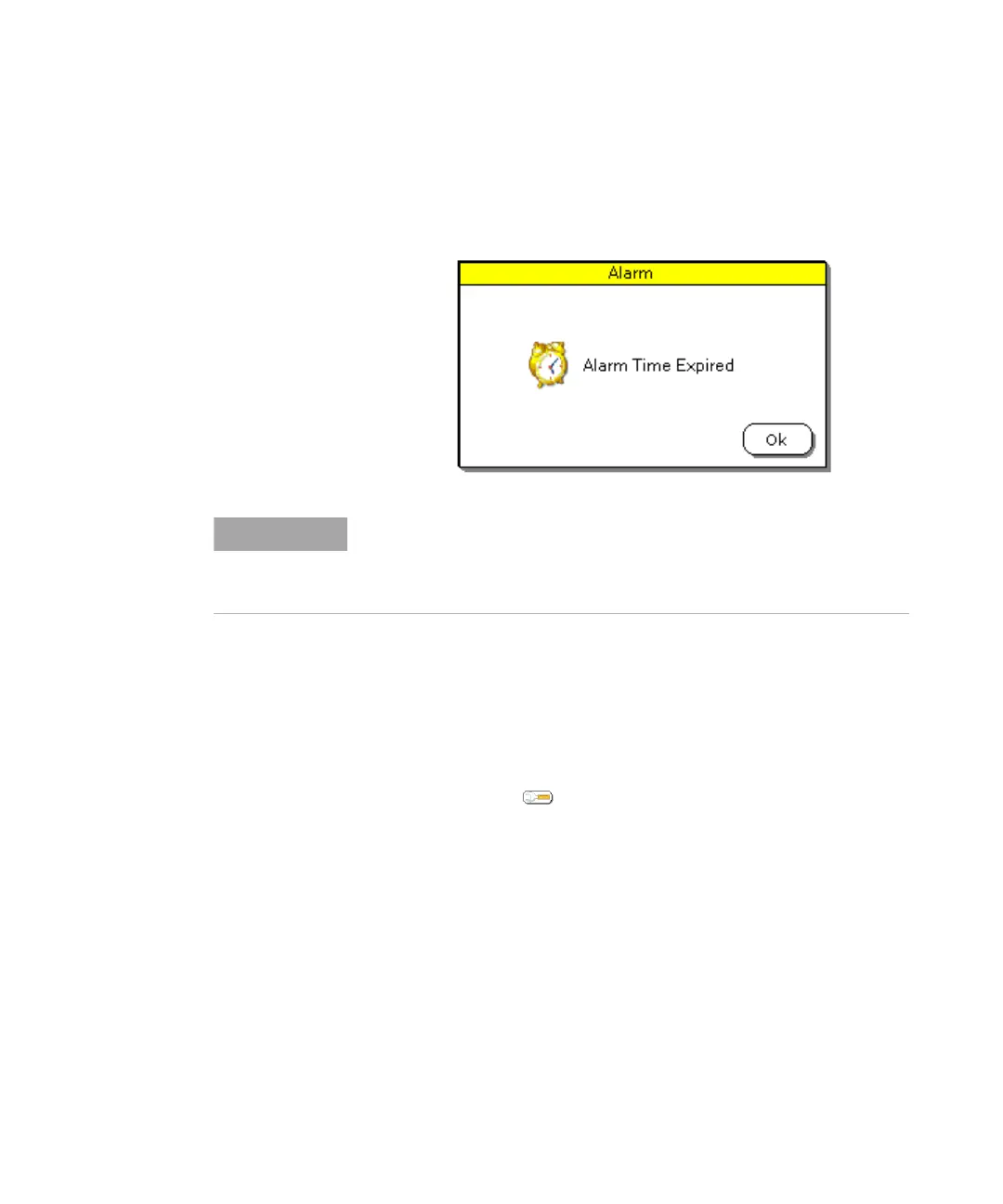66 708-DS / 709-DS Operator’s Manual
4 Operating the 708-DS / 709-DS
When the Timer Alarm duration elapses, an Alarm screen displays to
notify the user and an alarm briefly sounds. The screen displays until
you press Ok. See “Alarm Time Expired” on page 106
Main Screen - Maintenance Due Icon
When maintenance is due, a warning displays. Maintenance may
include calibration or preventative Maintenance (“Instrument
Calibration Due” on page 104). Once the warning has been
acknowledged, the icon displays as a reminder until the
maintenance occurs. This icon is displayed on the Main screen until the
appropriate due date has been updated under Menu > Calibration. See
“Menu Screen - Calibration Screen 1” on page 87
The Timer Alarm is provided as a convenience and does not affect the
running of a manual test or an automated method. Other functions of the
instrument may override the notification of the Timer Alarm if multiple
events occur at the same time.