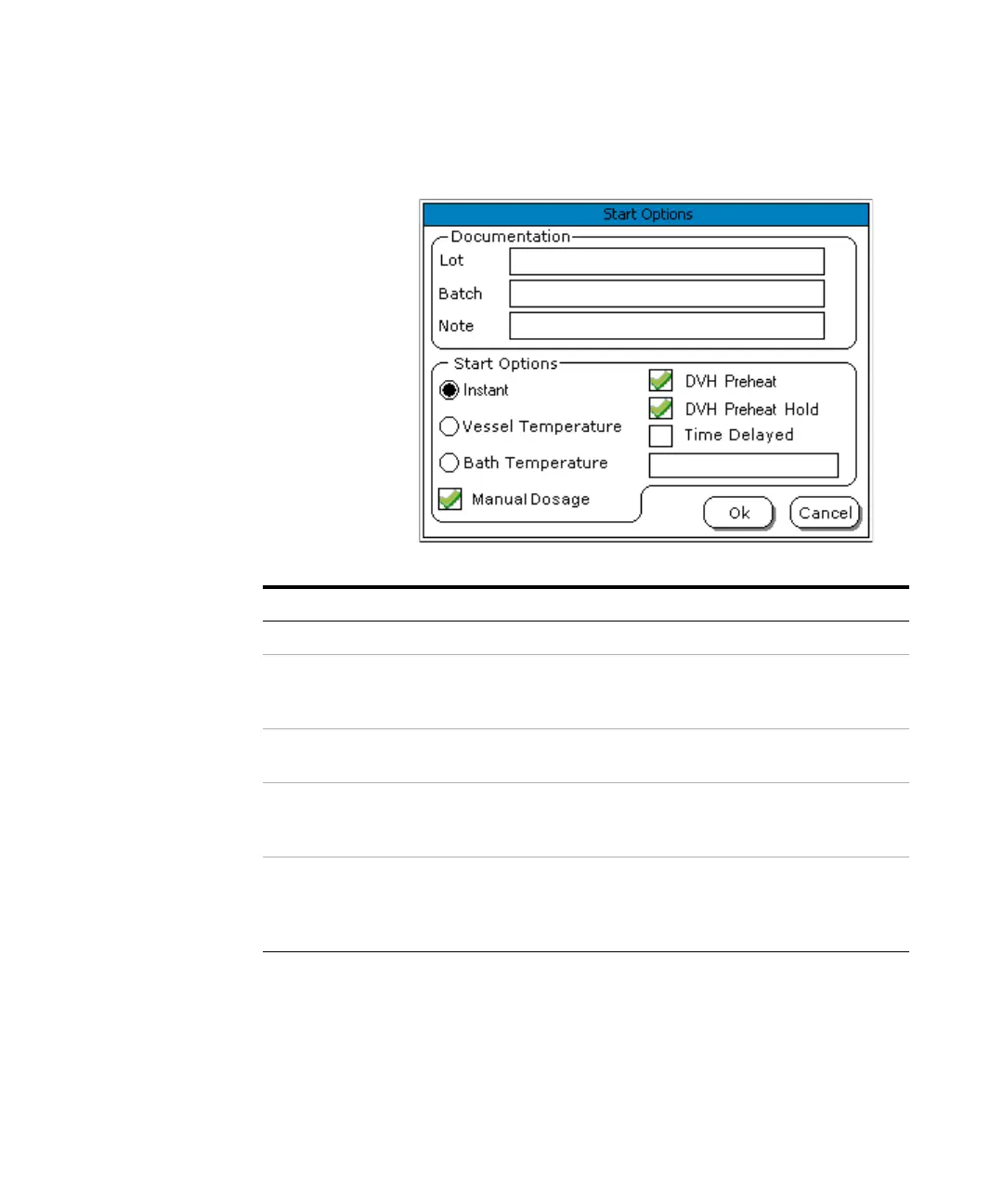52 708-DS / 709-DS Operator’s Manual
4 Operating the 708-DS / 709-DS
Method - Start Options
Table 1 Method - Start Options
Option Function
Instant The method runs immediately after you press Ok.
Vessel
Temperature
The manifold lowers the temperature probes into the media. When the
selected vessel start temperature has been reached, the method starts. If
no manifold is present, this option cannot be selected.
Bath Temperature The method starts once the water bath has reached its selected start
temperature (708-DS only).
Manual Dosage Place a check in this box to indicate dosage forms will be introduced
manually. A visual display will appear on-screen indicating when the
user should drop dosage forms into each vessel.
DVH Preheat This option is enabled for the 709-DS Direct Vessel Heating. Each test
will require an initial temperature stabilization if accurate temperatures
are desired throughout the test. Remove the check from this box if
temperature control is not required (709-DS only).