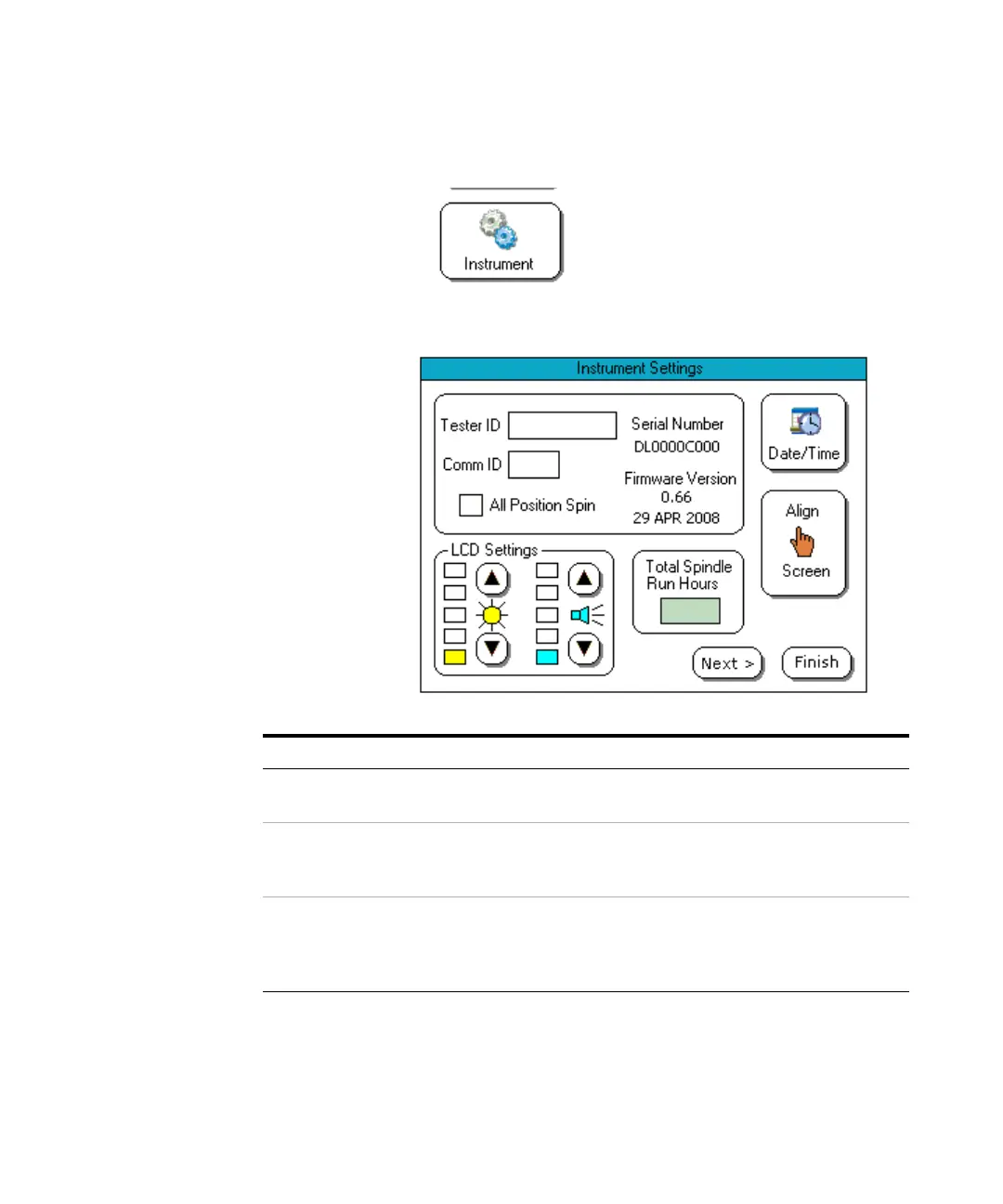82 708-DS / 709-DS Operator’s Manual
4 Operating the 708-DS / 709-DS
Menu Screen - Instrument
Menu Screen - Instrument Settings Screen 1
Table 6 Menu Screen - Instrument Settings Screen 1
Option Function
Tester ID A twelve-character field that helps identify the instrument. The Tester
ID is printed out with the other system information during a test.
Comm ID The address of the instrument on the communications bus. This address
is used by external host programs to communicate with the instrument.
The Comm ID may range from 01 to 99.
All Position Spin Allows the spindle to rotate regardless of the position of the drive unit.
This is useful when calibrating spindle speed as the spindle may rotate
while the drive unit is in its upper position. If this option is not checked,
the spindle only rotates when the drive unit is in its lowest position.
