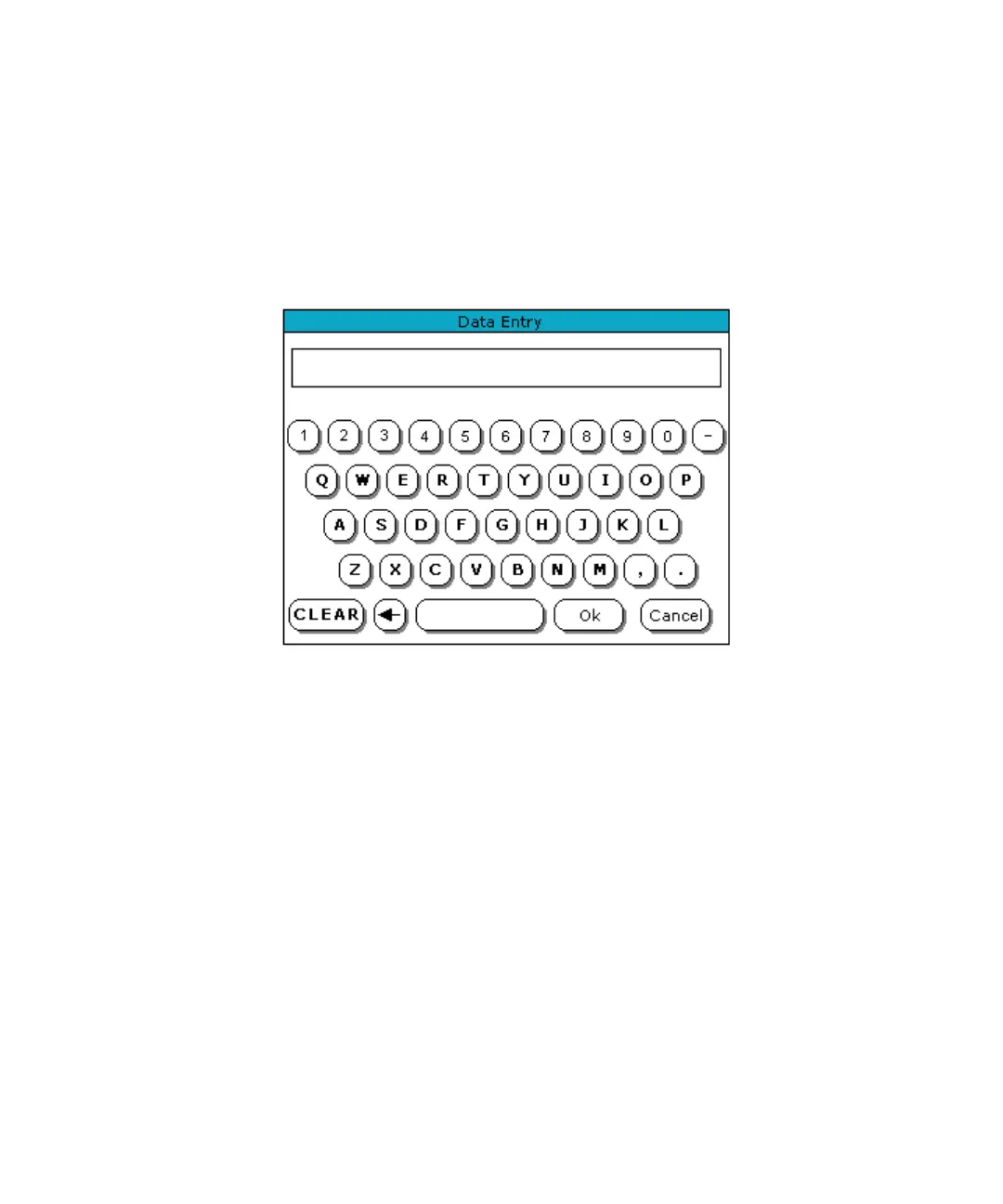96 708-DS / 709-DS Operator’s Manual
4 Operating the 708-DS / 709-DS
General 708-DS / 709-DS Conventions
Alphanumeric Data Entry
The Data Entry screen acts as on-screen keyboard for the instrument.
The left arrow functions as a backspace key. Spaces, periods, and dashes
are provided as usable characters.
From the Data Entry screen:
• Press CLEAR to remove all characters from the open field.
• Press Ok to return to the previous window. The data entered is
returned and placed in the appropriate data entry box.
• Press Cancel to clear the entered data and return to the previous
window.
