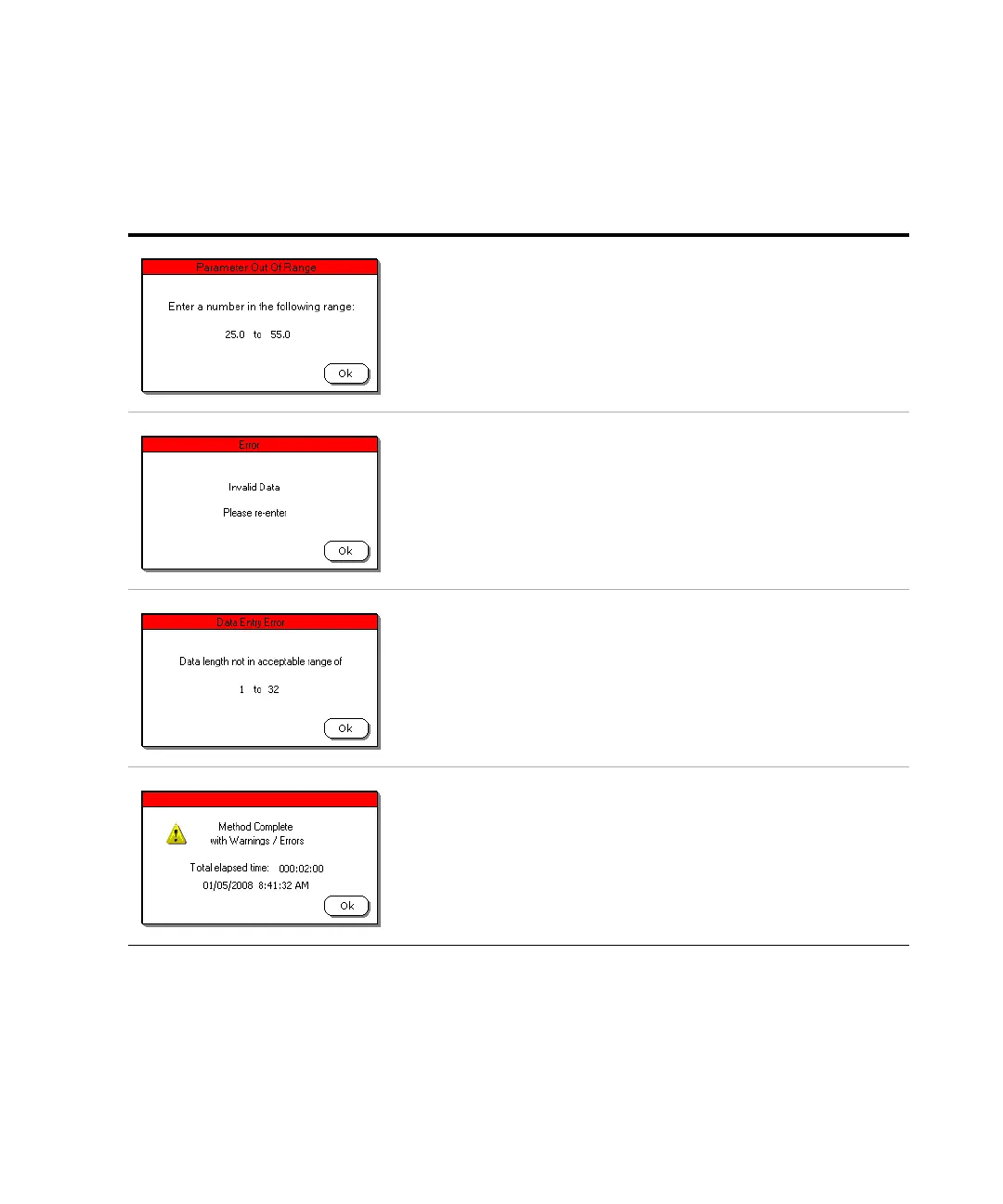Operating the 708-DS / 709-DS 4
708-DS / 709-DS Operator’s Manual 109
Error Screens (Red)
Table 1 7 Error Screens (Red)
Parameter Out of Range
The Parameter Out of Range error displays when a parameter has been
entered that is outside the valid range. The range minimum and range
maximum are displayed. This provides an acceptable range and
resolution of the data. Press Ok to clear the error.
Invalid Data Error
The Invalid Data Error screen displays when unexpected data is
encountered. Press Ok to clear the error.
String Length Exceeded
The Data Entry Error displays when a parameter has exceeded the
maximum number of characters for that field. The minimum and
maximum number of characters are displayed. Press Ok to clear the
dialog.
Method Complete with Errors
This error displays after a method has completed and warnings or errors
have occurred. The warnings or errors are presented through dialog
screens. If a printer is installed, the warning or errors are printed. Press
Ok to clear the dialog.
