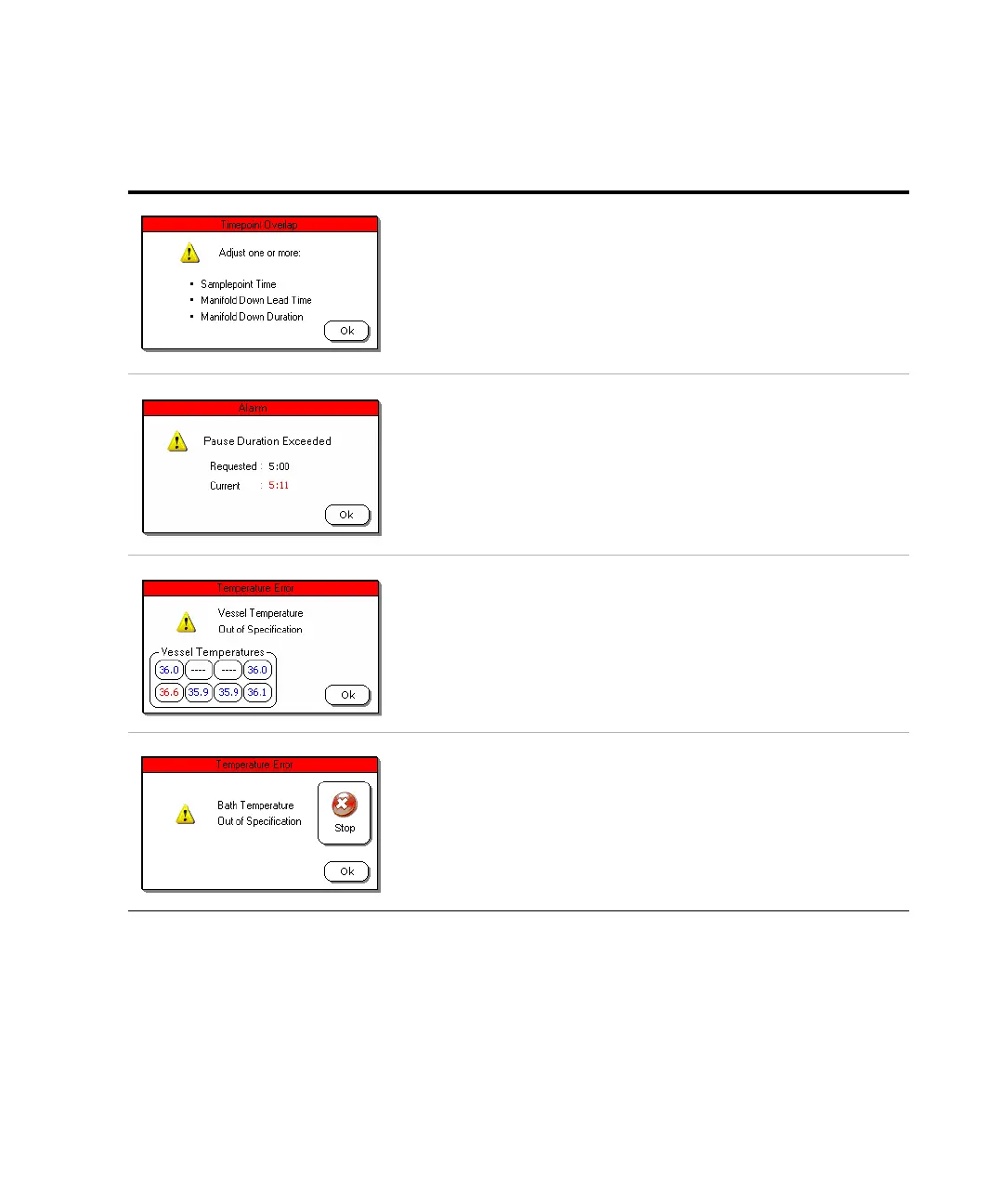110 708-DS / 709-DS Operator’s Manual
4 Operating the 708-DS / 709-DS
Timepoint Overlap Error
The Timepoint Overlap error screen displays when the time point start
times entered do not provide sufficient time for all operations to perform
before the next time point is due. This error typically occurs when the
manifold lead time plus the manifold down time exceeds the time point
interval. See “Method Properties Screen 4” on page 74 to correct the
overlap. Press Ok to clear the error.
Pause Duration Exceeded
The Alarm error screen displays when the pause duration alarm time has
been exceeded (“Menu Screen - Alarms” on page 80). Press Ok to clear
the dialog.
Vessel Temperature Error
Displays when a vessel temperature has exceeded the allowable
tolerance range (“Menu Screen - Instrument Settings Screen 2” on
page 84). The vessel temperatures are displayed in blue if they are
within tolerance. They are red if they are outside the allowed tolerance
range. Press Ok to continue the run.
Bath Temperature Error
The Temperature Error screen displays when the bath temperature has
exceeded the allowable tolerance range (“Menu Screen - Instrument
Settings Screen 2” on page 84). Press Stop to abort the current method
and return to the Main screen. Press Ok to continue the run.
Table 1 7 Error Screens (Red)