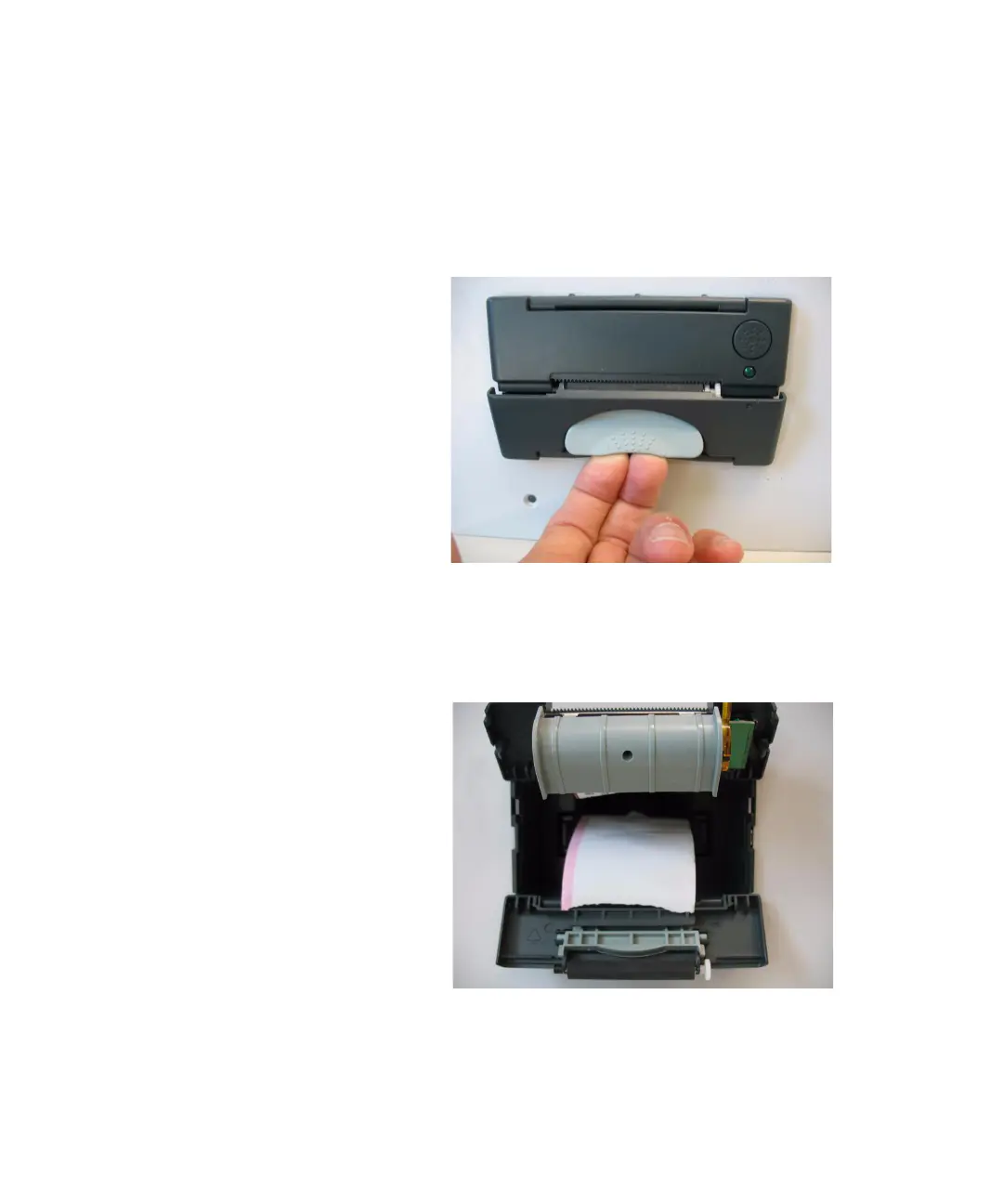Maintenance and Troubleshooting 5
708-DS / 709-DS Operator’s Manual 129
1 Place fingers underneath the light-colored handle and pull forward to
pop out the front of the printer.
Figure 31 Accessing the Printer Handle
Opening the chamber reveals the paper roll or empty core inside.
Figure 32 Open Printer Chamber
