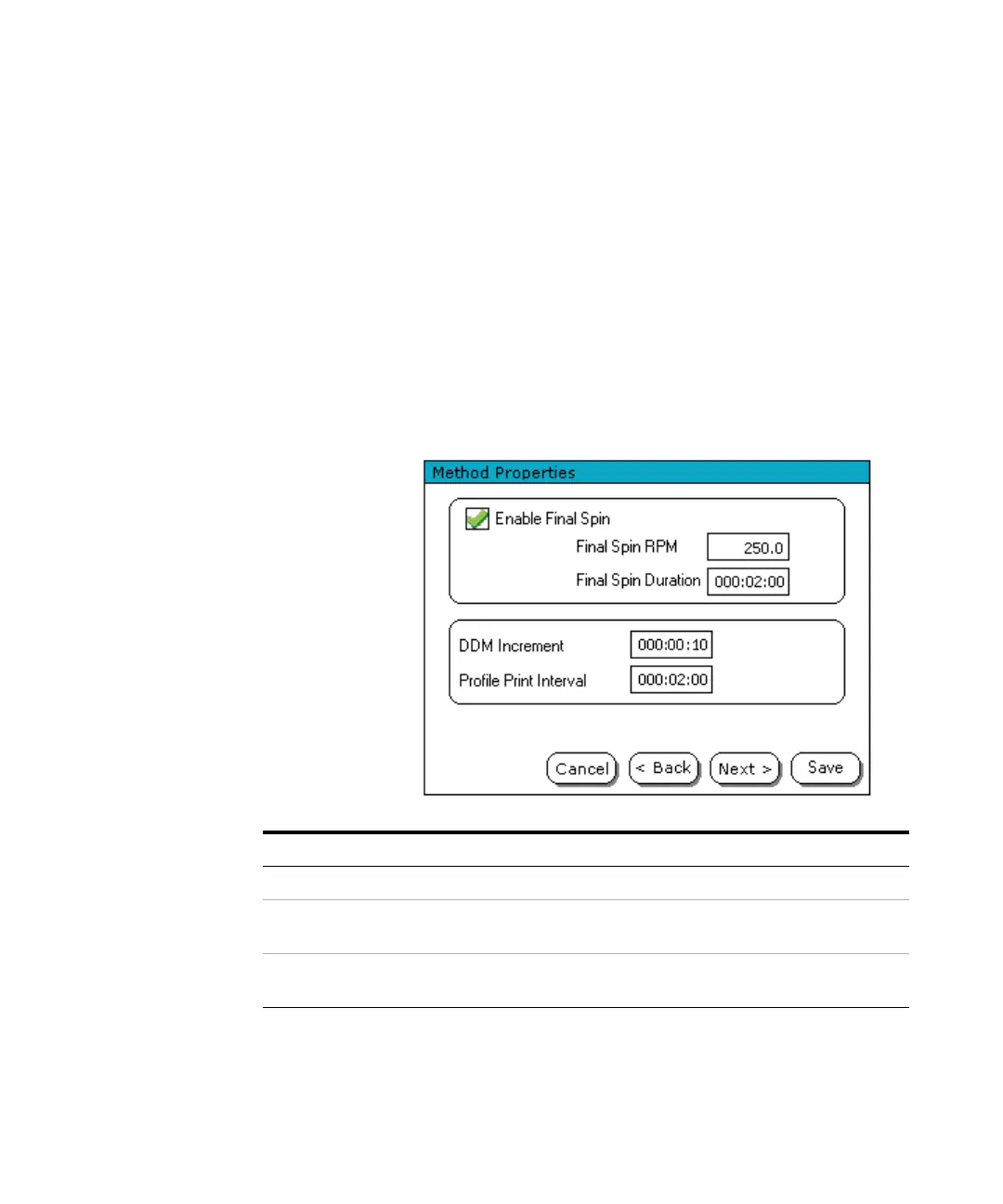70 708-DS / 709-DS Operator’s Manual
4 Operating the 708-DS / 709-DS
From the Method Properties screen:
• Press Clear > Yes to return all method parameters to default
values and return to the Select Method screen.
• Press Cancel to exit the routine without saving the values and
return to the Select Method screen.
• Press Save to save the values to permanent memory and return to
the Select Method screen.
• Press Next to save all values to permanent memory and proceed
to the next Method Properties screen.
Method Properties Screen 2
Table 3 Method Properties Screen 2
Option Function
Enable Final Spin Enables the final spin.
Final Spin RPM Allows for spindle rotation at a speed different from the previous
spindle speed.
Final Spin
Duration
Duration of the final spindle speed setting.