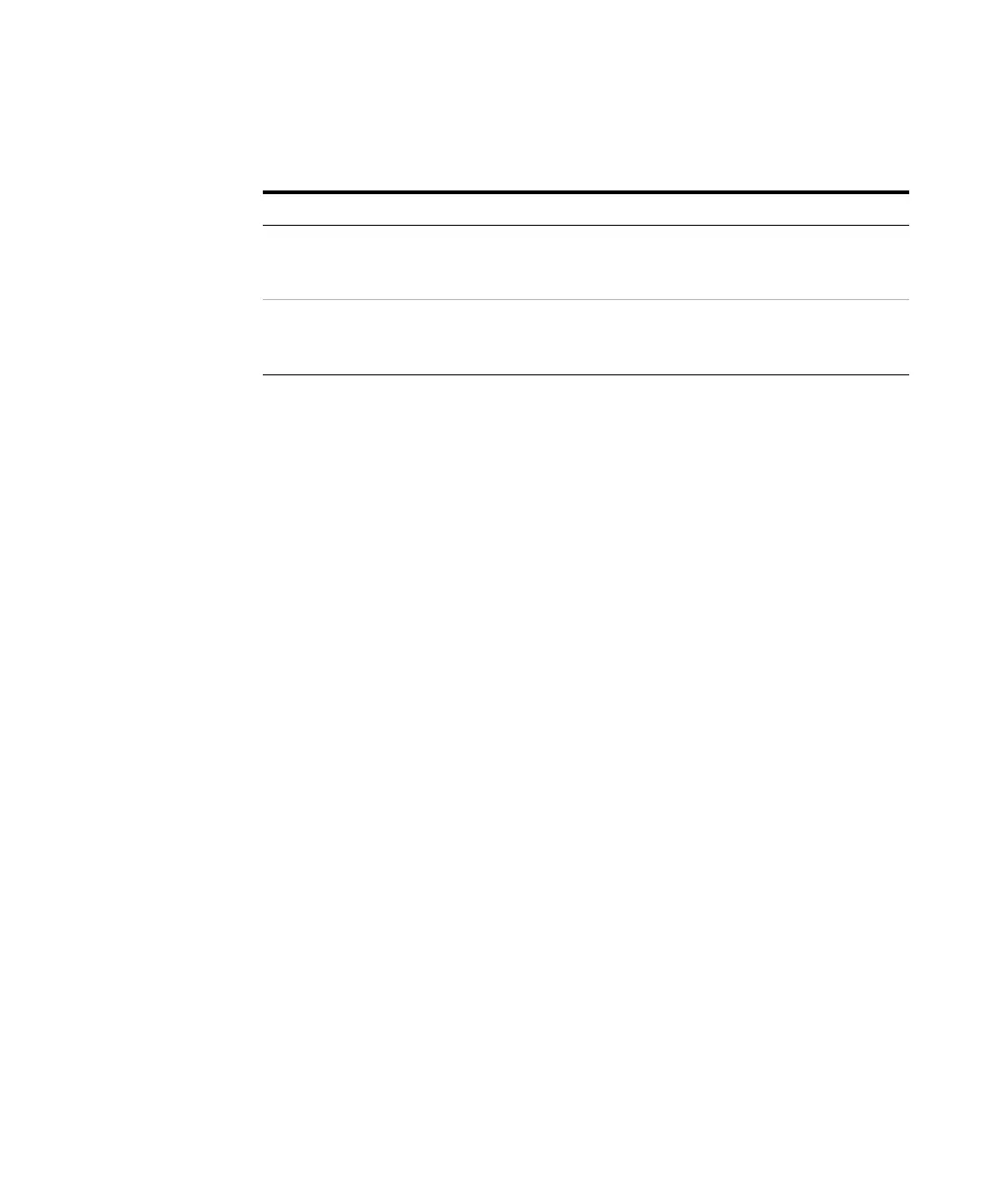Operating the 708-DS / 709-DS 4
708-DS / 709-DS Operator’s Manual 71
From the Method Properties screen:
• Press Cancel to exit the routine without saving the data and return
to the Select Method screen.
• Press Back to save all values to permanent memory and return to
the previous Method Properties screen.
• Press Save to save all values to permanent memory and return to
the Select Method screen.
• Press Next to save all values to permanent memory and proceed
to the next Method Properties screen.
DDM Increment This is the time, in seconds, between successive tablet drops. Tablets are
dropped starting with position one and continuing through the highest
position installed (6 or 8).
Profile Print
Interval
This parameter controls the frequency that the spindle speed and
temperature are printed. Entering a zero disables this function. Data is
entered as hours:minutes:seconds.
Table 3 Method Properties Screen 2
Option Function
