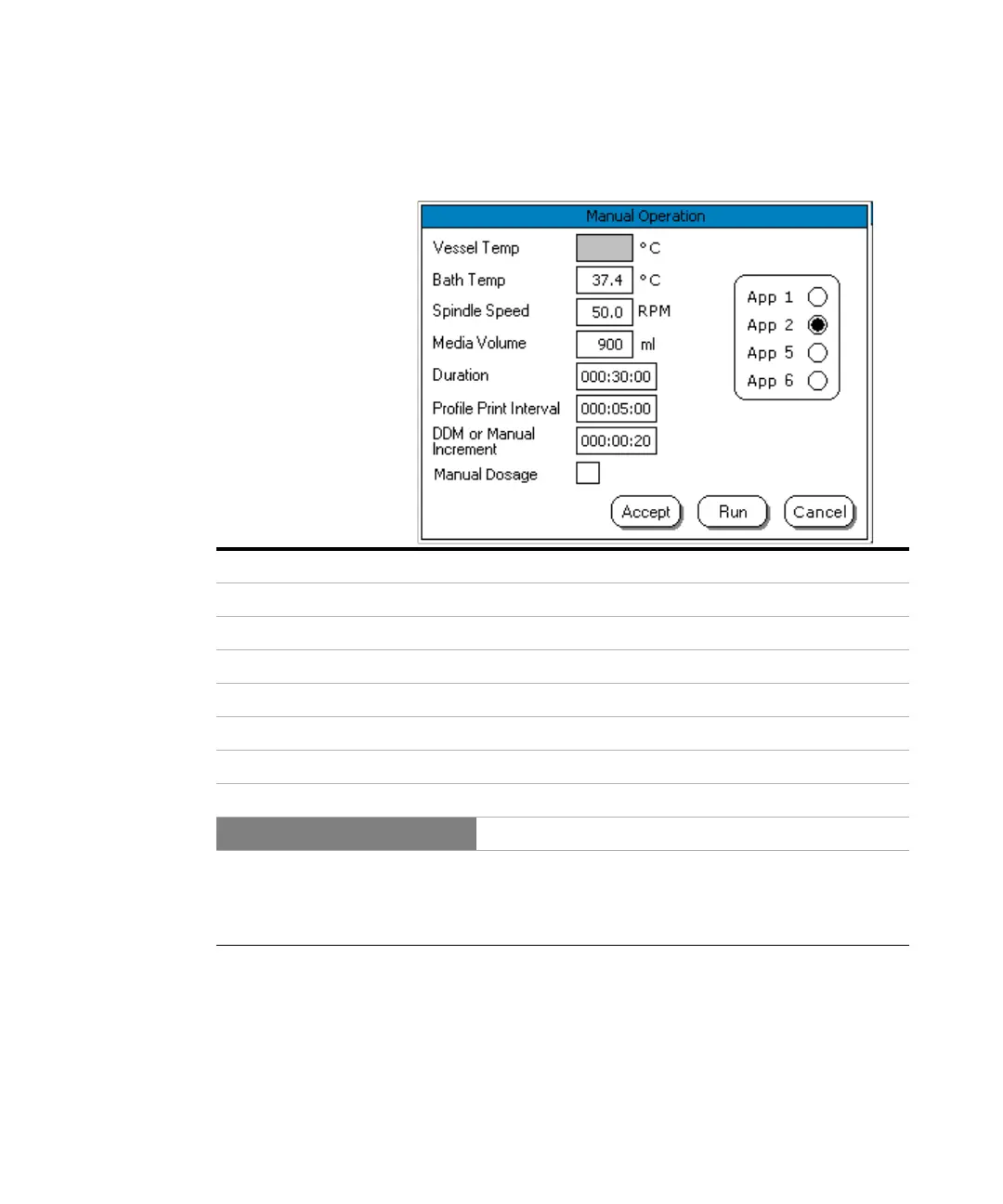54 708-DS / 709-DS Operator’s Manual
4 Operating the 708-DS / 709-DS
Run - Manual Operation (708-DS)
The Apparatus Type and Volume selection is used to control the
manifold sampling depth when the manifold option is installed.
Parameter Range Resolution
Temperature (Bath or Vessel) 25 - 55 ºC 0.1 ºC
Spindle Speed 10.0 - 250.0 RPM 0.1 RPM
Media Volume 100 to 2000 mL Depends on configuration
(Test) Duration 000:00:10 to 999:59:59 1 second
Profile Print Interval 000:01:00 to 024:00:00 1 second
DDM Increment 000:00:00 to 001:39:59 1 second
Apparatus Type 1, 2, 5, or 6
Function
Manual Dosage Place a check in this box to indicate dosage forms will be
introduced manually. A visual display will appear on screen
indicating when you should drop dosage forms into each
vessel.